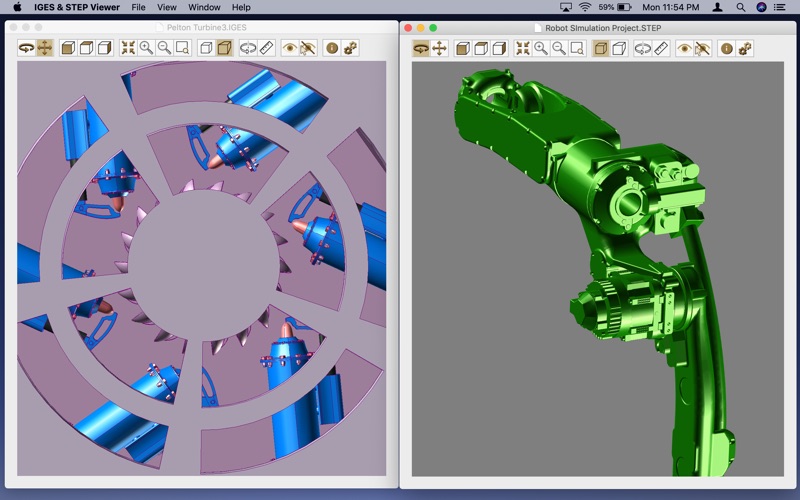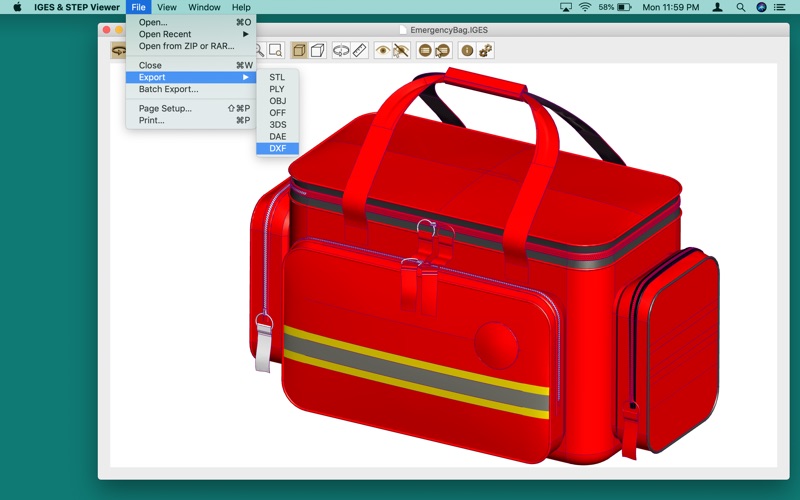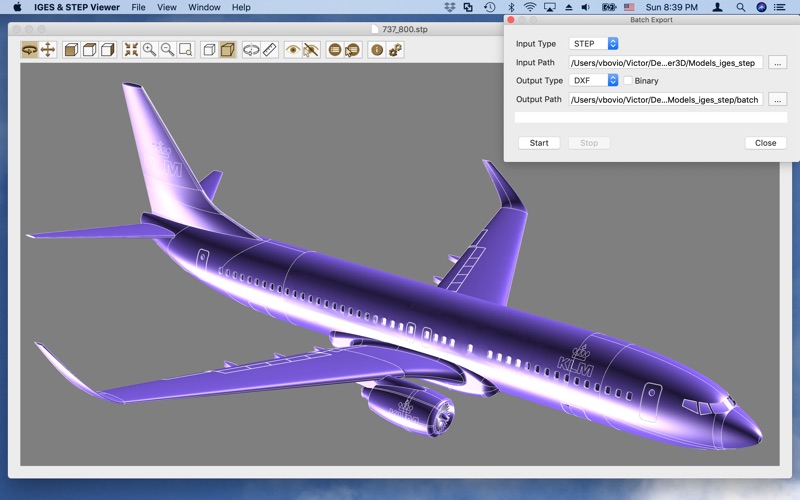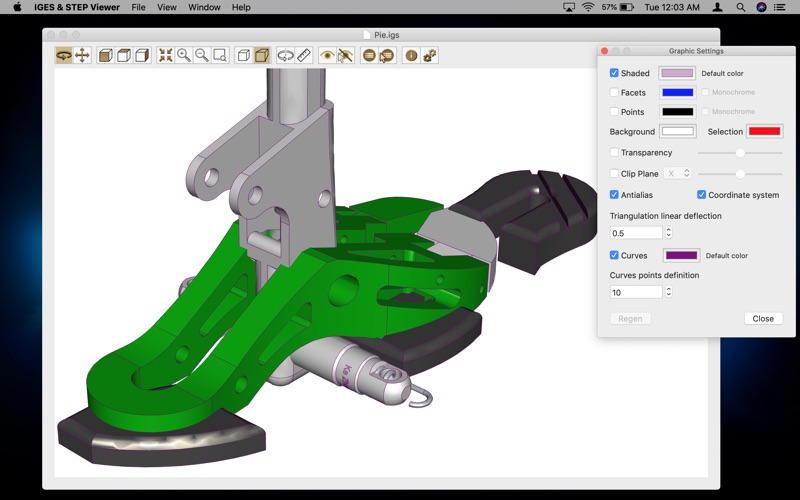- 19.0LEGITIMACY SCORE
- 19.5SAFETY SCORE
- 4+CONTENT RATING
- $15.99PRICE
What is IGES & STEP Viewer? Description of IGES & STEP Viewer 1097 chars
Quickly view IGES and STEP model files, export them to popular CAD file formats.
App Features:
- Open IGES and STEP files.
- Export to STL, DXF, OBJ, 3DS, DAE, PLY, OFF.
- Can load large models, as big as 1 GB.
- Load from a ZIP or RAR file one or multiple files.
- Export multiple files in Batch mode.
- Option to load and render model Curves.
- Adjust model triangulation parameters for solids and curves definition.
- Control rendering options for shaded, facets, points, colors & transparency.
- Render using a clipping plane (useful for viewing interiors).
- Measure distances between points within your model.
- Hide surfaces selecting them by point & click.
- View all surface list info, toggle show/hide and change colors
- Obtain info on the model: bounding box, total volume, area, etc.
- Graphic operations for Rotating, Panning, Zooming, etc.
- View your model in Orthogonal or Perspective mode.
- Open multiple files, view in fullscreen, print them.
- Retina Macs fully supported.
Please contact us for support, questions, feature request or any other inquiry.
[email protected]
- IGES & STEP Viewer App User Reviews
- IGES & STEP Viewer Pros
- IGES & STEP Viewer Cons
- Is IGES & STEP Viewer legit?
- Should I download IGES & STEP Viewer?
- IGES & STEP Viewer Screenshots
- Product details of IGES & STEP Viewer
IGES & STEP Viewer App User Reviews
What do you think about IGES & STEP Viewer app? Ask the appsupports.co community a question about IGES & STEP Viewer!
Please wait! Facebook IGES & STEP Viewer app comments loading...
IGES & STEP Viewer Pros
✓ Works Very WellI used this with a variety of STP files and was able to view them all. I converted two of them to OBJ files without problems. One OBJ file, when viewed in XCode, had transparent sides but this was not the case in Cheetah 3D so that made be an XCode issue..Version: 1.3.4
✓ Useful Viewer with room for better usabilityThis viewer successfully opened my client STEP files and helped me navigate the content. Some functions need a little better usability (the object list and selector could do with being non-modal so that as you select rows or objects the UI updates correspondingly..Version: 1.4.1
✓ IGES & STEP Viewer Positive ReviewsIGES & STEP Viewer Cons
✗ Will not open a STEP fileJust bought and downloaded this app, it will not open a STEP file. The whirly wheel of death just spins and when looking on Force Quit, It shows IGES & STEP not responding. Can someone tell me what is wrong? If not I want my money back?.Version: 1.4
✗ Ekmu5I just purchased this app and it refuses to open a step model which I just previously opened in eDrawings. I'd like to have my money back please!.Version: 1.4.2
✗ IGES & STEP Viewer Negative ReviewsIs IGES & STEP Viewer legit?
IGES & STEP Viewer scam ~ legit report is not ready. Please check back later.
Is IGES & STEP Viewer safe?
IGES & STEP Viewer safe report is not ready. Please check back later.
Should I download IGES & STEP Viewer?
IGES & STEP Viewer download report is not ready. Please check back later.
IGES & STEP Viewer Screenshots
Product details of IGES & STEP Viewer
- App Name:
- IGES & STEP Viewer
- App Version:
- 1.5
- Developer:
- Victor Bovio
- Legitimacy Score:
- 19.0/100
- Safety Score:
- 19.5/100
- Content Rating:
- 4+ Contains no objectionable material!
- Category:
- Graphics & Design, Productivity
- Language:
- EN
- App Size:
- 24.23 MB
- Price:
- $15.99
- Bundle Id:
- com.boviosoft.iges3DMac
- Relase Date:
- 01 June 2019, Saturday
- Last Update:
- 17 April 2022, Sunday - 05:56
- Compatibility:
- IOS 10.9 or later
- Compiled for both Apple Silicon & Intel. - Enhanced loading STEP files. - Bug fixes..