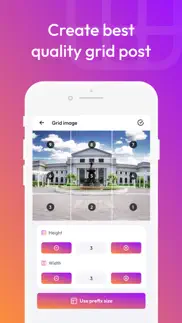- 87.0LEGITIMACY SCORE
- 87.5SAFETY SCORE
- 4+CONTENT RATING
- FreePRICE
What is Panorama Crop for Insta? Description of Panorama Crop for Insta 2238 chars
Ever wanted to display your gorgeous full - size photos on Instagram but had to sacrifice the resolution to fit the size restrictions...?
Here is best solution for you to try this "Panorama Crop for Instagram" application which has option to share your full- size images on insta without compromise the resolution and adornment. Panorama Split with just one tap and share it fast on insta.
Panorama Crop for Instagram is auto adjust your images into different shapes without removing resolution or size, just select images and share directly on insta. Now no need to crop, rotate, zoom and resize an image to share full- size image just place your image in our "Panorama for Instagram" app and it will automatically display your image into different parts. Share all your images part on insta without removing any little part or resolution of an image.
"Insta" is wild used by everyone, the app allows users to upload photos and videos to the service, which can be edited with various filters, and organized with tags and location information. An account's posts can be shared publicly or with pre- approved followers. Users can "like" photos, and follow other users to add their content to a feed. But sometimes it's too boar to share full- size images try this Panorama post for Instagram application and make your insta best.
How to use.?
- Tap on Panorama Crop for Instagram
- It will automatically display your gallery images
- Tap on your wish image which you want to share on insta
- In this you get a different part of images without compromise any little resolution
- Share one by one image on grid view on your insta account
Features
- Automatically divide your images into square pieces.
- Direct share on Insta with grid view.
- Download and start creating immediately
- No need to rotate, zoom or crop image
- Share image without resize
- Share high- resolution images
- Crop images into different parts
- Save images into a gallery
- Share app on social side
- Instant to see preview
- Fast to share images one by one on insta
- Simple User design to use app
- Neat and clean UI
For more information :
Privacy Policy : http://nhapplab.in/privacy_policy.html
Terms of Use : http://nhapplab.in/terms_of_use.html
- Panorama Crop for Insta App User Reviews
- Panorama Crop for Insta Pros
- Panorama Crop for Insta Cons
- Is Panorama Crop for Insta legit?
- Should I download Panorama Crop for Insta?
- Panorama Crop for Insta Screenshots
- Product details of Panorama Crop for Insta
Panorama Crop for Insta App User Reviews
What do you think about Panorama Crop for Insta app? Ask the appsupports.co community a question about Panorama Crop for Insta!
Please wait! Facebook Panorama Crop for Insta app comments loading...
Panorama Crop for Insta Pros
The pros of the Panorama Crop for Insta application were not found.
✓ Panorama Crop for Insta Positive ReviewsPanorama Crop for Insta Cons
✗ Paid for the app and it keeps crashing when I try to make a panorama and no option for refundPaid for the app and it keeps crashing when I try to make a panorama and no option for refund.Version: 5.2
✗ Doesn’t WorkApp doesn’t save photos and scrolling feature is erratic and doesn’t allow you to easily find photos..Version: 1.0
✗ Panorama Crop for Insta Negative ReviewsIs Panorama Crop for Insta legit?
✅ Yes. Panorama Crop for Insta is 100% legit to us. This conclusion was arrived at by running over 149 Panorama Crop for Insta user reviews through our NLP machine learning process to determine if users believe the app is legitimate or not. Based on this, AppSupports Legitimacy Score for Panorama Crop for Insta is 87.0/100.
Is Panorama Crop for Insta safe?
✅ Yes. Panorama Crop for Insta is quiet safe to use. This is based on our NLP analysis of over 149 user reviews sourced from the IOS appstore and the appstore cumulative rating of 4.4/5. AppSupports Safety Score for Panorama Crop for Insta is 87.5/100.
Should I download Panorama Crop for Insta?
✅ There have been no security reports that makes Panorama Crop for Insta a dangerous app to use on your smartphone right now.
Panorama Crop for Insta Screenshots
Product details of Panorama Crop for Insta
- App Name:
- Panorama Crop for Insta
- App Version:
- 6.0
- Developer:
- Nalin Savaliya
- Legitimacy Score:
- 87.0/100
- Safety Score:
- 87.5/100
- Content Rating:
- 4+ Contains no objectionable material!
- Category:
- Social Networking, Photo & Video
- Language:
- EN
- App Size:
- 98.96 MB
- Price:
- Free
- Bundle Id:
- bee.panoramagram.com
- Relase Date:
- 20 June 2019, Thursday
- Last Update:
- 07 June 2023, Wednesday - 22:53
- Compatibility:
- IOS 13.0 or later
- Added new features like Hashtags, Profile Border, Display Picture. - Enhanced UI. - Fixed Bugs & Crashes..