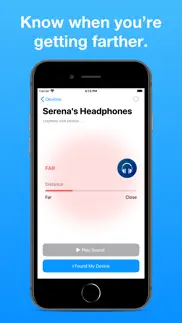- 79.9LEGITIMACY SCORE
- 80.4SAFETY SCORE
- 4+CONTENT RATING
- FreePRICE
What is Find My Bluetooth Device? Description of Find My Bluetooth Device 2515 chars
Find My Bluetooth Device allows you to locate your lost headphones, earbuds, and devices, such as AirPods, using Bluetooth. It can find one of your AirPods or both.
Find My Bluetooth Device shows you how close you are to the AirPods (and other Bluetooth devices) and can lead you to their location. It will detect your earbuds if their Bluetooth signal is on and you are less than 330 feet away (100 meters).
If the headphones you are looking for are AirPods, they must be out of the case in order to be detected. If you've only lost one AirPod, leave the other one closed IN the case. For any other headphones, their Bluetooth must be on, which is usually the case.
If the device supports playing audio and is close enough, a Play Sound button will allow you to play a sound on the device.
This app helps you find your:
• AirPods 1, 2, & Pro
• Apple Watch
• Apple Pencil
• Beats headphones
• Fitbit & other smartwatches
• Tile and many other Bluetooth devices.
Notes for Success:
• Bluetooth technology is fickle, so it may take a few tries to find what you're looking for!
• Thousands of people HAVE found their lost AirPods and other devices using this app! If you don't find yours right away, take a deep breath, keep trying, and make sure you've read our detailed instructions and tips in the app! :)
****
If you have any questions, do not hesitate to send an email to [email protected].
We can help you navigate through the app and find your headphones. We answer quickly.
****
We care about you and work to maximize your chances of finding your devices.
If you found your device, consider leaving a 5-star rating and writing a review!
Premium Subscriptions:
• Subscribed user has unlimited access to the device finder services
• User can subscribe one week or one month or lifetime auto renewing subscriptions
• Unsubscribed user may only use limited services
• Payment will be charged to iTunes Account at confirmation of purchase
• Subscription automatically renews unless auto-renew is turned off at least 24-hours before the end of the current period
• Account will be charged for renewal within 24-hours prior to the end of the current period
• Subscriptions may be managed by the user and auto-renewal may be turned off by going to the user Account Settings after purchase
Privacy Policy: https://app.termly.io/document/privacy-policy/f817a51f-7259-4987-bcd4-034f77ff5eab
Terms of service: https://www.apple.com/legal/internet-services/itunes/dev/stdeula/
- Find My Bluetooth Device App User Reviews
- Find My Bluetooth Device Pros
- Find My Bluetooth Device Cons
- Is Find My Bluetooth Device legit?
- Should I download Find My Bluetooth Device?
- Find My Bluetooth Device Screenshots
- Product details of Find My Bluetooth Device
Find My Bluetooth Device App User Reviews
What do you think about Find My Bluetooth Device app? Ask the appsupports.co community a question about Find My Bluetooth Device!
Please wait! Facebook Find My Bluetooth Device app comments loading...
Find My Bluetooth Device Pros
✓ It works like a bombThis is absolutely the best I was so freaked out my mom would be mad at me because I lost my watch and AirPods but it’s worth it I saved my life.Version: 2.5.6
✓ Hear 👂 ear.Amazing.Version: 1.05
✓ Find My Bluetooth Device Positive ReviewsFind My Bluetooth Device Cons
✗ Can't find device if its off... you know, like a lost device?So... if your AirPods case is closed this app doesn't scan or recognize your AirPods are nearby... Well Airpods have a magnetic case-lid, so if they're lost the case is definitely closed, rendering the app quite literally useless... like genuinely... if you cannot render devices that are off/closed, which lost devices usually are, what is the exact purpose of the app?.Version: 2.5.6
✗ NOT for home/officeIts useless for locating a nearby item. The indicator fluctuates at what seems to be random intervals (near/far) The location was the same from 1ft to 60 feet (18 meters). It would be good if you left at another location, assuming it has WIFi. But AirTags & Tiles are much better options if you “lose” things in the same room.Version: 2.5.6
✗ Find My Bluetooth Device Negative ReviewsIs Find My Bluetooth Device legit?
✅ Yes. Find My Bluetooth Device is legit, but not 100% legit to us. This conclusion was arrived at by running over 2,290 Find My Bluetooth Device user reviews through our NLP machine learning process to determine if users believe the app is legitimate or not. Based on this, AppSupports Legitimacy Score for Find My Bluetooth Device is 79.9/100.
Is Find My Bluetooth Device safe?
✅ Yes. Find My Bluetooth Device is quiet safe to use. This is based on our NLP analysis of over 2,290 user reviews sourced from the IOS appstore and the appstore cumulative rating of 4.0/5. AppSupports Safety Score for Find My Bluetooth Device is 80.4/100.
Should I download Find My Bluetooth Device?
✅ There have been no security reports that makes Find My Bluetooth Device a dangerous app to use on your smartphone right now.
Find My Bluetooth Device Screenshots
Product details of Find My Bluetooth Device
- App Name:
- Find My Bluetooth Device
- App Version:
- 2.5.6
- Developer:
- On Hand Apps
- Legitimacy Score:
- 79.9/100
- Safety Score:
- 80.4/100
- Content Rating:
- 4+ Contains no objectionable material!
- Category:
- Utilities, Productivity
- Language:
- AR EN FR ES ZH
- App Size:
- 41.21 MB
- Price:
- Free
- Bundle Id:
- com.MehdiAmiri.Find-my-airpods
- Relase Date:
- 14 July 2019, Sunday
- Last Update:
- 21 December 2020, Monday - 02:35
- Compatibility:
- IOS 10.0 or later
• Show when devices go offline • Improved distance reliability • Interface Improvements Any questions or feedback? Email: [email protected].