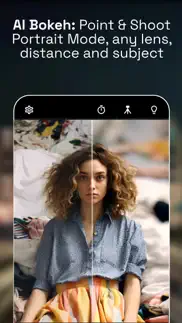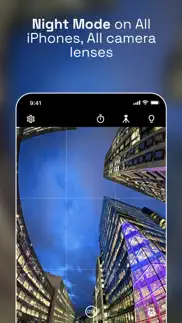- 86.4LEGITIMACY SCORE
- 86.9SAFETY SCORE
- 4+CONTENT RATING
- $4.99PRICE
What is NeuralCam:Bokeh & NightMode? Description of NeuralCam:Bokeh & NightMode 3038 chars
Capture pro-looking photos day and night, with just one tap!
The original NightMode app now evolves into a complete AI camera, enabling you to take professional photos of anyone and anything with a single tap.
Featured on 9to5mac, VentureBeat, TheNextWeb, BGR, PetaPixel, DPReview, SlashGear, LAUNCH Ticker.
9to5Mac: “NeuralCam is not just the best iPhone camera app for night shots, but it is head-and-shoulders above the other apps.”
=== What's New in NeuralCam ===
NEW: AI-Bokeh: A fully AI-powered Portrait Mode without the limitations of the built-in portrait mode. Capture photos with beautiful bokeh effects:
- Always on, just tap and capture, the AI Bokeh effect adds a professional touch to almost any photo.
- Use it on any camera lens, including telephoto, wide, and even ultra-wide.
- Use it in Macro Mode.
- Capture any subject, not just people and animals.
- Work at any distance, no need to "move closer" while capturing portraits, and capture portrait mode photos of faraway objects too.
- Function in any lighting situation, use it together with NightMode too.
- Choose from different aperture sizes
------ BETTER PHOTOS, NIGHT & DAY -------
Night Mode on All iPhones, All Cameras: Including the ultra-wide, telephoto, and selfie cameras.
Better Daytime HDR Photos: Capture brighter daytime and indoor photos with more detail and less noise.
48 Megapixel AI Upscaled Photos: State-of-the-art AI photo upscaling available on all iPhones through NeuralCam.
AI-Enhanced Macro Mode on All iPhones.
Auto-Color-Grade Photos: Elevate your photos with AI styles generated by custom-trained neural networks, based on professionally color-graded photos. These aren't your plain old filters - you have to try it to see the difference!
Auto-Remove People: Seamlessly capture photos with people removed from the scene and the background of your selfies.
Auto-Background Replacement: Effortlessly capture product shots and people with white or vibrant colored backgrounds directly from the camera.
Lockscreen Widget: For lightning-fast access, we've added a lockscreen widget. Launch NeuralCam with just a single tap. Make sure to add it to your lock screen by long-pressing the lock screen and tapping customize to edit and add the NeuralCam widget.
------- ADDITIONAL FEATURES -------
Auto and Manual Night Mode
Auto and Manual Daytime Mode
AI Enhanced Macro Mode (including Night Macro Mode)
Manual Computational Photography Controls
Multiple Capturing Modes: High Detail, Low Noise, Unprocessed
Merging of 1-12 frames
24MP & 48MP AI Super-Resolution
12MP AI Detail Enhancement
Multiple AI Brightening Modes - now including NeuralHDR specially tailored for daytime photos
Classic Manual Photography Controls for White Balance, Exposure, and Focus
Timer
Tripod Mode - allows longer exposure time in really dark situations
Gentle Torch - so you can lightly illuminate your scene if needed, in very low light
Photo Format (HEIC/JPEG/TIFF)
Grid Options
Happy capturing!
Terms of Use: https://neural.cam/terms.html
- NeuralCam:Bokeh & NightMode App User Reviews
- NeuralCam:Bokeh & NightMode Pros
- NeuralCam:Bokeh & NightMode Cons
- Is NeuralCam:Bokeh & NightMode legit?
- Should I download NeuralCam:Bokeh & NightMode?
- NeuralCam:Bokeh & NightMode Screenshots
- Product details of NeuralCam:Bokeh & NightMode
NeuralCam:Bokeh & NightMode App User Reviews
What do you think about NeuralCam:Bokeh & NightMode app? Ask the appsupports.co community a question about NeuralCam:Bokeh & NightMode!
Please wait! Facebook NeuralCam:Bokeh & NightMode app comments loading...
NeuralCam:Bokeh & NightMode Pros
✓ No zoomIt certainly seems to take excellent low light photos, but I’m disappointed that it disables the zoom,I can only guess that it would maybe compromise the quality.Version: 1.3
✓ Really goodJust testing this app in a dimly lit room on my iPhone 7 Plus I can see this is a massive improvement over the default camera. Really looking forward to taking some night shots on my upcoming holiday. Keep up the good work 😀.Version: 1.1.1
✓ NeuralCam:Bokeh & NightMode Positive ReviewsNeuralCam:Bokeh & NightMode Cons
✗ Shady description practiceTL:DR - the pictures are good, but you are not getting all the features advertised. Wording of app description makes it appear to include things such as the 24mp and 48mp upscaling. You have to look at each screenshot to see that 48mp upscaling is not included in the $4 price tag but rather costs an additional $4. Then, once you get the app, you find out that 24mp upscaling is also not included in the original price. No where on there app description does it state this and even in my communication with the app developer team they stated I should have access to every feature except the 48mp upscaling..Version: 5.0.1
✗ Waste of moneyActually the photos taken by this app are very bad; it's just a set of parameters that don't improve the quality of the photo. After one year I had installed it, I literally never saved a picture because it looked super bad. Now I just regret wasting money for this..Version: 4.0.3
✗ NeuralCam:Bokeh & NightMode Negative ReviewsIs NeuralCam:Bokeh & NightMode legit?
✅ Yes. NeuralCam:Bokeh & NightMode is 100% legit to us. This conclusion was arrived at by running over 1,937 NeuralCam:Bokeh & NightMode user reviews through our NLP machine learning process to determine if users believe the app is legitimate or not. Based on this, AppSupports Legitimacy Score for NeuralCam:Bokeh & NightMode is 86.4/100.
Is NeuralCam:Bokeh & NightMode safe?
✅ Yes. NeuralCam:Bokeh & NightMode is quiet safe to use. This is based on our NLP analysis of over 1,937 user reviews sourced from the IOS appstore and the appstore cumulative rating of 4.3/5. AppSupports Safety Score for NeuralCam:Bokeh & NightMode is 86.9/100.
Should I download NeuralCam:Bokeh & NightMode?
✅ There have been no security reports that makes NeuralCam:Bokeh & NightMode a dangerous app to use on your smartphone right now.
NeuralCam:Bokeh & NightMode Screenshots
Product details of NeuralCam:Bokeh & NightMode
- App Name:
- NeuralCam:Bokeh & NightMode
- App Version:
- 6.2.1
- Developer:
- Neural Cam SRL
- Legitimacy Score:
- 86.4/100
- Safety Score:
- 86.9/100
- Content Rating:
- 4+ Contains no objectionable material!
- Category:
- Photo & Video, Utilities
- Language:
- EN ZH ZH
- App Size:
- 592.37 MB
- Price:
- $4.99
- Bundle Id:
- cam.neural.night.photo
- Relase Date:
- 25 August 2019, Sunday
- Last Update:
- 06 March 2024, Wednesday - 19:39
- Compatibility:
- IOS 15.0 or later
• stability improvements.