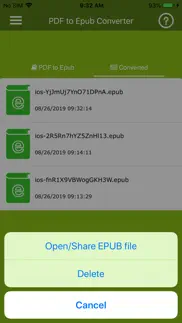- 93.0LEGITIMACY SCORE
- 93.5SAFETY SCORE
- 4+CONTENT RATING
- FreePRICE
What is PDF to Epub Converter? Description of PDF to Epub Converter 721 chars
PDF to ePUB Converter helps you to convert pdf books into ePUB files so that you can read it in a mobile device.
Significantly improve your reading experience by converting PDF to EPUB. So you can read your PDF ebook in a flowable format without scrolling all the time.
Epub is supported by most of devices, such as iPad, iPhone and many free ebook readers. Epub is definitely a better format for ebook reading.
How to Convert PDF to EPUB ?
1. Click "Open PDF file" or Share PDF file to PDF to EPUB converter app
2. Select the output option, you can preserve images in the output EPUB for better reading experience.
3. Click 'Convert to Epub' when output setting is done, the conversion will start instantly.
Enjoy!
- PDF to Epub Converter App User Reviews
- PDF to Epub Converter Pros
- PDF to Epub Converter Cons
- Is PDF to Epub Converter legit?
- Should I download PDF to Epub Converter?
- PDF to Epub Converter Screenshots
- Product details of PDF to Epub Converter
PDF to Epub Converter App User Reviews
What do you think about PDF to Epub Converter app? Ask the appsupports.co community a question about PDF to Epub Converter!
Please wait! Facebook PDF to Epub Converter app comments loading...
PDF to Epub Converter Pros
✓ No better free app in the Apple StoreIt does what it says it does!.Version: 1.6
✓ PDF to Epub Works get. Easy to use.Great app!.Version: 1.6
✓ PDF to Epub Converter Positive ReviewsPDF to Epub Converter Cons
✗ BuggyBuggy.Version: 1.6
✗ Does not work on iPadWhen I open app and click on get PDF, the app closes.Version: 1.6
✗ PDF to Epub Converter Negative ReviewsIs PDF to Epub Converter legit?
✅ Yes. PDF to Epub Converter is 100% legit to us. This conclusion was arrived at by running over 607 PDF to Epub Converter user reviews through our NLP machine learning process to determine if users believe the app is legitimate or not. Based on this, AppSupports Legitimacy Score for PDF to Epub Converter is 93.0/100.
Is PDF to Epub Converter safe?
✅ Yes. PDF to Epub Converter is quiet safe to use. This is based on our NLP analysis of over 607 user reviews sourced from the IOS appstore and the appstore cumulative rating of 4.6/5. AppSupports Safety Score for PDF to Epub Converter is 93.5/100.
Should I download PDF to Epub Converter?
✅ There have been no security reports that makes PDF to Epub Converter a dangerous app to use on your smartphone right now.
PDF to Epub Converter Screenshots
Product details of PDF to Epub Converter
- App Name:
- PDF to Epub Converter
- App Version:
- 1.6
- Developer:
- Tu Phan
- Legitimacy Score:
- 93.0/100
- Safety Score:
- 93.5/100
- Content Rating:
- 4+ Contains no objectionable material!
- Category:
- Productivity, Utilities
- Language:
- EN
- App Size:
- 14.67 MB
- Price:
- Free
- Bundle Id:
- com.phantu.pdf.to.epub.converter
- Relase Date:
- 29 August 2019, Thursday
- Last Update:
- 13 January 2020, Monday - 20:54
- Compatibility:
- IOS 8.0 or later
- Fix bugs on Ipad with IOS>13.