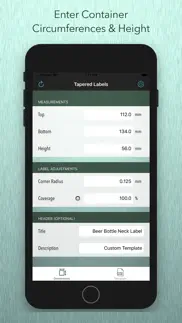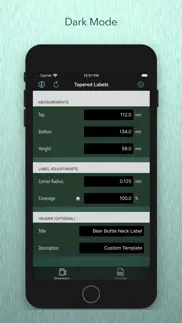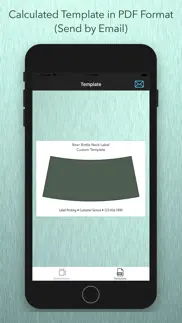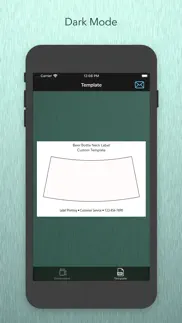- 72.3LEGITIMACY SCORE
- 72.8SAFETY SCORE
- 4+CONTENT RATING
- $0.99PRICE
What is Tapered Labels? Description of Tapered Labels 2406 chars
Use this app when your labels need to fit unevenly shaped containers that have different widths at the top and bottom. This app will create templates with the appropriate tapered sides and curves for a perfect fit.
INSTRUCTIONS AND FEATURES
Top - Measure the circumference of the container where the top of your label will be positioned, and enter this value into the top numeric field.
Bottom - Measure the circumference of the container where the bottom of your label will be positioned, enter this value into the bottom numeric field.
Height - Measure the height of your label, or distance between the top and bottom positions. Enter this value into the height numeric field.
Rounded Corners - If you desire rounded corners, enter a numeric radius value. A zero value will create squared off corners.
Coverage - The default value of 100% will create a label that wraps around the container with no gap or overlap. When you increase the value above 100%, the label will overlap by that percentage amount. If you decrease the value below 100%, the label will have a gap or space equal to that percentage. Press the round button next to "Coverage" to display the unit value of the percentage.
HEADER (Optional)
Title - Enter any custom name that will be displayed at the top of your PDF template.
Description - Enter a brief description of the label that will be displayed under the name.
Settings (saved, but can be revised)
Units of Measure - Select measurement values of millimeters or Inches.
Rounding - Select the number of decimal places for all displayed values.
Contact Information - You can enter your contact information that displays at the bottom of each template.
SAVE
To save your template, press the Template icon at the bottom right corner which creates a PDF. The Mail icon in the upper right hand corner will create an email attachment of your PDF template. The message will include the values entered for your template.
TIPS
Measuring Suggestion - You can use a string, or flexible wire, to determine the circumference. Then lay the string flat and use a ruler to measure the string length.
Perfect Fit - First measure and enter your values without a corner radius, using 100% for the coverage. Next, email and print out the PDF template. You can then make any adjustments that may be necessary. Then input your corner radius and coverage values and make another PDF.
- Tapered Labels App User Reviews
- Tapered Labels Pros
- Tapered Labels Cons
- Is Tapered Labels legit?
- Should I download Tapered Labels?
- Tapered Labels Screenshots
- Product details of Tapered Labels
Tapered Labels App User Reviews
What do you think about Tapered Labels app? Ask the appsupports.co community a question about Tapered Labels!
Please wait! Facebook Tapered Labels app comments loading...
Tapered Labels Pros
The pros of the Tapered Labels application were not found.
✓ Tapered Labels Positive ReviewsTapered Labels Cons
✗ Not preciseIt’s not precise. The input label height changes to something bigger which wouldn’t fit. Maybe what’s called label height was actually the cone height in the math!?.Version: 1.3
✗ Repeatedly crashesThe app looks valuable but it is unusable as it repeatedly crashes after each step. I wasted money I could have spent on something that works😡.Version: 1.1
✗ Tapered Labels Negative ReviewsIs Tapered Labels legit?
✅ Yes. Tapered Labels is legit, but not 100% legit to us. This conclusion was arrived at by running over 17 Tapered Labels user reviews through our NLP machine learning process to determine if users believe the app is legitimate or not. Based on this, AppSupports Legitimacy Score for Tapered Labels is 72.3/100.
Is Tapered Labels safe?
✅ Yes. Tapered Labels is quiet safe to use. This is based on our NLP analysis of over 17 user reviews sourced from the IOS appstore and the appstore cumulative rating of 3.6/5. AppSupports Safety Score for Tapered Labels is 72.8/100.
Should I download Tapered Labels?
✅ There have been no security reports that makes Tapered Labels a dangerous app to use on your smartphone right now.
Tapered Labels Screenshots
Product details of Tapered Labels
- App Name:
- Tapered Labels
- App Version:
- 1.3
- Developer:
- Matt Pallansch
- Legitimacy Score:
- 72.3/100
- Safety Score:
- 72.8/100
- Content Rating:
- 4+ Contains no objectionable material!
- Category:
- Graphics & Design, Utilities
- Language:
- EN
- App Size:
- 4.67 MB
- Price:
- $0.99
- Bundle Id:
- com.mattpallansch.ConicalLabels
- Relase Date:
- 21 September 2019, Saturday
- Last Update:
- 07 March 2021, Sunday - 12:48
- Compatibility:
- IOS 14.1 or later
New split view for iPads, code updates, and bug fixes..