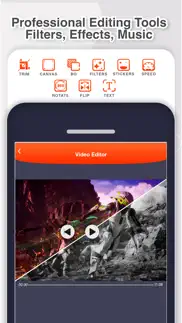- 72.3LEGITIMACY SCORE
- 72.8SAFETY SCORE
- 4+CONTENT RATING
- FreePRICE
What is Screen Recorder: The recording? Description of Screen Recorder: The recording 3609 chars
RecPro is the best application that allows you to record the screen of your phone with Face Cam and the ability to edit to further improve your recording!
Now you can easily record the screen of your iPhone and iPad, insert a reaction with audio comments and edit it in any of your applications, favorite games, tutorials.
Screen Recording:
- Unlimited screen recording time.
- Screen recording with microphone function.
- Setting permission.
Resolution: Hd-1080P, Hd-720P, 480P, 360P.
- Frame cleanliness setting.
Frame rate: 60fps, 50fps, 30fps, 25fps, 24fps.
- Bit rate setting.
Bit rate: 12Mbps, 8Mbps, 6Mbps, 5Mbps, 4Mbps, 3Mbps, 2Mbps, 1Mbps.
Face Cam:
- Add a Face Cam reaction to your videos.
- Edit the position and size of your Face Cam reaction.
- Use the video from the camera roll to insert your reaction.
Video Editor:
- Playback speed:
Normal 1.00x.
Low 0.20x.
High 4.00x.
- Set the video size:
1:1 / 4:5 / 16:18 / 16:9 / 9:16 / 5.5 '' / 5.8 '' / 3:4 / 4:3 / 2: 3 / 3:2 / 2:1 / 1: 2.
- Text:
Color palette.
Large number of fonts.
Unlimited number of text inserts.
- Filters: 15 filters.
Stickers: 10 packs of stickers with many variations for all occasions.
- Rotate video in different directions.
- Flip video.
- Change the background in different colors of the palette.
- Share.
- Save video to camera roll.
- Download video from camera roll for editing.
RecPro is compatible with all devices with iOS 11 and higher.
Please feel free to contact us for help with setup and troubleshooting!
Starting with the 4.0 update of the app, we added the Coins system to use some of the premium features of the app. You can get coins for free by watching a short commercial, or you can buy them in our store: 100 coins - $2.99; 220 coins - $5.99; 400 coins - $9.99; 1000 coins - $19.99.
Screen Recorder - RecPro offers three premium subscription plans. The subscription plan are renewed automatically, but you can cancel at any time.
Get RecPro Premium and enjoy:
- Remove all ads.
- Unlimited recording time.
- Full access to all features of the application.
- Face Cam feature.
* RecPro Premium - The duration of the plan is one week (which is provided with a 3-day free trial), and the price is $ 4.99 per week.
* RecPro Premium month plan duration is one month and the price is $ 9.99 per month.
* RecPro Premium year, the duration of the plan is one year, and the price is $ 29.99 per year.
* Subscription payments will be debited from your iTunes account after confirmation of your purchase and from the beginning of each renewal period. A subscription with a free trial period is automatically converted to a paid subscription. You can cancel your subscription or free trial in iTunes settings at least 24 hours before the end of the free trial. The cancellation will take effect the day after the last day of the current subscription period, and you will be transferred to a free service. You can unsubscribe at this address: https://support.apple.com/en-us/HT202039
* Please note: any unused portion of the free trial period (if offered) will be canceled when you purchase a premium subscription during the free trial period.
Please read and accept our Privacy Policy and Terms of Use before using Screen Recorder - RecPro and subscribing to RecPro Premium. You can access them in the application or on our website using the links below:
Privacy Policy: https://recpro.enterappmarket.com/privacy.html
Terms of Use: https://recpro.enterappmarket.com/terms.html
You can contact us by visiting this page on our website: https://recpro.enterappmarket.com
- Screen Recorder: The recording App User Reviews
- Screen Recorder: The recording Pros
- Screen Recorder: The recording Cons
- Is Screen Recorder: The recording legit?
- Should I download Screen Recorder: The recording?
- Screen Recorder: The recording Screenshots
- Product details of Screen Recorder: The recording
Screen Recorder: The recording App User Reviews
What do you think about Screen Recorder: The recording app? Ask the appsupports.co community a question about Screen Recorder: The recording!
Please wait! Facebook Screen Recorder: The recording app comments loading...
Screen Recorder: The recording Pros
✓ Big?What ever I start screen recording with this app sometimes it glitches out it makes me stop recording so if you could fix that bug that would be rude I will be really happy😁.Version: 3.6
✓ AmmmmmmmmaaaaaaaaazzzzzzziiiiiiiiiinnnnnnnngggggggThis app is the best. It makes your vids good and clear. Ok so I’m a YouTuber and I record vids on this but the problem is every time I record a video that’s too long it does not load. Even if the vids short it does not. But I don’t know if this is the apps prob or it’s my problem but just sayin this app is ammmmmmazzzzziiiinnngggg👍👍👍👍👍👍👍👍👍👍😁😁😁😁😁😁😁😁😁😁😀😀😀😅😀😀😀😀🤗🤗🤗🤗🤗🤗🤗🤑🤑🤑🤑🤑🤑😻😻😻😻😻😻😻😻😻😻.Version: 3.7
✓ Screen Recorder: The recording Positive ReviewsScreen Recorder: The recording Cons
✗ Jdjd beechTHIS APP IS HORRIBLE I TRIED TO RECORD SOMETHING ON NETFLIX BUT IT STAYED ON MY HOLE SCREENIE 1/5 HORRIBLE.Version: 3.7
✗ OkSo I used it and do you know that pauses button it wasn’t there.Version: 2.6
✗ Screen Recorder: The recording Negative ReviewsIs Screen Recorder: The recording legit?
✅ Yes. Screen Recorder: The recording is legit, but not 100% legit to us. This conclusion was arrived at by running over 2,351 Screen Recorder: The recording user reviews through our NLP machine learning process to determine if users believe the app is legitimate or not. Based on this, AppSupports Legitimacy Score for Screen Recorder: The recording is 72.3/100.
Is Screen Recorder: The recording safe?
✅ Yes. Screen Recorder: The recording is quiet safe to use. This is based on our NLP analysis of over 2,351 user reviews sourced from the IOS appstore and the appstore cumulative rating of 3.6/5. AppSupports Safety Score for Screen Recorder: The recording is 72.8/100.
Should I download Screen Recorder: The recording?
✅ There have been no security reports that makes Screen Recorder: The recording a dangerous app to use on your smartphone right now.
Screen Recorder: The recording Screenshots
Product details of Screen Recorder: The recording
- App Name:
- Screen Recorder: The recording
- App Version:
- 4.3
- Developer:
- Denis Scorobogaci
- Legitimacy Score:
- 72.3/100
- Safety Score:
- 72.8/100
- Content Rating:
- 4+ Contains no objectionable material!
- Language:
- AR CA HR CS DA NL EN FI FR DE EL HE HI HU ID IT JA KO MS NB PL PT RO RU ZH SK ES SV TH ZH TR UK VI
- App Size:
- 123.36 MB
- Price:
- Free
- Bundle Id:
- screen.recpro
- Relase Date:
- 07 November 2019, Thursday
- Last Update:
- 10 December 2023, Sunday - 13:38
- Compatibility:
- IOS 12.0 or later
- Bug fixes. - Added new borders for the video editor. - Interface improvements. - Some ads have been removed from the app..