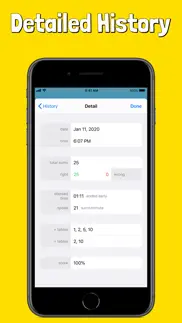- 88.6LEGITIMACY SCORE
- 89.1SAFETY SCORE
- 4+CONTENT RATING
- $0.99PRICE
What is Tables - Multiplication Drills? Description of Tables - Multiplication Drills 1207 chars
Learn to memorize your multiplication (and division) tables by doing drills on a daily basis. Choose which tables you would like to practice, set a timer and off you go. Your drill-history is also recorded for easy reference.
This is a great tool for parent/teachers to monitor their children's progress as they learn to memorize their multiplication and division tables.
Basic instructions:
• Select the number of minutes to practice
• Select the multiplication tables to practice (1 - 12)
• Select the division tables to practice (1 - 12)
• Feel free to end your drill early by tapping the two back arrows
• View your result at the end of each drill
After each drill, a detailed history of your results will be saved. This can be viewed after your drill or from the settings screen.
Detailed history saved:
• Date
• Time
• Total number of sums attempted
• Number of right answers
• Number of wrong answers
• Elapsed time of drill
• Speed of drill (measured in sums per minute)
• List of multiplication tables attempted
• List of division tables attempted
• Final score (percentage)
Please let us know about any bugs, questions, feature requests or any other suggestions.
- Tables - Multiplication Drills App User Reviews
- Tables - Multiplication Drills Pros
- Tables - Multiplication Drills Cons
- Is Tables - Multiplication Drills legit?
- Should I download Tables - Multiplication Drills?
- Tables - Multiplication Drills Screenshots
- Product details of Tables - Multiplication Drills
Tables - Multiplication Drills App User Reviews
What do you think about Tables - Multiplication Drills app? Ask the appsupports.co community a question about Tables - Multiplication Drills!
Please wait! Facebook Tables - Multiplication Drills app comments loading...
Tables - Multiplication Drills Pros
✓ PerfectSimple, well made and does the job perfectly. I found the TT Rock stars that the school uses for my son too complicated and starting off with complicated divisions before he’d even been drilled on the basics. It really put him off even doing it to the point that we just didn’t use it. I wanted to find something simple and customisable that would build him up slowly. Something like the Little Professor electronic device (remember that from the 80’s? It’s still available to buy I noticed!) A lot of other apps for his age give you a choice of several answers rather than having number pad to type your answer in - I don’t think this is a good idea. We’ve started off with his 3x tables again doing 6 minutes per day. After 3 days of doing it he is now really focused on beating his last score - we’re so pleased to see this as he struggles to concentrate on things that he’s not interested in! The app records your performance, which is useful. Over the 3 days our son answered 39 question in the 6 minutes, then 62, then 93 questions. He was thrilled! It provides a focused session on times tables drills in a clean, efficient way. I think the methodology this app uses has more educational merit than all the other types of ‘fun’, child friendly apps that are produced. To the producers: well done, I appreciate that you have focused on what is needed for the task of learning times tables, rather than trying to make a popular app. Thank you..Version: 1.0
✓ GoodGood.Version: 1.0
✓ Tables - Multiplication Drills Positive ReviewsTables - Multiplication Drills Cons
✗ Very difficult to get to my goal a little bit to quick for the time and seconds a 3-5 star review .Although it is very fun I do like it.Version: 1.0
✗ Tables - Multiplication Drills Negative ReviewsIs Tables - Multiplication Drills legit?
✅ Yes. Tables - Multiplication Drills is 100% legit to us. This conclusion was arrived at by running over 118 Tables - Multiplication Drills user reviews through our NLP machine learning process to determine if users believe the app is legitimate or not. Based on this, AppSupports Legitimacy Score for Tables - Multiplication Drills is 88.6/100.
Is Tables - Multiplication Drills safe?
✅ Yes. Tables - Multiplication Drills is quiet safe to use. This is based on our NLP analysis of over 118 user reviews sourced from the IOS appstore and the appstore cumulative rating of 4.4/5. AppSupports Safety Score for Tables - Multiplication Drills is 89.1/100.
Should I download Tables - Multiplication Drills?
✅ There have been no security reports that makes Tables - Multiplication Drills a dangerous app to use on your smartphone right now.
Tables - Multiplication Drills Screenshots
Product details of Tables - Multiplication Drills
- App Name:
- Tables - Multiplication Drills
- App Version:
- 1.0
- Developer:
- Charles Stander
- Legitimacy Score:
- 88.6/100
- Safety Score:
- 89.1/100
- Content Rating:
- 4+ Contains no objectionable material!
- Language:
- EN
- App Size:
- 4.34 MB
- Price:
- $0.99
- Bundle Id:
- com.app2basics.Tables
- Relase Date:
- 20 February 2020, Thursday
- Last Update:
- 20 February 2020, Thursday - 08:00
- Compatibility:
- IOS 13.0 or later