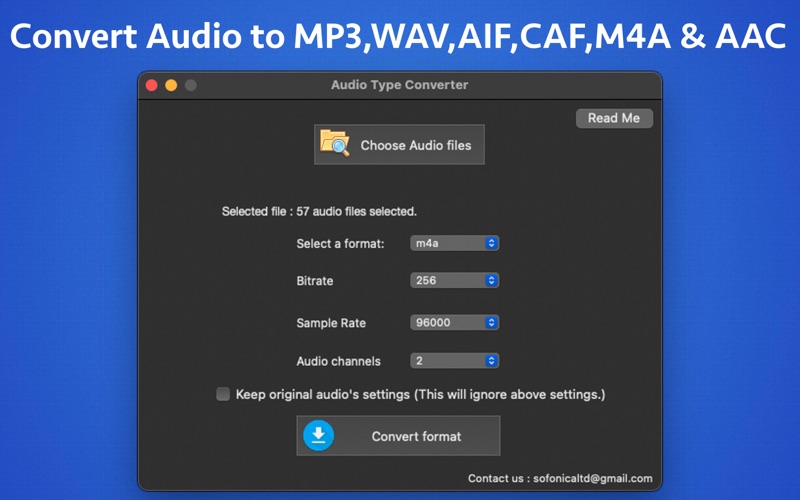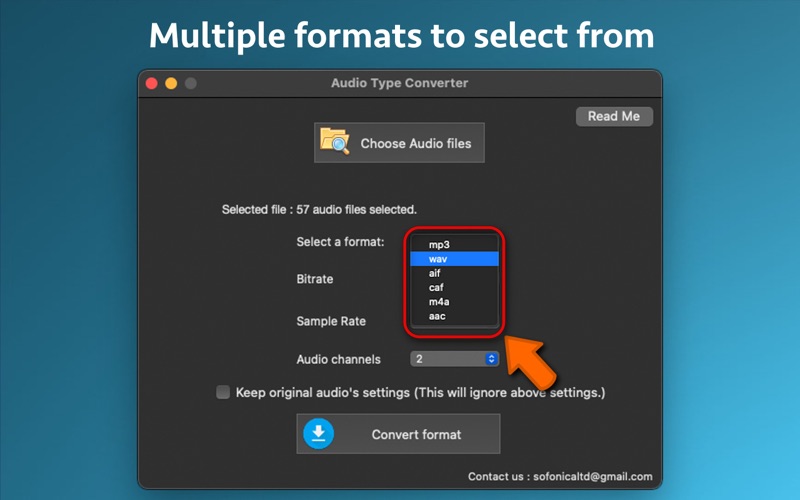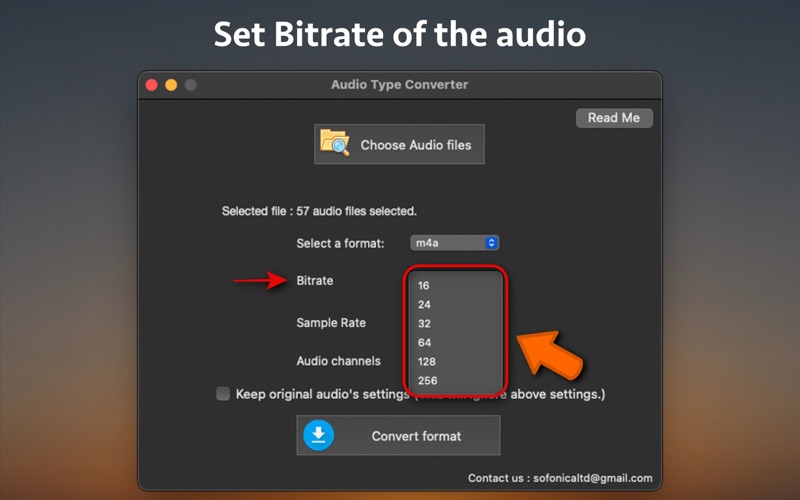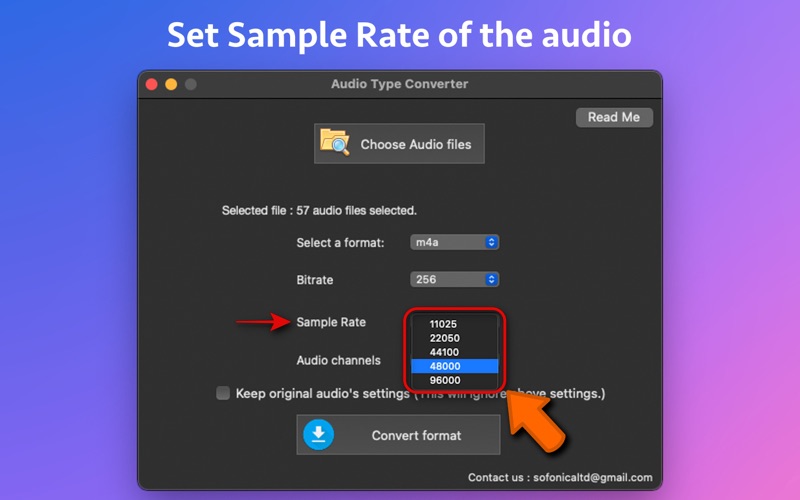- 19.0LEGITIMACY SCORE
- 19.5SAFETY SCORE
- 4+CONTENT RATING
- $3.99PRICE
What is Audio Type Converter? Description of Audio Type Converter 1285 chars
Convert audio to MP3, WAV, AIF, CAF, M4a and AAC formats. Convert Audio Format, Bitrate, Sample rate & convert audio channel to mono or stereo easily. Using the application, below operations could be performed on an audio :
-- Convert between the different audio formats. The audio could be converted to MP3, WAV, AIF, CAF, M4a and AAC formats.
-- Set the Bitrate to to 16, 24 or 32. For the M4a audio format, the Bitrates of 64,128 and 256 are supported.
-- Set the sample rate to 11025, 22050, 44110, 48000 or 96000.
-- Set the Audio to mono or stereo. A mono audio could be converted to stereo and a stereo audio could be converted to mono as well.
-- Optimise and reduce the size of audio files by specifying a lower Sample Rate and Bitrate.
-- Convert Multiple Audio Files at once using the application.
-- Keep original audio's settings - Using this feature the best optimum quality of the audio could be maintained while converting the audio to other audio formats.
Note :
a) The audio to convert should not be DRM Protected or Copyrighted.
b) For a MP3 audio, the supported sample rates are 11025, 22050, 44110 & 48000.
c) The Bitrate specified might vary a little bit from the set value for some audio files due to its dependancy on various other parameters of the audio.
- Audio Type Converter App User Reviews
- Audio Type Converter Pros
- Audio Type Converter Cons
- Is Audio Type Converter legit?
- Should I download Audio Type Converter?
- Audio Type Converter Screenshots
- Product details of Audio Type Converter
Audio Type Converter App User Reviews
What do you think about Audio Type Converter app? Ask the appsupports.co community a question about Audio Type Converter!
Please wait! Facebook Audio Type Converter app comments loading...
Audio Type Converter Pros
✓ Does the trick and great support!The software worked extremely well to convert m4a files to MP3s. I provided a suggestion to the developer, and within 48 hours they had responded and fixed the issue with an update pushed out to the system. Definitely worth the money!.Version: 2.2
✓ Working great for meI was looking for a converter that would allow me to have control over the Sample Rate and Bit Rate. This was the only application which allowed me to change both Sample and Bit Rates. It also supports wide range of audio formats. If you are looking for a good audio converter, go for this application..Version: 1.0
✓ Audio Type Converter Positive ReviewsAudio Type Converter Cons
✗ Audio Type Converter does not adjust BitrateThis Audio Type Converter application does not adjust the Bitrate, it keep the bits per sample at a constant 16. Not helpful when you trying to keep your 24 bits per sample at the same rate to play through a digital mixing sound desk..Version: 1.0
✗ This app is awful...I planned to use this app to simplify the process of converting AIFF files I saved from Logic Pro X into MP3 files (instead of using the Apple Music app which is a bit cumbersome). The app actually created an MP3 file - but it was awful. It sounded like the music file was playing under water. I had set the bitrate and sample rate to the same as the original AIFF file (24, 44100). I tried a couple other formats and settings with no better results. Perhaps this worked correctly in the past, but it needs an update or something. Don't waste your money here..Version: 2.0
✗ Audio Type Converter Negative ReviewsIs Audio Type Converter legit?
Audio Type Converter scam ~ legit report is not ready. Please check back later.
Is Audio Type Converter safe?
Audio Type Converter safe report is not ready. Please check back later.
Should I download Audio Type Converter?
Audio Type Converter download report is not ready. Please check back later.
Audio Type Converter Screenshots
Product details of Audio Type Converter
- App Name:
- Audio Type Converter
- App Version:
- 2.4
- Developer:
- Nikhil Anshuman
- Legitimacy Score:
- 19.0/100
- Safety Score:
- 19.5/100
- Content Rating:
- 4+ Contains no objectionable material!
- Language:
- EN
- App Size:
- 31.50 MB
- Price:
- $3.99
- Bundle Id:
- com.sofonica.mAudio-Type-Converter
- Relase Date:
- 19 December 2019, Thursday
- Last Update:
- 13 August 2021, Friday - 20:22
- Compatibility:
- IOS 10.11 or later
- Now while converting an audio to MP3, the Bitrate could be adjusted to even higher values of 128 or 256 kbps. In case of any issue or questions, please write to us on [email protected]. We will be happy to help..