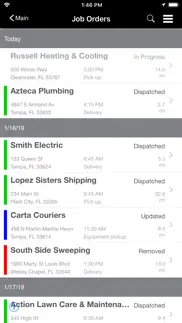- 19.0LEGITIMACY SCORE
- 19.5SAFETY SCORE
- 4+CONTENT RATING
- FreePRICE
What is Workforce Manager for Federal? Description of Workforce Manager for Federal 3265 chars
Workforce Manager for Federal (WFM for Federal) is a mobile workforce application that is designed to help government entities achieve simplified coordination, greater security, and higher savings during everyday operations. With tools to monitor clocked-in agency employees, fleet vehicles, and assets, all within in a single solution, WFM for Federal can provide real return on investment. Plus, our digital application supports compliance with the Health Insurance Portability and Accountability Act (HIPAA), allowing staff to communicate with one another and collect data from the field in a safe, fast, and truly secure environment.
Features of WFM for Federal*:
Job Dispatching
• Staff can receive digital memos about new orders while in the field nearly instantly
Mobile Timekeeping
• Mobile employees can clock in and out from remote locations via mobile devices
Wireless Forms
• Fill out and submit custom digital documents from the convenience of a handset device
GPS Tracking
• Monitor the near real-time positions of mobile employees during working hours as well as the locations of vehicles and assets around the clock
Alerts
• Receive notifications any time unauthorized activities occur regarding your mobile workforce
Intra-Company Messaging
• Send important information to multiple agency members at once with heightened security
*Some features may be add-ons to WFM for federal, at an additional cost.
Security Credentials of WFM for Federal:
• Microsoft Azure Web Application Firewall (WAF)
• Advanced Data Security (ADS)
• TLS 1.2 data encryption
• Azure Storage services encrypted and decrypted with 256-bit AES encryption
• FIPS 140-2 compliance
• HIPAA compliance supported
Tiers
WFM for Federal Standard:
• Add up to five modules from predefined module library
• One free web user license
• Collect data in the field
• Dispatch orders
• Basic infographics and charts for modules
• Supports HIPAA compliance
• Government-grade security controls
WFM for Federal Enhanced:
• All WFM for Federal Standard features included
• Customize existing modules
• Build your own charts and graphs
• Schedule reports to be emailed automatically
• Customizable dispatch module
• Enhanced filter capabilities in dispatch
WFM for Federal Premium:
• All WFM for Federal Enhanced features included
• Premium dispatch functionality
• API access for software integration
• Form Workflows, for collaboration on digital forms
• Manager App to control the solution from a mobile device
Many other workforce management solutions simply offer either fleet tracking or data collecting services; WFM for Federal seamlessly combines the power of both into a single, extensive application. Agencies can also use this application to learn how their workforce’s different aspects actively correlate with one another. They can then use their findings to help craft smarter operational strategies for maximized resources, increased quality of labor, and enhanced security. Using the power of WFM for Federal, gain strengthened coordination and detailed insight into the daily processes of your government task force.
* Continued use of GPS running in the background can dramatically decrease battery life.
- Workforce Manager for Federal App User Reviews
- Workforce Manager for Federal Pros
- Workforce Manager for Federal Cons
- Is Workforce Manager for Federal legit?
- Should I download Workforce Manager for Federal?
- Workforce Manager for Federal Screenshots
- Product details of Workforce Manager for Federal
Workforce Manager for Federal App User Reviews
What do you think about Workforce Manager for Federal app? Ask the appsupports.co community a question about Workforce Manager for Federal!
Please wait! Facebook Workforce Manager for Federal app comments loading...
Workforce Manager for Federal Pros
The pros of the Workforce Manager for Federal application were not found.
✓ Workforce Manager for Federal Positive ReviewsWorkforce Manager for Federal Cons
The cons of the Workforce Manager for Federal application were not found.
✗ Workforce Manager for Federal Negative ReviewsIs Workforce Manager for Federal legit?
Workforce Manager for Federal scam ~ legit report is not ready. Please check back later.
Is Workforce Manager for Federal safe?
Workforce Manager for Federal safe report is not ready. Please check back later.
Should I download Workforce Manager for Federal?
Workforce Manager for Federal download report is not ready. Please check back later.
Workforce Manager for Federal Screenshots
Product details of Workforce Manager for Federal
- App Name:
- Workforce Manager for Federal
- App Version:
- 1.6.44
- Developer:
- Actsoft, Inc
- Legitimacy Score:
- 19.0/100
- Safety Score:
- 19.5/100
- Content Rating:
- 4+ Contains no objectionable material!
- Category:
- Business
- Language:
- EN FR
- App Size:
- 31.32 MB
- Price:
- Free
- Bundle Id:
- com.actsoft.federal
- Relase Date:
- 14 May 2020, Thursday
- Last Update:
- 14 December 2023, Thursday - 11:57
- Compatibility:
- IOS 13.0 or later
Added support for Microsoft Active Directory Federation Services authentication.