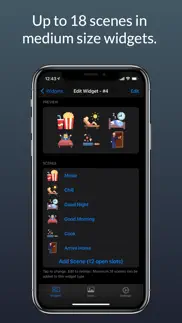- 72.3LEGITIMACY SCORE
- 72.8SAFETY SCORE
- 4+CONTENT RATING
- $0.99PRICE
What is HomeWidget for HomeKit? Description of HomeWidget for HomeKit 970 chars
Run HomeKit scenes from a widget!
Tapping the icon of a scene on the widget will automatically execute the scene without any other action from you.
- Choose from over 300 colorful icons or 180 custom colored icons for your scenes
- Medium size widgets can show up to 18 scenes
- Large size widgets can show up to 36 scenes
- After scene is successfully run app will automatically return to home screen
- Icon size dynamically adjusts to fit the widget depending on the number of scenes you added
- Small size widgets can only show a single scene due to technical restrictions
- Choose from grid view with many scenes, or list view that also shows scene names
- Custom widget background and text color
- To run a scene simply tap any scene on the widget. Thats it. The scene is running.
Please note that only control of scenes is supported, individual accessories cannot be directly controlled, but you can always create a scene for any accessory to add it to a widget.
- HomeWidget for HomeKit App User Reviews
- HomeWidget for HomeKit Pros
- HomeWidget for HomeKit Cons
- Is HomeWidget for HomeKit legit?
- Should I download HomeWidget for HomeKit?
- HomeWidget for HomeKit Screenshots
- Product details of HomeWidget for HomeKit
HomeWidget for HomeKit App User Reviews
What do you think about HomeWidget for HomeKit app? Ask the appsupports.co community a question about HomeWidget for HomeKit!
Please wait! Facebook HomeWidget for HomeKit app comments loading...
HomeWidget for HomeKit Pros
✓ One step ahead of AppleWell worth the money. Great to be able to create scenes and have them as a shortcut, I love the fact that you can pick lots of different scene pics. Well done!.Version: 1.2
✓ HomeWidget for HomeKit Positive ReviewsHomeWidget for HomeKit Cons
✗ I hate thisWaste of money.Version: 1.4
✗ Widget non-functionalI can create a widget with a scene, but it just sits in the Edit page. No way to make it work or move it to an iPhone page.Version: 1.3.1
✗ HomeWidget for HomeKit Negative ReviewsIs HomeWidget for HomeKit legit?
✅ Yes. HomeWidget for HomeKit is legit, but not 100% legit to us. This conclusion was arrived at by running over 18 HomeWidget for HomeKit user reviews through our NLP machine learning process to determine if users believe the app is legitimate or not. Based on this, AppSupports Legitimacy Score for HomeWidget for HomeKit is 72.3/100.
Is HomeWidget for HomeKit safe?
✅ Yes. HomeWidget for HomeKit is quiet safe to use. This is based on our NLP analysis of over 18 user reviews sourced from the IOS appstore and the appstore cumulative rating of 3.6/5. AppSupports Safety Score for HomeWidget for HomeKit is 72.8/100.
Should I download HomeWidget for HomeKit?
✅ There have been no security reports that makes HomeWidget for HomeKit a dangerous app to use on your smartphone right now.
HomeWidget for HomeKit Screenshots
Product details of HomeWidget for HomeKit
- App Name:
- HomeWidget for HomeKit
- App Version:
- 1.4
- Developer:
- Andras Solyom
- Legitimacy Score:
- 72.3/100
- Safety Score:
- 72.8/100
- Content Rating:
- 4+ Contains no objectionable material!
- Category:
- Lifestyle
- Language:
- EN
- App Size:
- 27.52 MB
- Price:
- $0.99
- Bundle Id:
- dev.solyoma.HomeWidget
- Relase Date:
- 06 January 2021, Wednesday
- Last Update:
- 06 April 2022, Wednesday - 17:49
- Compatibility:
- IOS 14.0 or later
Improvements and bug fixes..