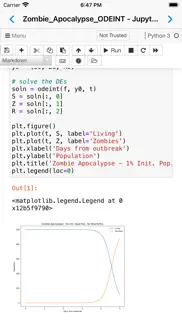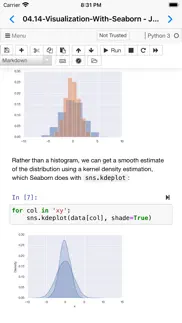- 89.5LEGITIMACY SCORE
- 90.0SAFETY SCORE
- 17+CONTENT RATING
- FreePRICE
What is Carnets - Jupyter (with scipy)? Description of Carnets - Jupyter (with scipy) 1415 chars
Jupyter notebooks are a powerful tool used in education and research. You can write small snippets of Python code and observe the result on screen, combine with paragraphs of text, using Markdown.
Carnets provides a complete, stand-alone, implementation of Jupyter notebooks. Everything runs on your device, using the embedded Python interpreter; you do not need an internet connection. Compared to the standard version (Carnets), this app adds several packages targeted for scientific computation and learning: scipy, sklearn, seaborn and coremltools. You can switch between standard notebooks and the more modern jupyterlab using the Settings app.
Of course, all the packages included with the standard app are present too: numpy, simply, matplotlib... To see the full list of installed packages, type "%pip list" in a code window. You can add more packages using "%pip install packageName", but only if they are pure Python.
You can share your notebooks with other apps and also open notebooks or directories managed by other apps.
Partial list of installed packages: astropy, babel, bokeh, cartopy, cryptography, cvxopt, Fiona, geopandas, geopy, gym, inequality, libpysal, lxml, mapclassify, matplotlib, networkx, nltk, numpy, openCV, pandas, parso, pillow, pyFFTW, pyproj, qutip, rasterio, regex, Rtree, scikit-learn, scipy, seaborn, segregation, shapely, soupsieve, spopt, statsmodels, sympy, wordcloud.
- Carnets - Jupyter (with scipy) App User Reviews
- Carnets - Jupyter (with scipy) Pros
- Carnets - Jupyter (with scipy) Cons
- Is Carnets - Jupyter (with scipy) legit?
- Should I download Carnets - Jupyter (with scipy)?
- Carnets - Jupyter (with scipy) Screenshots
- Product details of Carnets - Jupyter (with scipy)
Carnets - Jupyter (with scipy) App User Reviews
What do you think about Carnets - Jupyter (with scipy) app? Ask the appsupports.co community a question about Carnets - Jupyter (with scipy)!
Please wait! Facebook Carnets - Jupyter (with scipy) app comments loading...
Carnets - Jupyter (with scipy) Pros
✓ A bit difficult to type code on, but other than that, good appThe app works fine, allows Python on the move. I use this for practicing my coding when I can’t use the laptop..Version: 1.8.0
✓ Excellent implementation of JupyterIf you want something to take your Jupyter Notebooks on the go, this is it. I use Anaconda and have found nothing that I couldn’t do in Carnets. Well worth it..Version: 1.7.9
✓ Carnets - Jupyter (with scipy) Positive ReviewsCarnets - Jupyter (with scipy) Cons
✗ Literally Files and Safari mashed on top of each other.I dunno what to say. It’s got zero UX. It’s not an actual product. It’s two existing products that feel like an internship case study barfed into the App Store. It’s quite literally an embedded Jupyter notebook iframe, which pulls from — who knows, online? The web? It doesn’t ever say. The app opens in a file manager of iOS files with literally no explanation, No branding, no login, no logo (which indicates the lack of any real product)… No navigation into any actual notebook. Most of all, no way to create a notebook 🤣. It’s devoid of explanation or purpose or real intent. What did the devs expect the user to do once they got in? We may never n know. The iframe nav and menu inside an already compiled iOS app is — to be totally honest — mind boggling to see as something that has launched with approval on the App Store. I truly see no benefit to the abstract and ubiquitous mashed potato ux this thing throws you in once you find an existing notebook to use. How do you add files, where’s your dataframe, are there any possible working directories? I can’t see a plausible or ethical justification for charging for an upgrade on this either as you’d simply be buying two prebuilt apps that already exist in your phone: Files and your browser..Version: 1.8.1
✗ Can’t installI’ve tried several times to install on iPhone XS on iOS 14.4 but it gets stuck about 80% then goes grey and won’t install. I have plenty of storage available (50+ GB) so not sure what the problem is..Version: 1.5.7
✗ Carnets - Jupyter (with scipy) Negative ReviewsIs Carnets - Jupyter (with scipy) legit?
✅ Yes. Carnets - Jupyter (with scipy) is 100% legit to us. This conclusion was arrived at by running over 74 Carnets - Jupyter (with scipy) user reviews through our NLP machine learning process to determine if users believe the app is legitimate or not. Based on this, AppSupports Legitimacy Score for Carnets - Jupyter (with scipy) is 89.5/100.
Is Carnets - Jupyter (with scipy) safe?
✅ Yes. Carnets - Jupyter (with scipy) is quiet safe to use. This is based on our NLP analysis of over 74 user reviews sourced from the IOS appstore and the appstore cumulative rating of 4.5/5. AppSupports Safety Score for Carnets - Jupyter (with scipy) is 90.0/100.
Should I download Carnets - Jupyter (with scipy)?
✅ There have been no security reports that makes Carnets - Jupyter (with scipy) a dangerous app to use on your smartphone right now.
Carnets - Jupyter (with scipy) Screenshots
Product details of Carnets - Jupyter (with scipy)
- App Name:
- Carnets - Jupyter (with scipy)
- App Version:
- 1.8.3
- Developer:
- Nicolas Holzschuch
- Legitimacy Score:
- 89.5/100
- Safety Score:
- 90.0/100
- Content Rating:
- 17+ May contain content unsuitable for children under the age of 17!
- Category:
- Developer Tools, Education
- Language:
- EN
- App Size:
- 1.52 GB
- Price:
- Free
- Bundle Id:
- AsheKube.CarnetsSci
- Relase Date:
- 03 May 2021, Monday
- Last Update:
- 10 March 2024, Sunday - 19:42
- Compatibility:
- IOS 14.0 or later
- fixed a major issue with iCloud drive..