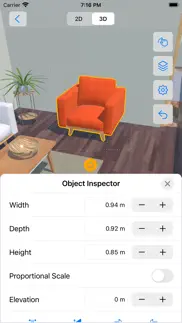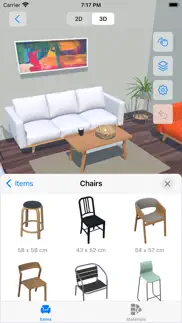- 88.4LEGITIMACY SCORE
- 88.9SAFETY SCORE
- 4+CONTENT RATING
- FreePRICE
What is 4Plan Home & Interior Planner? Description of 4Plan Home & Interior Planner 3057 chars
● 2D drawing and 3D view for each of your floor, room, indoor & outdoor projects
● Easy and intuitive control with endless customizations
● Photorealistic materials with a vast furniture and material catalog
----------
Are you looking for an easy-to-use home interior design and renovation app to plan your next project?
Don’t have any knowledge about using interior design software?
Meet 4Plan, which is designed with utmost simplicity to help you design rooms, floors, and outdoor areas from your iOS & macOS devices.
Download now, and start drawing rooms and walls. Then drag and drop furniture and decoration from the catalog. Use materials and color palette to create a unique look and feel. Making your dream renovation a reality is easy with 4Plan.
■ UNLEASH YOUR CREATIVITY
Choose from our large library of home design elements and make adjustments per your taste. Design room remodelling by using:
● Construction: select different doors, windows, stairs, roofs, and shapes.
● Furniture: select and add sofas, armchairs, chairs, tables, sideboards, desks, console tables, coffee tables, cabinets, drawers, and more. Adjust the width, depth, and more.
● Outdoor: add different seats, tables, vegetation, lamps, and more.
● Materials: Pick different materials such as paint, bricks, carpets, concrete, and ground and pick different styles and colors for each material.
■ 4PLAN FEATURES:
- 2D drawing and 3D view;
- View your project in Augmented Reality;
- Easy to use with intuitive controls;
- Photorealistic materials;
- Furniture and material catalog;
- Share PDF drawing and snapshots;
- Save and share your project file;
- Works on all your iOS and macOS devices;
- Use iPhone with LiDAR for room scanning;
■ UI CONTROL TIPS
4Plan is designed for everyone. No interior design software knowledge is needed. Here are some basic control instructions:
- Tap on any of the lines to select it and resize the space to your custom needs;
- Pinch to zoom in/out the whole project;
- Use the undo button to revert changes;
- Tap in the middle of your project to open the room inspector and edit ceiling, ceil material, flooring, and floor material;
- Tap on the bottom button to add construction, furniture, and outdoor elements and select materials;
■ DRAW
Use the draw feature to create custom:
- Walls;
- Rooms;
- Paths or lawns;
- Dimensions;
■ SETTINGS ADJUSTMENTS
Besides being easy to use, 4Plan is customizable. Go to the Settings page to do the following adjustments if needed:
- Give a project name;
- Enable/disable snapping;
- Enable/disable dimensions;
- Set imperial or metric units;
Now it’s time to plan your renovation and home design. Do it your way & easily with 4Plan.
► Download and try it for FREE.
____________________
ADDITIONAL INFO
- Full catalog access requires a Premium subscription.
- Please feel free to contact our support team at [email protected]
- Stay tuned for more amazing features coming soon!
Terms of Use: https://4plan.app/terms
Privacy Policy: https://4plan.app/privacy
- 4Plan Home & Interior Planner App User Reviews
- 4Plan Home & Interior Planner Pros
- 4Plan Home & Interior Planner Cons
- Is 4Plan Home & Interior Planner legit?
- Should I download 4Plan Home & Interior Planner?
- 4Plan Home & Interior Planner Screenshots
- Product details of 4Plan Home & Interior Planner
4Plan Home & Interior Planner App User Reviews
What do you think about 4Plan Home & Interior Planner app? Ask the appsupports.co community a question about 4Plan Home & Interior Planner!
Please wait! Facebook 4Plan Home & Interior Planner app comments loading...
4Plan Home & Interior Planner Pros
✓ Very easy to useThis app is very easy to use. It took me a minute to figure it out but after about 20 minutes I was up and designing I do wish there was more options for like doors like sliders or stuff like that but you can make the window options.I also wish there was an option after you design your balls that you could edit them by typing in a measurement or selecting a group of measurement and altering them as well. There’s been times that I needed to shorten long wise walls and then move a group of measurements like the whole kitchen down to meet those walls after shortening the measurements and can’t really do it without redesigning the whole thing. So I need to just wear in a little bit more how to progso far it’s been amazing and they’ve done a great job keep up the good work please put out more updates.Version: 1.3.4
✓ OkayI wish we didnt have to pay becuase if we dontbpay you get so little stuff.Version: 1.0.28
✓ 4Plan Home & Interior Planner Positive Reviews4Plan Home & Interior Planner Cons
✗ ScamThis app will not let you cancel and continues to take money without any apparent recourse..Version: 1.0.24
✗ Impossible to cancel subscriptionApp is great, I truly loved it but lost interest once I noticed I could not cancel my trial. I have tried contacting support but there is no contact information and the link requires a download a separate app..Version: 1.3.7
✗ 4Plan Home & Interior Planner Negative ReviewsIs 4Plan Home & Interior Planner legit?
✅ Yes. 4Plan Home & Interior Planner is 100% legit to us. This conclusion was arrived at by running over 155 4Plan Home & Interior Planner user reviews through our NLP machine learning process to determine if users believe the app is legitimate or not. Based on this, AppSupports Legitimacy Score for 4Plan Home & Interior Planner is 88.4/100.
Is 4Plan Home & Interior Planner safe?
✅ Yes. 4Plan Home & Interior Planner is quiet safe to use. This is based on our NLP analysis of over 155 user reviews sourced from the IOS appstore and the appstore cumulative rating of 4.4/5. AppSupports Safety Score for 4Plan Home & Interior Planner is 88.9/100.
Should I download 4Plan Home & Interior Planner?
✅ There have been no security reports that makes 4Plan Home & Interior Planner a dangerous app to use on your smartphone right now.
4Plan Home & Interior Planner Screenshots
Product details of 4Plan Home & Interior Planner
- App Name:
- 4Plan Home & Interior Planner
- App Version:
- 1.4.16
- Developer:
- Alatona
- Legitimacy Score:
- 88.4/100
- Safety Score:
- 88.9/100
- Content Rating:
- 4+ Contains no objectionable material!
- Category:
- Lifestyle, Productivity
- Language:
- AR CS EN FR DE RU ZH ES
- App Size:
- 295.72 MB
- Price:
- Free
- Bundle Id:
- com.alatona.4plan
- Relase Date:
- 07 September 2021, Tuesday
- Last Update:
- 27 March 2024, Wednesday - 11:47
- Compatibility:
- IOS 14.0 or later
This update brings bug fixes and performance improvements, ensuring a smoother and more efficient user experience. --- We are constantly improve quality of our software! Please feel free to ask us a question, give opinion and share ideas. You can con....