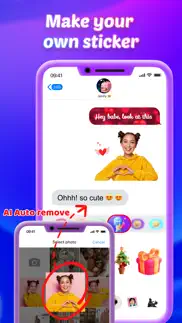- 88.6LEGITIMACY SCORE
- 89.1SAFETY SCORE
- 4+CONTENT RATING
- FreePRICE
What is Meme Sticker Maker - Gifstick? Description of Meme Sticker Maker - Gifstick 3749 chars
Meme Sticker Maker - Gifstick is a fantastic option for you to light up your conversations with funny stickers, emoji, and memes, creating unique and engaging messages.
You want your conversations to be more engaging and interesting. You are passionate about chatting and love to bring joy and laughter into all your interactions. You also find that sometimes words are not enough to express all the emotions and energy in a conversation. It will be simple with Meme Sticker Maker to add prank text messages, emoji, and amusing stickers. Additionally, text bubbles can be easily tailored with vibrant colors or unique GIF themes.
Download Meme Sticker Maker - Gifstick now! iMessage and WhatsApp conversations will be more enjoyable than ever.
FEATURES of Meme Sticker Maker - Gifstick:
- Explore billions of funny stickers to use in your conversations.
- Various backgrounds and GIFs for bubble styles based on color, gradient, pattern, and other categories.
- Use sticker packs for networking and export to WhatsApp, iMessage, and other social media platforms.
- It's simple to share your animated humorous animated sticker with your best friends.
- Use the drag-and-drop feature to replace the message prank friends tool.
- Simple to set up and customize.
The collection of funny and unique stickers is updated regularly
Make funny conversations with friends by using sticker emoji from sticker packs. Discover hundreds of unique stickers from a variety of categories like cartoon, movie, idol, game, etc. You can impress everyone using different backgrounds and GIFs for bubble styles. Funny Sticker Maker Studio will make your chat interesting and enjoyable.
Stickers for WhatsApp, iMessage and more
Choose the sticker pack you want to add, then export it directly to iMessage, Whatsapp and other social media platforms. Additionally, you can add the animated sticker packs to iMessage, WhatsApp to spice up conversations with friends.
Creative and add bubbles to the message
Make the chat screen more distinctive and intriguing by quickly and easily adding various bubbles in a variety of colors, gradients, patterns, and other categories.
Make personalized stickers
You can turn any photos from your iPhone into stickers within a moment and use the free sticker templates to make various customizations. The app provides an automatic or manual tool to remove the desired portion. You can unleash your sticker creation by adding text, emojis and borders.
Share sticker with your friends
You can share customized stickers or those from an integrated sticker collection with your loved ones to make conversing more enjoyable.
HOW TO USE:
1. Download and run the application.
2. Select your favorite GIF, stickers collection, or bubble text to personalize.
3. Upload to another program or add to iMessage.
4. Heartiest congratulations! It's time to put your Meme Sticker Maker - Gifstick to action.
5. Start a conversation on iMessage/Whatsapp
6. Choose the icon from the App Store icon.
If the app isn't showing up in the app list, hit the "..." button and check that it's there.
SUBSCRIPTION PRICING & TERMS
- At the time of purchase confirmation, payment will be charged to your iTunes account (After a free trial period if offered).
- Unless auto-renew is turned off at least 24 hours before the end of the period, the subscription will automatically renew.
- Within 24-hours of the current period's expiration, the account will be charged for renewal, and the renewal fee will be identified.
- After purchasing, go to Account Settings to modify your subscription and turn off auto-renewal.
Terms of service: https://matechmobile.org/infor/term.html
Privacy policy: https://matechmobile.org/infor/privacy.html
- Meme Sticker Maker - Gifstick App User Reviews
- Meme Sticker Maker - Gifstick Pros
- Meme Sticker Maker - Gifstick Cons
- Is Meme Sticker Maker - Gifstick legit?
- Should I download Meme Sticker Maker - Gifstick?
- Meme Sticker Maker - Gifstick Screenshots
- Product details of Meme Sticker Maker - Gifstick
Meme Sticker Maker - Gifstick App User Reviews
What do you think about Meme Sticker Maker - Gifstick app? Ask the appsupports.co community a question about Meme Sticker Maker - Gifstick!
Please wait! Facebook Meme Sticker Maker - Gifstick app comments loading...
Meme Sticker Maker - Gifstick Pros
✓ THIS GAME IS AMAZING. Prank friendsMy friend downloaded this App then she sent me these funky stickers of emojis then I was like woooahhhh please send me the link to download it. When I downloaded it, I loved it I’ve made tons of stickers they are very helpful to use if you don’t have that emoji in the original emoji pack.Version: 1.0
✓ Best bubble app for iMessagesIf you want to prank your friends 👭👬you should get this app it is do cool 👍I would give it a five star ⭐⭐⭐⭐⭐ it is so cool if your my mom or friend said no you can just change there text to say yes and then they will believe you because they forgot like I said if you want to prank your friends of parents you should get this app. Recommend you to get this app if you want to prank your friends or family 👪.Version: 1.0
✓ Meme Sticker Maker - Gifstick Positive ReviewsMeme Sticker Maker - Gifstick Cons
✗ DO NOT GETDo not get this app. When you replace it it just looks all wonky it doesn’t look like it goes there at all.Version: 1.3
✗ The worst everBad the worst app ever.Version: 1.3
✗ Meme Sticker Maker - Gifstick Negative ReviewsIs Meme Sticker Maker - Gifstick legit?
✅ Yes. Meme Sticker Maker - Gifstick is 100% legit to us. This conclusion was arrived at by running over 626 Meme Sticker Maker - Gifstick user reviews through our NLP machine learning process to determine if users believe the app is legitimate or not. Based on this, AppSupports Legitimacy Score for Meme Sticker Maker - Gifstick is 88.6/100.
Is Meme Sticker Maker - Gifstick safe?
✅ Yes. Meme Sticker Maker - Gifstick is quiet safe to use. This is based on our NLP analysis of over 626 user reviews sourced from the IOS appstore and the appstore cumulative rating of 4.4/5. AppSupports Safety Score for Meme Sticker Maker - Gifstick is 89.1/100.
Should I download Meme Sticker Maker - Gifstick?
✅ There have been no security reports that makes Meme Sticker Maker - Gifstick a dangerous app to use on your smartphone right now.
Meme Sticker Maker - Gifstick Screenshots
Product details of Meme Sticker Maker - Gifstick
- App Name:
- Meme Sticker Maker - Gifstick
- App Version:
- 1.6
- Developer:
- MatechMobile Software JSC
- Legitimacy Score:
- 88.6/100
- Safety Score:
- 89.1/100
- Content Rating:
- 4+ Contains no objectionable material!
- Language:
- EN
- App Size:
- 168.29 MB
- Price:
- Free
- Bundle Id:
- com.matechmobile.livemessenge.emoji
- Relase Date:
- 24 August 2021, Tuesday
- Last Update:
- 03 April 2024, Wednesday - 20:13
- Compatibility:
- IOS 13.0 or later
* Version update - Optimize some sticker display - Fixed some bugs.