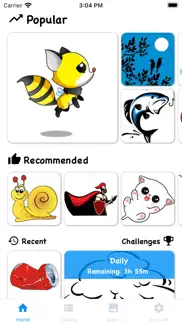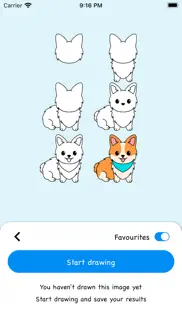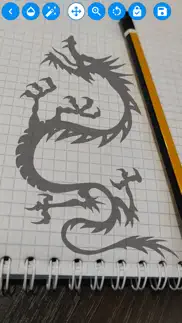- 36.5LEGITIMACY SCORE
- 37.0SAFETY SCORE
- 4+CONTENT RATING
- FreePRICE
What is Tracing projector & Lightbox? Description of Tracing projector & Lightbox 2863 chars
Application's functionality resembles transferring an image to paper with the help of tracing paper or carbon paper.
We can say that this is a digital carbon copy of the modern world. Camera Lucida and Camera Obscura are also great for explaining the principle of the operation of the application.
To start drawing, point your smartphone camera at a piece of paper. Choose a picture you like from the application catalog or your own phone gallery, it will be superimposed on top of the camera image. Set the necessary transparency and get creative!
This app is for you if:
• You want to learn how to draw as a professional artist, but you have little experience
• Just starting the path of creativity and experiencing problems with the proportion of the image
• Do not get smooth beautiful lines in the picture
• You want to draw something beautiful but there are few ideas for creativity
• You want to surprise your friends with a beautiful drawing
• You need to copy the image exactly from the original to paper without a printer
• You need to redraw the original image at a different scale
Everyone will find something to their liking, install the app and start your journey of the artist now!
You will be able to learn how to draw by copying any images and achieve really impressive results in a short time.
The application catalog has a large selection of the images on various topics: cute animals, beautiful calligraphic fonts, nature, superheroes, comics and much more. You can select your image from the phone gallery.
The drawing you want to draw is superimposed on the image coming from the smartphone camera, forming an augmented reality effect. Adjust the parameters of the drawing location, turn on the "ripple" mode of transparency of the original image and start drawing.
Save the result, share it with your friends and enjoy the process.
Place your smartphone on a mug, a stack of books, or place it on a tripod over a piece of paper or a notepad for a better result.
Application functions:
• Many categories and a large selection of images in the catalog
• Select an image from the catalog or the gallery of your smartphone
• Add your favourite images to favourites to hone your skills
• When starting to draw, change the size of the image, the angle of rotation and the position of the drawing
• Choose a comfortable transparency of the image, for a clearer display on top of the smartphone camera
• You can turn on a "ripple" mode of image transparency, this will help to achieve a better result when redrawing
• Enjoy the drawing process!
• You can combine several images on one canvas by drawing them sequentially, creating unique drawings
• When you finish drawing - save the result and share it with your friends
Terms of Use (EULA): https://www.apple.com/legal/internet-services/itunes/dev/stdeula/
- Tracing projector & Lightbox App User Reviews
- Tracing projector & Lightbox Pros
- Tracing projector & Lightbox Cons
- Is Tracing projector & Lightbox legit?
- Should I download Tracing projector & Lightbox?
- Tracing projector & Lightbox Screenshots
- Product details of Tracing projector & Lightbox
Tracing projector & Lightbox App User Reviews
What do you think about Tracing projector & Lightbox app? Ask the appsupports.co community a question about Tracing projector & Lightbox!
Please wait! Facebook Tracing projector & Lightbox app comments loading...
Tracing projector & Lightbox Pros
The pros of the Tracing projector & Lightbox application were not found.
✓ Tracing projector & Lightbox Positive ReviewsTracing projector & Lightbox Cons
✗ Money doesn’t grow on treesThe reason I made this title is because you can’t depend on people buying things. It’s not about wasting peoples money.. it’s about working hard for it! Say I made an app for free but you need to pay for it when you go in it. I only gave you 2 things to do.. I made a subscription for 10.00 a week.. You would not wanna pay for that.. The point of people downloading this is to use the Transparent animals/people TO DRAW BETTER. There is a reason it’s 1 star… hope people read this and agree!.Version: 2.1.0
✗ TerribleThe worst app ever.Version: 1.5.1
✗ Tracing projector & Lightbox Negative ReviewsIs Tracing projector & Lightbox legit?
⚠ No. Tracing projector & Lightbox does not seem legit based on our analysis. This conclusion was arrived at by running over 23 Tracing projector & Lightbox user reviews through our NLP machine learning process to determine if users believe the app is legitimate or not. Based on this, AppSupports Legitimacy Score for Tracing projector & Lightbox is 36.5/100.
Is Tracing projector & Lightbox safe?
⚠ No. Tracing projector & Lightbox not seem very safe to us. This is based on our NLP analysis of over 23 user reviews sourced from the IOS appstore and the appstore cumulative rating of 1.8/5. AppSupports Safety Score for Tracing projector & Lightbox is 37.0/100.
Should I download Tracing projector & Lightbox?
⚠ We are not sure!
Tracing projector & Lightbox Screenshots
Product details of Tracing projector & Lightbox
- App Name:
- Tracing projector & Lightbox
- App Version:
- 2.1.12
- Developer:
- Alexey Goryachev
- Legitimacy Score:
- 36.5/100
- Safety Score:
- 37.0/100
- Content Rating:
- 4+ Contains no objectionable material!
- Category:
- Graphics & Design, Entertainment
- Language:
- AR EN FR DE HI JA PT RU ZH ES TR
- App Size:
- 19.21 MB
- Price:
- Free
- Bundle Id:
- easydraw.tracing.ar.drawpy
- Relase Date:
- 25 October 2021, Monday
- Last Update:
- 10 March 2023, Friday - 17:11
- Compatibility:
- IOS 13.0 or later
• Minor bug fixes.