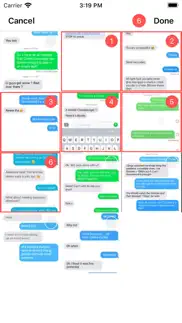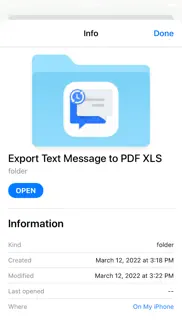- 57.8LEGITIMACY SCORE
- 58.3SAFETY SCORE
- 4+CONTENT RATING
- FreePRICE
What is Export Text Message to PDF,XLS? Description of Export Text Message to PDF,XLS 1007 chars
You can back up all messages with PDF, Excel file formats, easily save and share it with everyone. Easy to reading your PDF or Excel file integrated with Files app.
Step-by-step:
Step 1: take a screenshot for all messages.
Step 2: open app and click to edit your SMS / Message screenshots.
Step 3: add your screenshots to the app and select backup with the desired file format.
Term of Service:
https://telegra.ph/Term-Of-Service-03-23
Privacy Policy:
https://telegra.ph/Privacy-Policy-03-23-13
===========================
App Premium subscription options:
===========================
Premium Access weekly - $2.99 per week
Premium Access monthly - $6.99 per month
Your Premium Membership subscription will automatically renew 24-hours prior to the end of each term (week or month correspondingly) and your card will be charged through your iTunes account. You can turn off auto-renewal at any time in your iTunes account settings, but refunds will not be provided for any unused period of the term.
- Export Text Message to PDF,XLS App User Reviews
- Export Text Message to PDF,XLS Pros
- Export Text Message to PDF,XLS Cons
- Is Export Text Message to PDF,XLS legit?
- Should I download Export Text Message to PDF,XLS?
- Export Text Message to PDF,XLS Screenshots
- Product details of Export Text Message to PDF,XLS
Export Text Message to PDF,XLS App User Reviews
What do you think about Export Text Message to PDF,XLS app? Ask the appsupports.co community a question about Export Text Message to PDF,XLS!
Please wait! Facebook Export Text Message to PDF,XLS app comments loading...
Export Text Message to PDF,XLS Pros
The pros of the Export Text Message to PDF,XLS application were not found.
✓ Export Text Message to PDF,XLS Positive ReviewsExport Text Message to PDF,XLS Cons
✗ Piece of CrapThis is a piece of crap app that doesn’t do anything that it claims it does. The instructions make no sense SO DONT BUY IT OR DOWNLOAD IT..Version: 1.1
✗ JunkYou have to pay for it before it even tells you what it actually does. You need to take screenshots! And then it will PDF the screenshots! I can do that already! I canceled this subscription that I’m still stuck with the payment.Version: 1.1
✗ Export Text Message to PDF,XLS Negative ReviewsIs Export Text Message to PDF,XLS legit?
✅ Yes. Export Text Message to PDF,XLS is legit, but not 100% legit to us. This conclusion was arrived at by running over 97 Export Text Message to PDF,XLS user reviews through our NLP machine learning process to determine if users believe the app is legitimate or not. Based on this, AppSupports Legitimacy Score for Export Text Message to PDF,XLS is 57.8/100.
Is Export Text Message to PDF,XLS safe?
⚠ No. Export Text Message to PDF,XLS not seem very safe to us. This is based on our NLP analysis of over 97 user reviews sourced from the IOS appstore and the appstore cumulative rating of 2.9/5. AppSupports Safety Score for Export Text Message to PDF,XLS is 58.3/100.
Should I download Export Text Message to PDF,XLS?
⚠ We are not sure!
Export Text Message to PDF,XLS Screenshots
Product details of Export Text Message to PDF,XLS
- App Name:
- Export Text Message to PDF,XLS
- App Version:
- 1.1
- Developer:
- IBo Studio
- Legitimacy Score:
- 57.8/100
- Safety Score:
- 58.3/100
- Content Rating:
- 4+ Contains no objectionable material!
- Category:
- Lifestyle, Productivity
- Language:
- EN
- App Size:
- 7.14 MB
- Price:
- Free
- Bundle Id:
- com.ibo.ExportTextMessagetoPDFXLS
- Relase Date:
- 12 March 2022, Saturday
- Last Update:
- 13 March 2022, Sunday - 10:01
- Compatibility:
- IOS 13.1 or later
- Improve app's performance. - Fixed crash urgent & bug. - Update link of Privacy Policy & Term of Service. - Add In-App Purchase..