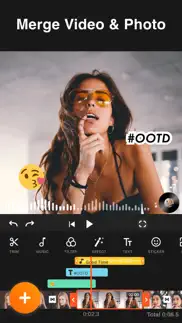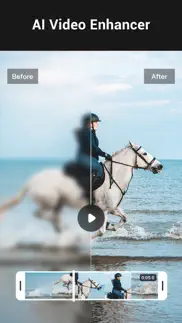- 95.8LEGITIMACY SCORE
- 96.3SAFETY SCORE
- 4+CONTENT RATING
- FreePRICE
What is YouCut - AI Video Editor? Description of YouCut - AI Video Editor 3991 chars
YouCut as an AI [Video Editor] and [Video Maker] for YouTube and other social media, provide you full screen video editing. Edit videos with music, AI effects, text, emoji, transition, etc.
[Easy & No Watermark!]
Edit videos like a pro. Whether you want to make photo videos or share moments with friends, YouCut is the best video editing app with all features you need.
Features:
[Powerful Video Editor and Movie Maker]
YouCut as one of top AI video editing apps, provide you with AI Avatar, AI Captions, AI Enhance, AI Cutout, etc. You can zoom in/out timeline for precisely editing. No banner ads.
[AI Art Generator]
As AI Art Generator, turn your photos into any anime style in seconds with AI. And you can even explore a more realistic version of yourself with this AI video editor.
[Video Speed Control]
Fast/slow motion video (Adjust video speed from 0.2× to 100×), Edit video and adjust speed with video filters and effects.
[Photo Slideshow Maker]
Music video editor with photos, professional video combiner, merge photos to create slideshow.
Make video collage easily with Picture-in-Picture (PIP), keyframe.
Combine videos with photos, add custom photo cover, auto captions for video, edit videos with music like a pro.
[No Watermark]
As music video editor and full screen video maker for YouTube, YouCut never add Watermark to your video. There is no banner ads on the screen, unlike other video editing apps.
[Add Music to Video]
It is a pro TikTok editor and YouTube intro maker that meets all your needs.
1. 100+ music and built-in sound effects.
2. Edit videos with your music.
3. Extract music from video.
[Video Filters & AI Effects]
Add movie style video filters and AI effects to video. Best Movie maker to enhance quality without watermark.
[Video Color Adjust]
Adjust video brightness, contrast, saturation, etc. Custom video filters and effects. Best movie cutter and AI captions generator for videos.
[Change Video Background]
1. Change background color of your video, blur background.
2. Remove background with AI in a tap.
[Keyframe]
Add motion to clips by keyframe.
[Video Compressor]
1. HD video maker & TikTok editor.
2. YouCut - AI video editor and video maker support resolution up to 4K.
[Share Video]
Directly share video to YouTube, Instagram, TikTok…to get hundreds of 'likes'!
Crop, Video merger, AI Art Generator, Photo Slideshow, Add music, materials, captions for video, Apply transition effects, Apply FX video filters, Rotate video, Share to YouTube... Fast/Slow motion video editor without losing video quality!
If you have any question about YouCut (pro video editor, video cutter & video enhancer, photo slideshow maker), please email us at: [email protected]
For more tutorials, subscribe us on YouTube @YouCutApp
[YouCut Pro Unlimited Subscription]
- With an YouCut Pro Unlimited subscription, you have access to all features and paid editing materials.
- YouCut Pro Unlimited subscription is billed annually. In addition, a one-time payment will be offered if needed, which is not one of the subscription plan.
- Payment will be charged to iTunes Account at confirmation of purchase.
- Subscription automatically renews unless auto-renew is turned off at least 24-hours before the end of the current period.
- Account will be charged for renewal within 24-hours prior to the end of the current period, and identify the cost of the renewal.
- Subscriptions may be managed by the user and auto renewal may be turned off by going to the user's Account Settings after purchase.
- Any unused portion of a free trial period, if offered, will be forfeited when the user purchases a subscription to that publication, where applicable.
[Terms of Use]
https://inshot.cc/terms/terms_youcut.pdf
[Privacy Policy]
https://inshot.cc/terms/privacy_youcut.pdf
[Disclaimer]
YouCut is not affiliated, associated, sponsored, endorsed by, or in any way officially connected with YouTube, Instagram, TikTok, Facebook.
- YouCut - AI Video Editor App User Reviews
- YouCut - AI Video Editor Pros
- YouCut - AI Video Editor Cons
- Is YouCut - AI Video Editor legit?
- Should I download YouCut - AI Video Editor?
- YouCut - AI Video Editor Screenshots
- Product details of YouCut - AI Video Editor
YouCut - AI Video Editor App User Reviews
What do you think about YouCut - AI Video Editor app? Ask the appsupports.co community a question about YouCut - AI Video Editor!
Please wait! Facebook YouCut - AI Video Editor app comments loading...
YouCut - AI Video Editor Pros
✓ Love this appEasy to use and works well, with just some ads.Version: 1.5.1
✓ KeyframeI think there will be a keyframe.Version: 1.3.0
✓ YouCut - AI Video Editor Positive ReviewsYouCut - AI Video Editor Cons
✗ Will want my money backUnless they can provide more features than what I could have received for FREE, I want my $14 back. The Samsung Pro version has more features in the effects than the iPhone After switching to the IPhone 14 pro max and purchasing the full version of YouCut, there isn’t much more than the free version except for the watermark removal. But that’s it. Was expecting more from the Pro version especially for Apple. Please help. I love this app..Version: 1.2.1
✗ Pro options not showing after purchaseA friend has this app and has all kinds of premium transitions available after upgrading. My app does not, even after paying for lifetime access and restoring purchases. I’ve even uninstalled and reinstalled several times..Version: 1.7.1
✗ YouCut - AI Video Editor Negative ReviewsIs YouCut - AI Video Editor legit?
✅ Yes. YouCut - AI Video Editor is 100% legit to us. This conclusion was arrived at by running over 8,154 YouCut - AI Video Editor user reviews through our NLP machine learning process to determine if users believe the app is legitimate or not. Based on this, AppSupports Legitimacy Score for YouCut - AI Video Editor is 95.8/100.
Is YouCut - AI Video Editor safe?
✅ Yes. YouCut - AI Video Editor is quiet safe to use. This is based on our NLP analysis of over 8,154 user reviews sourced from the IOS appstore and the appstore cumulative rating of 4.8/5. AppSupports Safety Score for YouCut - AI Video Editor is 96.3/100.
Should I download YouCut - AI Video Editor?
✅ There have been no security reports that makes YouCut - AI Video Editor a dangerous app to use on your smartphone right now.
YouCut - AI Video Editor Screenshots
Product details of YouCut - AI Video Editor
- App Name:
- YouCut - AI Video Editor
- App Version:
- 1.15.0
- Developer:
- SHANTANU PTE. LTD.
- Legitimacy Score:
- 95.8/100
- Safety Score:
- 96.3/100
- Content Rating:
- 4+ Contains no objectionable material!
- Category:
- Photo & Video, Entertainment
- Language:
- AR EN FR DE ID IT JA KO PL PT RU ZH ES TH ZH TR UK VI
- App Size:
- 132.53 MB
- Price:
- Free
- Bundle Id:
- com.shantanu.YouCut
- Relase Date:
- 17 July 2022, Sunday
- Last Update:
- 20 March 2024, Wednesday - 05:16
- Compatibility:
- IOS 12.1 or later
* AI Tool: Enhance video/photo quality * Bug fixes and other improvements Any feedback for us? Feel free to let us know at [email protected] Don't forget to subscribe us on YouTube for more tutorials and ideas: https://youtube.com/@YouCutApp.