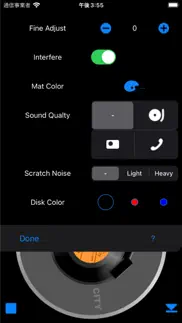- 19.0LEGITIMACY SCORE
- 19.5SAFETY SCORE
- 4+CONTENT RATING
- FreePRICE
What is CRPlayer? Description of CRPlayer 2430 chars
From taking a vinyl record out of the jacket and putting it on the turntable to start playing, to finishing the performance and putting it back in the jacket, it moves just like a real player. You can touch the vinyl record with your finger to change the speed, stop the turntable with your finger for scrubbing, or stop the tone arm with your finger to make the needle skip. But, unlike the real thing, no matter how harshly you handle it, the original sound source will not be damaged at all!
Enjoy the feeling of listening to records on a record player to your heart's content.
Feature
- The jacket and turntable display are fun to look at.
- Free selection from your music library.
- 4 types of vinyl disk form from donut record to LP record.
- A cool animation of the record playback process.
- Auto start behavior like a real player.
- The front of the jacket depicts the artwork.
- Tap the edge of the jacket to flip it over to the back of the jacket.
- On the back of the jacket is a list of songs that can be selected by tapping.
- Use the slider on the back of the jacket to freely seek within the song.
- Split multiple songs into side 1 and side 2 like a real record.
- A prank of slowing down by touching the record disk with a finger.
- Scrubbing play by moving the turntable with your finger.
- Stop the tone arm with your finger and play a needle jumping prank.
- Tap the tonearm with your finger continuously to generate short repeats.
In-app purchases add the following features.
(You can try it out for 2 weeks with a free in-app purchase.)
- Auto stop behavior like a real player.
- Adjust and change single-sided/double-sided settings to your liking.
- Select rotation of 33⅓ or 45.
- Fine tune between 200 cents above and below in 25 cent increments.
- Add scratch noise to enhance the feeling of playing a record
- Retro sounds from portable players, transistor radios and telephones.
- Select record disk color from black, red and blue.
- Select the label color from 7 colors.
- Change the color of the turntable mat to your liking.
- You can save the record coordinated to your liking as a virtual record on apps record shelf.
Note: Playing songs outside the iPod library is not supported.
Compatibility
Requires: iOS 12.0 or later
Compatible with iPhone, iPod touch and iPad
- CRPlayer App User Reviews
- CRPlayer Pros
- CRPlayer Cons
- Is CRPlayer legit?
- Should I download CRPlayer?
- CRPlayer Screenshots
- Product details of CRPlayer
CRPlayer App User Reviews
What do you think about CRPlayer app? Ask the appsupports.co community a question about CRPlayer!
Please wait! Facebook CRPlayer app comments loading...
Is CRPlayer legit?
CRPlayer scam ~ legit report is not ready. Please check back later.
Is CRPlayer safe?
CRPlayer safe report is not ready. Please check back later.
Should I download CRPlayer?
CRPlayer download report is not ready. Please check back later.
CRPlayer Screenshots
Product details of CRPlayer
- App Name:
- CRPlayer
- App Version:
- 1.3.0
- Developer:
- Kazuo Kamata
- Legitimacy Score:
- 19.0/100
- Safety Score:
- 19.5/100
- Content Rating:
- 4+ Contains no objectionable material!
- Category:
- Entertainment, Music
- Language:
- EN JA
- App Size:
- 18.14 MB
- Price:
- Free
- Bundle Id:
- chord-works.com.record-player
- Relase Date:
- 28 August 2022, Sunday
- Last Update:
- 03 November 2023, Friday - 07:36
- Compatibility:
- IOS 12.0 or later
- In-app purchases have been incorporated. - Fixed potential defects found. - Minor improvements were made..