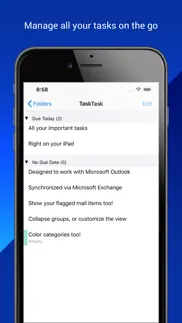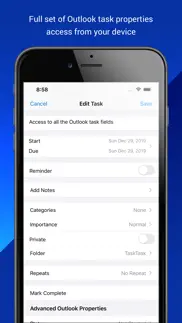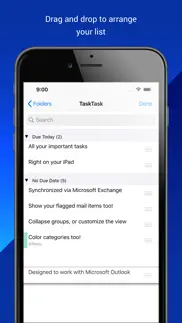- 87.1LEGITIMACY SCORE
- 88.6SAFETY SCORE
- 4+CONTENT RATING
- $4.99PRICE
What is TaskTask for Outlook Tasks? Description of TaskTask for Outlook Tasks 2725 chars
TaskTask is the easiest way to get your Outlook or Gmail tasks onto your iPhone! TaskTask directly connects with your Office 365 Business, Exchange on-premises, or Google tasks to keep your full task list in sync between Outlook and your device. Everything is tracked, include all the advanced properties you can see in Outlook. Best of all TaskTask includes flagged items (email!) so you can see your complete task list on the go.
Using TaskTask, you can manage your to-do list, create tasks, set start/due dates, mark complete, assigning categories, change importance, set and receive reminders, and delete tasks. An Exchange Server or Office 365 account is required to synchronized tasks with Outlook. No additional software is necessary. TaskTask works with Gmail directly, although in a limited fashion.
Key Features:
- Simple interface, quickly create new tasks and mark tasks completed
- Set task attributes, such as category, importance, start/due/complete dates, and notes
- Synchronize your task list with your e-mail account (no hidden fees or software to download)
- Quickly swipe to complete or delete a task
- Easy set up with automatic configuration of your server
- Drag-to-order your tasks, see the same order in Outlook
- Recurring tasks and reminders
- View attachments on your tasks and attach files from other apps
How is TaskTask better than Reminders?
- See your task list how you prefer: organize by start date, due date, category, importance, or reminder date.
- Reorder your tasks just by dragging them around
- Full category support, including downloading your list of categories and colors from your Exchange Server.
- See tasks in the same order as Outlook's To Do Bar
- Task filters: filter out tasks in the future or tasks you don't want to see on your mobile device
- Flagged mail items: See the full list of items from your To Do Bar, not just tasks
- Quick Task Entry: Type a list of task subjects quickly in one space, and TaskTask automatically creates the set of tasks
- Mark tasks as private: Hide tasks from others who have visibility to your task list
Note: To synchronize your tasks with Outlook, your email account must be on a compatible Microsoft Exchange Server or Office 365 Business account. Microsoft Exchange Server 2010 and newer versions are supported, although there may be additional factors that prevent TaskTask from working with your server.
If you are using Mail.app or Microsoft Outlook 2011 (Macintosh) with your email account in "Exchange" mode, TaskTask is compatible with your server. Because there are specific requirements for your server, please verify with your e-mail administrator that your server meets these requirements before purchasing this app.
- TaskTask for Outlook Tasks App User Reviews
- TaskTask for Outlook Tasks Pros
- TaskTask for Outlook Tasks Cons
- Is TaskTask for Outlook Tasks legit?
- Should I download TaskTask for Outlook Tasks?
- TaskTask for Outlook Tasks Screenshots
- Product details of TaskTask for Outlook Tasks
TaskTask for Outlook Tasks App User Reviews
What do you think about TaskTask for Outlook Tasks app? Ask the appsupports.co community a question about TaskTask for Outlook Tasks!
Please wait! Facebook TaskTask for Outlook Tasks app comments loading...
TaskTask for Outlook Tasks Pros
✓ Way of lifeThis app has been a game changer. I organize both my work and personal life thru this app. It’s definite made me more productive and more successful..Version: 5.5.3
✓ TaskTaskIt works but it was fiddly to get it working. However once done it works really well. Delivers as promised. I have email & calendar off Outlook Exchange synching with my iPhone. It's great. I needed to synch my Tasks as well. My IT guy cautioned me this App doesn't always work but in the end it did. I note other reviews give details on how to overcome setup problems. One weird thing I noticed is that for a while it kept deleting the last letter off my Exchange password!! So of course it wouldn't synch. But once the letter was restored it was fine..Version: 3.1.412
✓ TaskTask for Outlook Tasks Positive ReviewsTaskTask for Outlook Tasks Cons
✗ Waste of time and moneyMy Outlook, Reminders and iOS Mail/Calendar apps connect with no issues to my work Exchange account. The server meets the stated requirements but the app does not connect. There is very little support on the web site. Interestingly, there is more explanation about the unavailability of refunds than the inability to connect with the email/tasks server. I have had to delete and reinstall the app a few times as there is no way to correct the server settings from inside the app. This is the worse app I have ever been stupid enough to pay for. Best avoided..Version: 5.1.1
✗ Get one for freeIt's not doing more then the one for free! not all the task are sync!.Version: 0
✗ TaskTask for Outlook Tasks Negative ReviewsIs TaskTask for Outlook Tasks legit?
✅ Yes. TaskTask for Outlook Tasks is 100% legit to us. This conclusion was arrived at by running over 1,110 TaskTask for Outlook Tasks user reviews through our NLP machine learning process to determine if users believe the app is legitimate or not. Based on this, AppSupports Legitimacy Score for TaskTask for Outlook Tasks is 87.1/100.
Is TaskTask for Outlook Tasks safe?
✅ Yes. TaskTask for Outlook Tasks is quiet safe to use. This is based on our NLP analysis of over 1,110 user reviews sourced from the IOS appstore and the appstore cumulative rating of 4.5/5. AppSupports Safety Score for TaskTask for Outlook Tasks is 88.6/100.
Should I download TaskTask for Outlook Tasks?
✅ There have been no security reports that makes TaskTask for Outlook Tasks a dangerous app to use on your smartphone right now.
TaskTask for Outlook Tasks Screenshots
Product details of TaskTask for Outlook Tasks
- App Name:
- TaskTask for Outlook Tasks
- App Version:
- 5.5.5
- Developer:
- TaskTask LLC
- Legitimacy Score:
- 87.1/100
- Safety Score:
- 88.6/100
- Content Rating:
- 4+ Contains no objectionable material!
- Category:
- Productivity, Business
- Language:
- EN FR DE IT ES
- App Size:
- 16.30 MB
- Price:
- $4.99
- Bundle Id:
- com.ryangregg.exchange.tasks
- Relase Date:
- 18 May 2009, Monday
- Last Update:
- 27 January 2020, Monday - 23:27
- Compatibility:
- IOS 11.0 or later
Fixes zoom issue with notes and an error where attachments are not downloaded/opened properly..