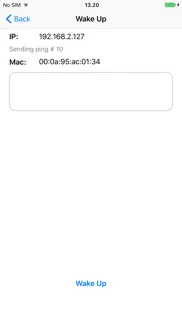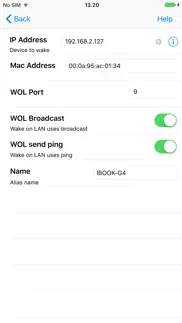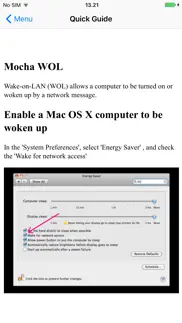- 80.9LEGITIMACY SCORE
- 82.9SAFETY SCORE
- 4+CONTENT RATING
- FreePRICE
What is Mocha WOL? Description of Mocha WOL 689 chars
Wake-on-LAN for easy wake up calls. Use your iPhone or iPad to power up a sleeping Mac or PC on your network.
FEATURES:
- Easy detection of local computers with Bonjour and NETBIOS lookup.
- Can ping your computer to check, when it it is ready.
- Broadcast on a LAN.
- Works from other networks as 3G and WIFI.
- Can keep 30 configurations for computers to WOL.
- Build in help guides.
HOW IT WORKS:
When you select a computer to wake, a special UDP data frame is broadcast on the LAN. When the sleeping computer see the data frame, it will wake up. If the iPhone or iPad is on another network, such as 3G, you must first configure the HOME router to forward the special UDP package.
- Mocha WOL App User Reviews
- Mocha WOL Pros
- Mocha WOL Cons
- Is Mocha WOL legit?
- Should I download Mocha WOL?
- Mocha WOL Screenshots
- Product details of Mocha WOL
Mocha WOL App User Reviews
What do you think about Mocha WOL app? Ask the appsupports.co community a question about Mocha WOL!
Please wait! Facebook Mocha WOL app comments loading...
Mocha WOL Pros
✓ GoodGood app works well. I just wish it didn't have the free label on the icon.Version: 1.1
✓ Very simple and straight forwardI have a windows 10 PC. Make sure wake on land is enabled under the Ethernet controller in device manager. Open up a command line and type “ipconfig /all ” without quotes Found IP and MAC address(can be called physical address) Filled out the boxes (IP and MAC) in the Mocha app. Left everything else default Turned off PC. Walked away and pressed “wake up” and it worked. Took less than 5 mins. Good and straight forward app..Version: 2.1
✓ Mocha WOL Positive ReviewsMocha WOL Cons
✗ Only works on lanPretty useless app. When trying to send a packet over the internet it defaults to some strange broadcast address which never makes it anywhere, and won't detect vpn. Don't waste your time here, go get "remote boot" since it actually works and be done with it..Version: 1.1
✗ Works fine but no scanningWorks perfectly well - like all apps from same stable - however the app requires each MAC address /system to be manually entered. It would be nice If it could pre-scan the subnet (when all machines running of course!) and store /refresh the list of machines making later selection easier , maybe allow adding certain machines ( or a group eg "home theatre") to a favourites Maybe a paid extension !?!.Version: 1.1
✗ Mocha WOL Negative ReviewsIs Mocha WOL legit?
✅ Yes. Mocha WOL is 100% legit to us. This conclusion was arrived at by running over 79 Mocha WOL user reviews through our NLP machine learning process to determine if users believe the app is legitimate or not. Based on this, AppSupports Legitimacy Score for Mocha WOL is 80.9/100.
Is Mocha WOL safe?
✅ Yes. Mocha WOL is quiet safe to use. This is based on our NLP analysis of over 79 user reviews sourced from the IOS appstore and the appstore cumulative rating of 4.2/5. AppSupports Safety Score for Mocha WOL is 82.9/100.
Should I download Mocha WOL?
✅ There have been no security reports that makes Mocha WOL a dangerous app to use on your smartphone right now.
Mocha WOL Screenshots
Product details of Mocha WOL
- App Name:
- Mocha WOL
- App Version:
- 2.3
- Developer:
- MochaSoft
- Legitimacy Score:
- 80.9/100
- Safety Score:
- 82.9/100
- Content Rating:
- 4+ Contains no objectionable material!
- Language:
- EN
- App Size:
- 1,006.00 KB
- Price:
- Free
- Bundle Id:
- dk.mochasoft.mwol
- Relase Date:
- 07 March 2011, Monday
- Last Update:
- 07 October 2022, Friday - 16:37
- Compatibility:
- IOS 8.0 or later
- Netbios name lookup failed in iOS 16. The name is used as IP address for the device to wake..