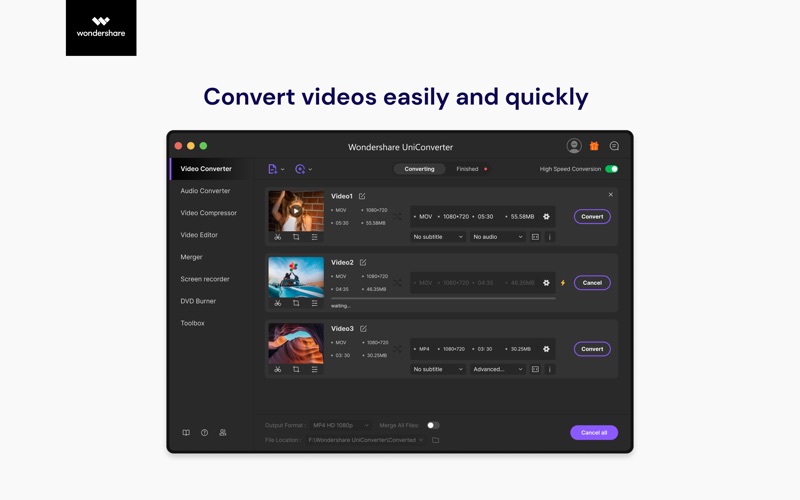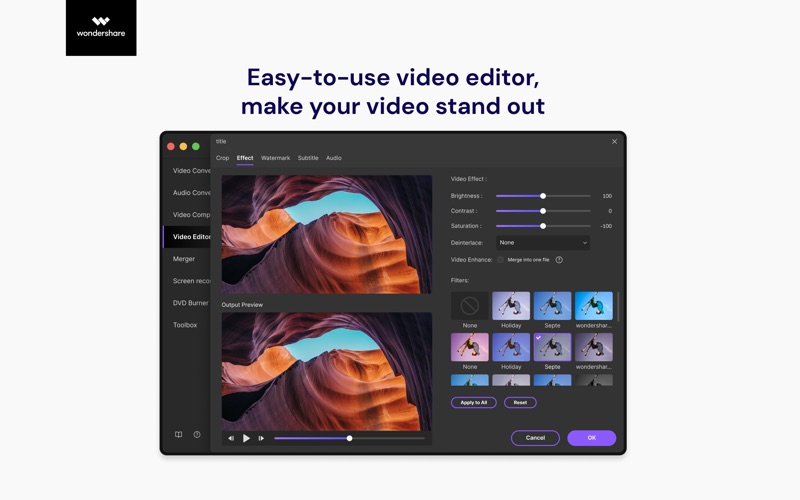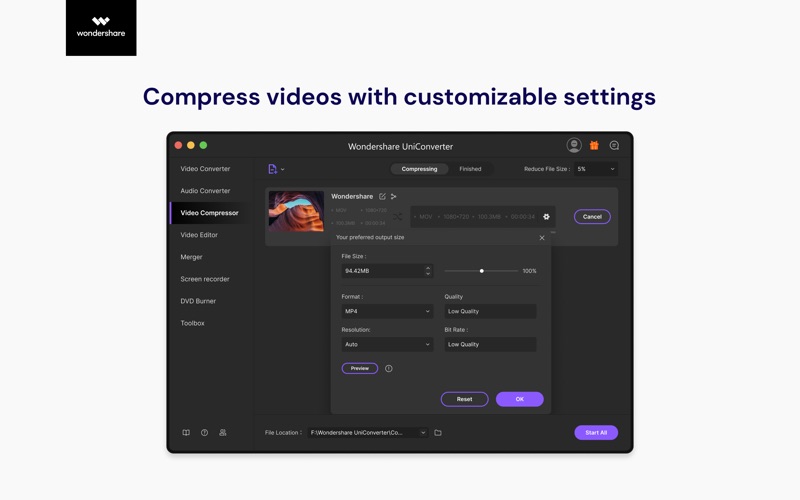- 16.0LEGITIMACY SCORE
- 18.0SAFETY SCORE
- 4+CONTENT RATING
- $69.99PRICE
What is UniConverter-Video Converter? Description of UniConverter-Video Converter 3628 chars
**Simple-Click to Convert, Compress and Capture Your Video & Audio**
Wondershare UniConverter is a complete video conversion toolset (conversion, editing, screen recording) with a simple user interface. It is easy to learn, cost-effective and empowers you to work faster. Compress files to more manageable sizes, convert them into over 1000 formats, and edit your videos all with one software.
***Why Choose UniConverter for Mac?***
Convert Videos Easily and Quickly
• Convert any video/audio file to MP4, MOV, AVI, MKV, and other 1000+ formats.
• Convert videos for all devices, including Apple devices, Android devices, VR devices, game consoles, etc.
• Powered by APEXTRANS technology, it converts 4K/8K videos with zero quality loss.
• High-Speed Conversion mode converts files at 30X faster speed than contemporaries.
• Batch converts multiple files to one or different formats at one time.
• Pause the audio/video converting process at any time.
Versatile Video/Photo Editor Mac
• Trim your videos into clips: Delete unwanted segments from a movie or TV episode or split a long video into multiple clips for sharing and other uses.
• Merge your entire TV series for flawless enjoyment or merge a playlist for seamless playback.
• Speed up or slow down any videos! Using speed controls to highlight important moments.
• Turn the volume up or down, decrease background noise, mute clips, or enhance your audio track easily.
• Apply effects to your video in one click.
• Add watermarks for copyright protection.
Your Flexible Subtitle Tool
• Easily sync subtitles to any video.
• Make completely custom subtitles, easy to read and look great.
• Find subtitles for your favorite movies, sync SRT subtitles inside UniConverter.
One-Click Video Compressor
• Compress videos with customizable settings: adjust video resolution, bitrate and output format to reduce video size.
• Compress more than 1,000 video and audio formats.
• Compress multiple files in batches.
• Preview compressed video to check output video quality beforehand.
• It fully supports compressing HD videos such as 1080P,4K/8K videos.
Record Your Screen with ease
• Recording any area on your screen.
• Recording games without any frame rate loss.
• Record from your webcam while recording your screen! Perfect for reactions and tutorials.
• Record system audio and microphones easily.
• Schedule recording tasks anytime.
• Switch screens while recording.
• Support adding marker lines, arrows, rectangle painting, circle painting, undo, anti-undo, and other operations in the recording process.
Burn DVD & CD in a few steps
• Burn any video to DVD, DVD folder or ISO files with free stylish DVD templates
• Numerous free stylish DVD templates to unique your DVD.
• Rip DVD movies to video in MP4, MPG, WMV, 3GP, FLV, and over 1000 formats.
Multi-Function Video Toolbox
• Subtitle Editor: Your Flexible Subtitle Tool
• GIF Maker: Create animated GIF from videos or pictures.
• Fix Media Metadata: Auto-fix and edit metadata at will.
• Image Converter: Convert images to popular formats like PNG, JPEG, TIFF, etc.
• CD Burner: Burn M4A, FLAC, MP3, and any music file to CD.
• VR Converter: Convert videos to VR and enjoy them on your VR devices.
Simple-to-Use
Intuitive and user-friendly interface.
Add files to iTunes library after conversion automatically.
Add video in an easy drag-and-drop way.
Customize the output folder to save output files.
***Any inquiry, Please find quick solutions***
http://support.wondershare.com
https://www.facebook.com/wssharevideoconverter
- UniConverter-Video Converter App User Reviews
- UniConverter-Video Converter Pros
- UniConverter-Video Converter Cons
- Is UniConverter-Video Converter legit?
- Should I download UniConverter-Video Converter?
- UniConverter-Video Converter Screenshots
- Product details of UniConverter-Video Converter
UniConverter-Video Converter App User Reviews
What do you think about UniConverter-Video Converter app? Ask the appsupports.co community a question about UniConverter-Video Converter!
Please wait! Facebook UniConverter-Video Converter app comments loading...
UniConverter-Video Converter Pros
✓ Just What I Needed!Couldn’t be easier or more feature-rich for 95% of what I suspect most users need to do. The other 5% can spend a little more ;-).Version: 5.5.0
✓ Awesome App - All You’ll Need For Video ConversionsI’ve been using Wondershare Video for some time (back on a PC) and have always found it useful and simple to use. This Mac App is just brilliant - as it’ll do pretty much everything you’d want it to do, and it’s so easy to use. It’s quick too. Video conversions can be laborious, but this app seems to fly through things. Having a library of easy to select settings makes things even more straightforward - so you can tailor your videos specifically to the device you’ll be using them on. There’s the flexibility to tune your own settings should you want to be able to do that too. Pretty much every aspect of the output (video type, audio channels, etc) can be tweaked. Ripping DVDs to my iPad is now such a simple process - and it pops them nicely into iTunes for me when they’re done too. Awesome app - many congratulations to the development team! :).Version: 5.5.0
✓ UniConverter-Video Converter Positive ReviewsUniConverter-Video Converter Cons
✗ They took away my favorite optionThis use to be a solid 5 start product, but its one star now because they without warning, slipped a major downgrade in their update. I wish I knew they were downgrading my service that I paid for. I never would have updated the app. Unbelieveable! I had to buy a new product to get the same feature. They should have let us get the new product for free since they removed a feature we all paid for. When companies do this, it usually means they are hurting for revenue growth. It's just bad business.Version: 12.0.7
✗ Same as Source NO LONGER AVAILABLEThis makes this app not usable when I’ve got hundreds of videos to convert. Before the converted files would go to the source folder. Now I have to go to the converted folder, and drag and drop to the original folder. This has reduced my productivity by 80%. Please bring this feature back like it used to be..Version: 11.5.1
✗ UniConverter-Video Converter Negative ReviewsIs UniConverter-Video Converter legit?
UniConverter-Video Converter scam ~ legit report is not ready. Please check back later.
Is UniConverter-Video Converter safe?
UniConverter-Video Converter safe report is not ready. Please check back later.
Should I download UniConverter-Video Converter?
UniConverter-Video Converter download report is not ready. Please check back later.
UniConverter-Video Converter Screenshots
Product details of UniConverter-Video Converter
- App Name:
- UniConverter-Video Converter
- App Version:
- 12.0.10
- Developer:
- Shenzhen Wondershare Software Co., Ltd
- Legitimacy Score:
- 16.0/100
- Safety Score:
- 18.0/100
- Content Rating:
- 4+ Contains no objectionable material!
- Category:
- Photo & Video, Productivity
- Language:
- AR NL EN FR DE IT JA KO PT RU ZH ES ZH
- App Size:
- 90.15 MB
- Price:
- $69.99
- Bundle Id:
- com.Wondershare.VideoConverterUltimate
- Relase Date:
- 15 May 2011, Sunday
- Last Update:
- 28 May 2021, Friday - 01:11
- Compatibility:
- IOS 10.10 or later
1. Optimized the display of the recording module toolbar and showed the 3 recording modes directly on the main interface. 2. Optimized the format guidance and operation guidelines of the recording module. 3. Fixed the problem of lower compression eff....