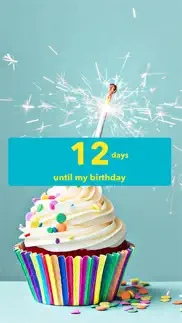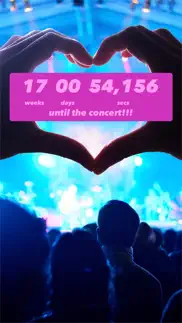- 72.6LEGITIMACY SCORE
- 74.6SAFETY SCORE
- 4+CONTENT RATING
- FreePRICE
What is Countdown ? Description of Countdown 2671 chars
Count down to your next event - your next vacation, your favorite band’s concert, the next movie premiere, your child's graduation, your anniversary, and more - in style!
Features:
• iOS 16 LOCK SCREEN WIDGETS: Add countdown widgets to your lock screen! First, set up your countdown in the Countdown app. Then, pull down your lock screen, long-hold an empty area and tap "Customize."
• HOME SCREEN WIDGETS: Count down the days to your event right from your home screen! Just long hold an empty area on your home screen and tap the "+" in the top-left corner to get started.
• FLEXIBLE UNITS: Years, months, weeks, days, hours, minutes, seconds, and even heartbeats! (e.g. "3 months 14 mins" or "56713 heartbeats")
• DRAG the Countdown and DISPLAY it wherever you want.
• Use YOUR OWN PHOTOS as the background, including INSTAGRAM and FACEBOOK PHOTOS! Or look through a large selection of FREE BACKGROUND PHOTOS.
• Flip through your BACKGROUND PHOTOS while counting down.
• Set your own MUSIC for each Countdown.
• Customizable FONTS, font colors and background colors for the Countdown display.
• Your OWN PHRASE - "the concert of the year", "little pumpkin's dance performance", "we board the plane".
• Create Countdowns from your CALENDAR EVENTS!
• MULTIPLE Countdowns (and rearrange them as you like!)
• REMINDERS for your events.
• SHARE a live Countdown or a screenshot of your Countdown with FACEBOOK, INSTAGRAM, TWITTER or EMAIL.
• Count down to ANNIVERSARIES that repeat every year. (e.g. “25 days until my 10th anniversary!”)
• COUNT UP from past events. (e.g. “21 days since…”)
• SMART TOOLBAR is hidden until you tap on the screen; more screen space for your Countdowns.
• Works in PORTRAIT and LANDSCAPE mode.
=== Premium Features ===
+ iOS WIDGETS: Count the days to your event without leaving the home screen!
+ SLIDESHOW MODE of background photos, with different animation styles and speeds!
+ NO ADS: No distractions or clutter. Just you and your countdown.
Make each second count!
In addition to the free features listed above, we also offer Countdown Premium as a subscription. Countdown Premium subscribers will have access to an ad-free experience, home screen widgets, and slideshow mode.
Price may vary by location. Subscriptions will be charged to your credit card through your iTunes account. Your subscription will automatically renew unless canceled at least 24 hours before the end of the current period. You can manage your subscription in Account Settings after purchase.
Terms: https://www.sunflowr.com/terms-of-service/
Privacy Policy: https://www.sunflowr.com/privacy/
- Countdown App User Reviews
- Countdown Pros
- Countdown Cons
- Is Countdown legit?
- Should I download Countdown ?
- Countdown Screenshots
- Product details of Countdown
Countdown App User Reviews
What do you think about Countdown app? Ask the appsupports.co community a question about Countdown !
Please wait! Facebook Countdown app comments loading...
Countdown Pros
✓ Great app!Every time I look at the countdown I get more excited!!.Version: 4.0.1
✓ It’s good tbfThe app is quite good over all the only thing I would change is how u can change the photo and all that because the struggle is real ngl and I would make it so u can use the app offline.Version: 4.3.8
✓ Countdown Positive ReviewsCountdown Cons
✗ DisappointedSo disappointed to see that you now need to purchase “premium” in order to use the widget. Deleted..Version: 4.5.0
✗ Kinda okOk.Version: 4.2.7
✗ Countdown Negative ReviewsIs Countdown legit?
✅ Yes. Countdown is legit, but not 100% legit to us. This conclusion was arrived at by running over 10,950 Countdown user reviews through our NLP machine learning process to determine if users believe the app is legitimate or not. Based on this, AppSupports Legitimacy Score for Countdown is 72.6/100.
Is Countdown safe?
✅ Yes. Countdown is quiet safe to use. This is based on our NLP analysis of over 10,950 user reviews sourced from the IOS appstore and the appstore cumulative rating of 3.8/5. AppSupports Safety Score for Countdown is 74.6/100.
Should I download Countdown ?
✅ There have been no security reports that makes Countdown a dangerous app to use on your smartphone right now.
Countdown Screenshots
Product details of Countdown
- App Name:
- Countdown
- App Version:
- 4.6.0
- Developer:
- Sevenlogics, Inc.
- Legitimacy Score:
- 72.6/100
- Safety Score:
- 74.6/100
- Content Rating:
- 4+ Contains no objectionable material!
- Language:
- DA NL EN FI FR DE EL HE ID IT JA KO MS NB PT RU ZH ES SV TH ZH TR VI
- App Size:
- 89.05 MB
- Price:
- Free
- Bundle Id:
- com.sevenlogics.Countdown
- Relase Date:
- 19 April 2011, Tuesday
- Last Update:
- 23 October 2023, Monday - 02:36
- Compatibility:
- IOS 13.0 or later
• Ready for iOS 17 • Widget issue fixed • Minor fixes and improvements Thanks for using Countdown! Happy counting!.