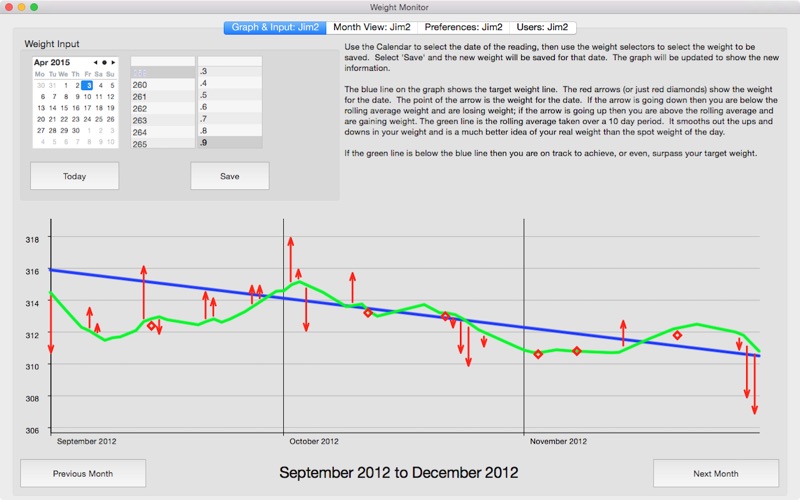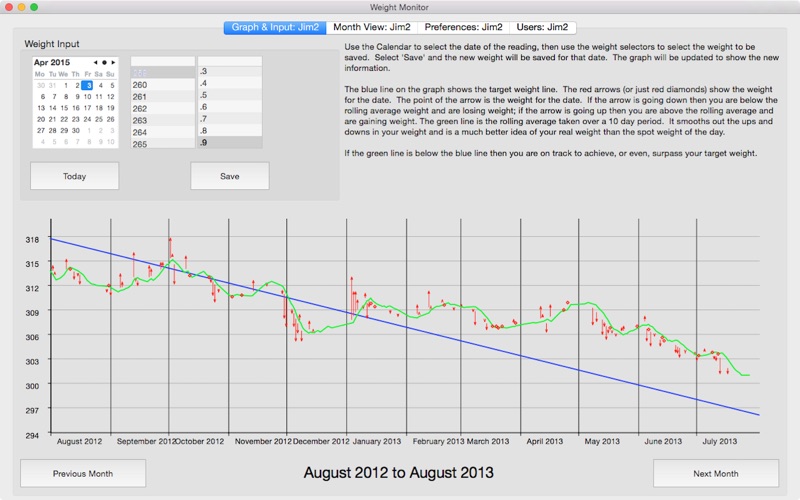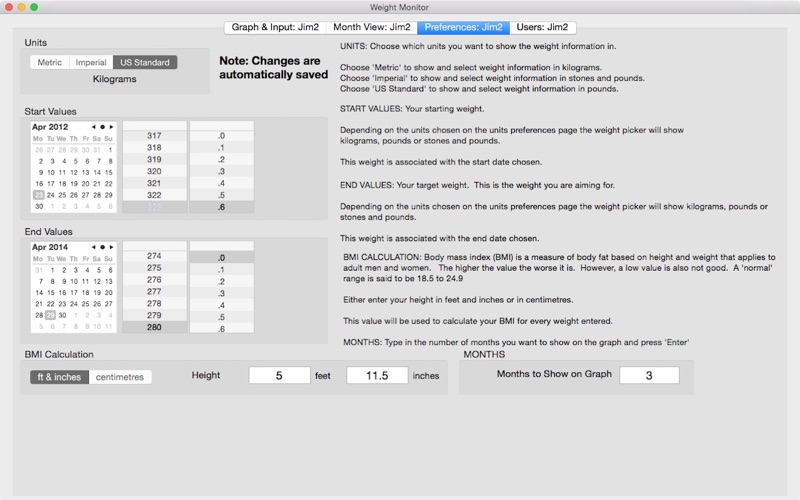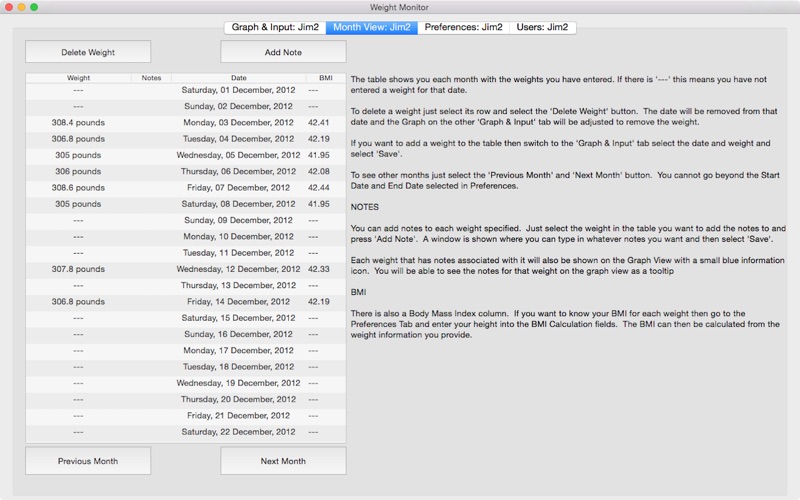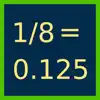- 16.0LEGITIMACY SCORE
- 18.0SAFETY SCORE
- 4+CONTENT RATING
- $1.99PRICE
What is Weight-Monitor? Description of Weight-Monitor 3195 chars
Weight Monitor allows you to quickly and easily record your daily weight. Nothing else to get in the way. Just add your weight and see it plotted on the graph with all the relevant information. The monthly graph shows you your weight, your target weight but also your average weight over the last 10 days. Your average weight is a much better indicator of your real weight.
New:
1) Tabs now show which user is selected.
2) Double click on Weight in Month View now shows the Add/Amend Notes dialog.
3) Click on the blue 'i' icon on the graph view shows the Add/Amend Notes dialog.
4) When adding a new user the Weight Type and Feet&Inches/Metric selectors default to those last used.
You can specify how many months you want to see on the Graph. Select the number of months to show in the Preferences and the graph will show from the currently selected month forward by that many months.
This App can be used to lose weight but it can also be used to gain weight.
The blue line shows the required weight loss line. This line is calculated from the start date & weight and the end date & weight. If you follow this line you will reach your target weight.
The end of the arrow of each red line shows the weight for the day. The line extends to the rolling average weight for the day. If the arrow is downward then your weight is going in the right direction. If the arrow is upward then beware your weight is above the average.
The green line shows the rolling average weight. For each weight entered an average of the last ten days is calculated. This weight is plotted for each day and this is the green line. If the green line remains below the blue line you are winning.
Your daily weight can change too much over just a couple of days and this can be very discouraging when your weight increases.
You can easily see your new weight and how this affects the average on the graph.
Using this new information you can gain confidence that your weight is changing as required.
The graph also shows you the line of required weight loss to achieve your desired weight.
While your weights and the average weights remain below this line you are still on track.
Stray above this line and your are off course. The graph is a powerful visual clue to what is occurring.
Simple to use. Just start it. You just have to set the initial values in the Preferences and you are ready to go.
To set the Preferences you set the Start Date, Start Weight, End Date, End Weight and whether you want to use kilograms, stones & pounds, or just pounds.
On the Graph & Input tab just select today's date to add you weight for the day by pressing 'Save'. The graph will change to show this weight. You can add a weight for any other day by just selecting that date rather than today's date.
The more weights you add the better the graph shows your progress.
You can delete a weight completely by selecting the Months tab, selecting the day the weight is for and then selecting 'Delete Weight'.
To gain weight with this App just select an end weight that is greater than your start weight. You should strive to have arrows that point upwards and keep the green line above the blue line.
- Weight-Monitor App User Reviews
- Weight-Monitor Pros
- Weight-Monitor Cons
- Is Weight-Monitor legit?
- Should I download Weight-Monitor?
- Weight-Monitor Screenshots
- Product details of Weight-Monitor
Weight-Monitor App User Reviews
What do you think about Weight-Monitor app? Ask the appsupports.co community a question about Weight-Monitor!
Please wait! Facebook Weight-Monitor app comments loading...
Weight-Monitor Pros
✓ GoodWorks well. i would like to see them add a function where you can text your weight in.Version: 1.2
✓ Excellant little AppI've been using the weight monitor App for a little over a week now and find it excellant. It does everything I was trying to get a spreadsheet to do but couldn't. The runnning 10-day average weight line on the graph really gives a good idea as to how you're doing. Data entry couldn't be easier. I couldn't be more pleased..Version: 1.0
✓ Weight-Monitor Positive ReviewsWeight-Monitor Cons
✗ Version 1.8 is brokenThe Imperial (St and lbs) input is broken is version 1.8. For example entering 14st 9 3/4 lb will result in 15st 4ib in the table and in the graph..Version: 1.8
✗ PoorCan’t see chart. Month stuck on June 2011 unable to move..Version: 1.8.2
✗ Weight-Monitor Negative ReviewsIs Weight-Monitor legit?
Weight-Monitor scam ~ legit report is not ready. Please check back later.
Is Weight-Monitor safe?
Weight-Monitor safe report is not ready. Please check back later.
Should I download Weight-Monitor?
Weight-Monitor download report is not ready. Please check back later.
Weight-Monitor Screenshots
Product details of Weight-Monitor
- App Name:
- Weight-Monitor
- App Version:
- 1.9
- Developer:
- Essence Computing
- Legitimacy Score:
- 16.0/100
- Safety Score:
- 18.0/100
- Content Rating:
- 4+ Contains no objectionable material!
- Category:
- Medical, Health & Fitness
- Language:
- EN
- App Size:
- 945.28 KB
- Price:
- $1.99
- Bundle Id:
- uk.co.esscomp.Weight-Monitor
- Relase Date:
- 17 June 2011, Friday
- Last Update:
- 29 March 2020, Sunday - 17:40
- Compatibility:
- IOS 10.10 or later
Bug fixing + Changed how the preferences work. You now have to explicitly select to Save any changes..