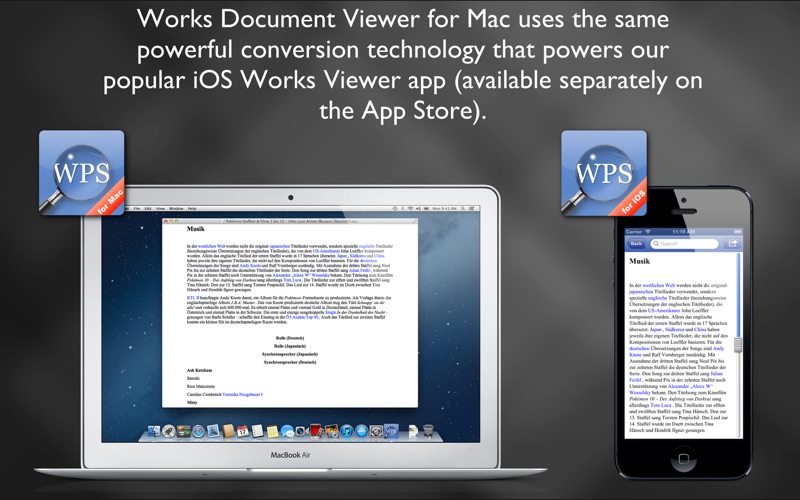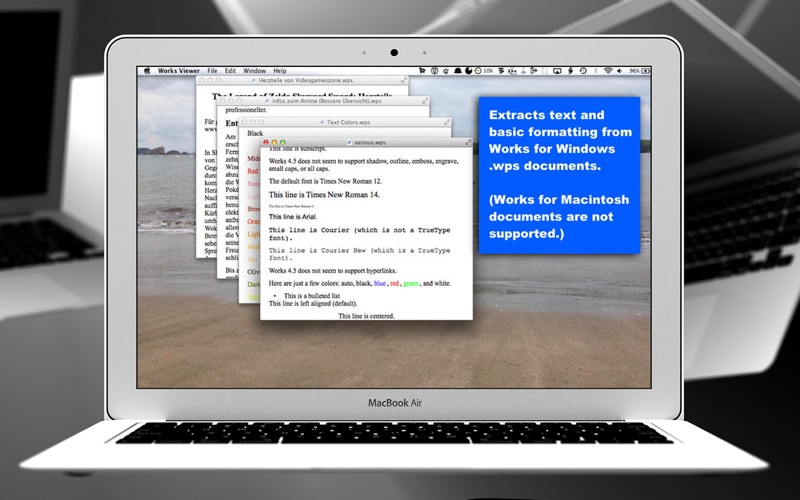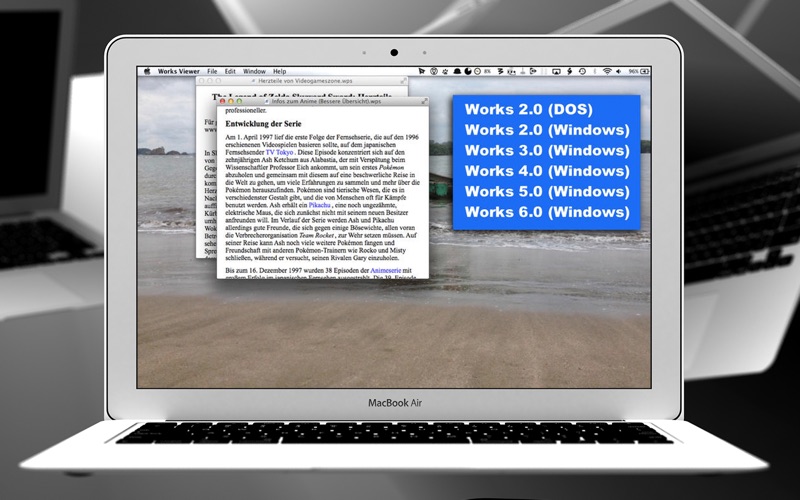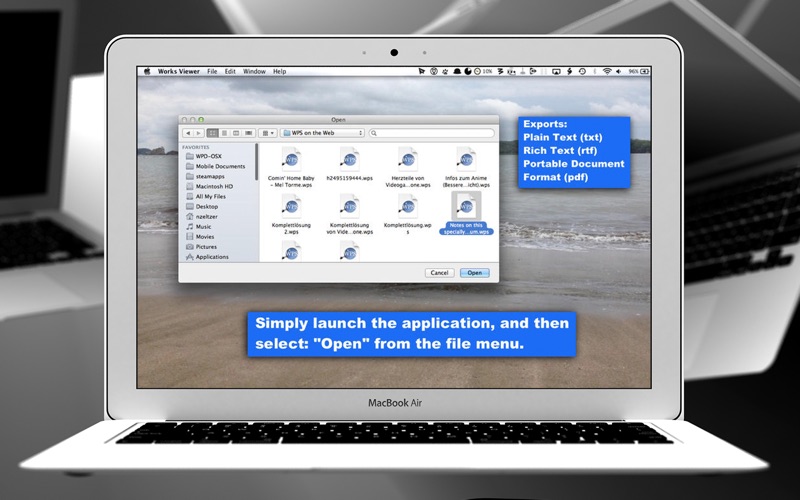- 15.0LEGITIMACY SCORE
- 17.5SAFETY SCORE
- 4+CONTENT RATING
- $3.99PRICE
What is Works Document Viewer? Description of Works Document Viewer 1343 chars
Need to view a Microsoft Works for Windows document on your Mac? There's an app for that.
••• SALE! FOR A LIMITED TIME: DISCOUNTED FROM $24.99 •••
Finally, you can view the contents of Works email attachments without having to ask a friend to borrow their Windows laptop!
Works Document Viewer uses the same technology as our popular Works Viewer for iOS (available on the App Store).
Works Document Viewer converts Works for Windows documents into PDF, RTF, or TXT. Drag and drop files into Works Document Viewer, or open them directly.
Our handy batch conversion feature allows you convert all of your documents at once!
Once you've exported your Works document, you can edit the results in your word processor of choice.
• Works Document Viewer is NOT an editor: it converts your WPS documents into a format that can be read on your Mac.
• Works Document Viewer does NOT preserve complex page formatting, metadata, margins, headers or footers. Please see the screenshots for representative examples of converted content. Works Document Viewer supports Microsoft Works 2.0 for DOS and Works 2, 3, 4, 5 and 6 for Windows (Works for Mac is NOT supported).
• Works Viewer only views document files; it does not handle spreadsheet files (XLR).
Technical support is readily available from: [email protected].
- Works Document Viewer App User Reviews
- Works Document Viewer Pros
- Works Document Viewer Cons
- Is Works Document Viewer legit?
- Should I download Works Document Viewer?
- Works Document Viewer Screenshots
- Product details of Works Document Viewer
Works Document Viewer App User Reviews
What do you think about Works Document Viewer app? Ask the appsupports.co community a question about Works Document Viewer!
Please wait! Facebook Works Document Viewer app comments loading...
Works Document Viewer Pros
✓ Has batch conversion option and save to .docxHad a question for the developer who responded promptly. This App allows you to batch convert your .wps files. This is a real time saver! Also, this App allows you to save directly in the Microsoft Word formats .doc and .docx..Version: 1.9.7
✓ Simple to use and the best!I need this app since I spent too muich time working on a PC. This gets all of my Works files up and running on OS-X, where I tend to migrate the files to other publishing platforms. Thank you!.Version: 1.9.7
✓ Works Document Viewer Positive ReviewsWorks Document Viewer Cons
✗ UselessInstall went smooth but it doesn't do anything. What a waste of money..Version: 1.9.7
✗ Does not work for Microsoft Works files that show up as .execNo luck with older Micorsoft Works fiels that show up on Yosemite as .exec files..Version: 1.9.7
✗ Works Document Viewer Negative ReviewsIs Works Document Viewer legit?
Works Document Viewer scam ~ legit report is not ready. Please check back later.
Is Works Document Viewer safe?
Works Document Viewer safe report is not ready. Please check back later.
Should I download Works Document Viewer?
Works Document Viewer download report is not ready. Please check back later.
Works Document Viewer Screenshots
Product details of Works Document Viewer
- App Name:
- Works Document Viewer
- App Version:
- 1.9.7
- Developer:
- LawBox LLC
- Legitimacy Score:
- 15.0/100
- Safety Score:
- 17.5/100
- Content Rating:
- 4+ Contains no objectionable material!
- Language:
- DA NL EN FI FR DE IT JA KO RU ES SV
- App Size:
- 4.25 MB
- Price:
- $3.99
- Bundle Id:
- com.thelawbox.osxwps
- Relase Date:
- 21 August 2012, Tuesday
- Last Update:
- 08 June 2014, Sunday - 15:56
- Compatibility:
- IOS 10.6 or later
• Improved file extension support..