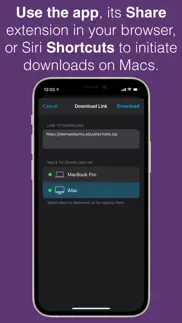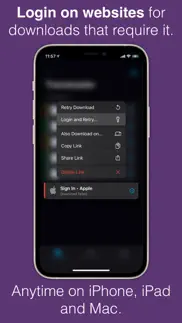- 83.3LEGITIMACY SCORE
- 85.8SAFETY SCORE
- 4+CONTENT RATING
- FreePRICE
What is Transloader? Description of Transloader 2706 chars
With Transloader, you can initiate downloads on any and all of your Macs - remotely from your iPhone, iPad, or other Macs.
Say you're browsing on your iPhone and come across a Mac app demo you'd like to give a try.
Now, you could fumble for an app to save that link in for later, and hope to remember to download it afterwards.
Or you can use Transloader, and assign that link for download to a Mac right away - no need for fumbling, or remembering. Even better, when you return to your Mac, the file will be ready for you.
Main Features:
- Initiate downloads on a remote Mac
Wether you're on another Mac, an iPhone or an iPad, you can enter the link into the app on your device and assign it to a specific Mac for download. Or use the app's Share extension to start downloads right from within your browser.
- Login to Download
If a file requires a login on the website before it can be downloaded, Transloader lets you do that now. You can log in to websites at any time, from any device.
- Link- and File Actions on Mac
Link Actions tell Transloader on Mac which app or Automator workflow should open specific links (based on criteria like host or URL scheme), instead of downloading them in Transloader. For example, you can open ftp links with the ftp app of choice.
A File Action lets Transloader on Mac open a file after its downloaded with an app or Automator workflow, based on criteria like file type/extension, or the link's host. For example, unzip zip files right away after they're downloaded, or organize downloaded images in folders.
- Save links for later
If your desired Mac is not yet registered with Transloader, or you'd just like to wait before you initiate the download of a link on a Mac, you can save it, and assign the link to a Mac for download later.
Requirements:
- The Mac app, available for purchase on the Mac App Store
- A (free) iCloud account
Here's what customers say about Transloader:
"Extremely useful." - dcdixon, US App Store
"As easy as it should be with Apple products!" - piotrekbielaska, Polish App Store
"I'd never be able to live without it." - Navrik1323, UK App Store
Here's what the press says about Transloader:
"It works great and you should already be clicking the Purchase button." - Mikhail Madnani, beautifulpixels.com
"Transloader is very helpful and saves me a lot of time." - macreview.com
"Transloader is a simple, easy-to-use app and I've found it to be so useful." - Dan Frakes, macworld.com
For further information, please visit Transloader's website.
If you have any feedback or questions, please do not hesitate to write me by mail at [email protected], or on twitter at @TransloaderApp or @eternalstorms.
Thank you.
- Transloader App User Reviews
- Transloader Pros
- Transloader Cons
- Is Transloader legit?
- Should I download Transloader?
- Transloader Screenshots
- Product details of Transloader
Transloader App User Reviews
What do you think about Transloader app? Ask the appsupports.co community a question about Transloader!
Please wait! Facebook Transloader app comments loading...
Transloader Pros
✓ Still figuring it out.No real instructions given and it has been sitting and doing nothing with the link for hours now. Also other iCloud items have synced within the time I've been waiting. Update: it now starts the process shows up on my Mac. But always says an error occurred trying to download. Update 2. Have received response from developer. Issue not resolved but working on it. note it does not work with Dropbox links. As they require further action. Update 3: all good now. Upgraded stars!.Version: 1.0
✓ Great app and supportI asked if/when the app would support magnet links, and in less than a day the dev responded. Within the month quoted, the feature was added. The app works quite well too..Version: 1.5
✓ Transloader Positive ReviewsTransloader Cons
✗ Avoid like plagueThis does not work at all. Don't waste your money on the Mac app. Every attempted download has resulted in an error, and there is no way to determine the nature of the error or to retry..Version: 1.0
✗ What happen to PC base?This concept is awesome but sad that they forgot windows base pc. I like my iphone but can't stand Mac pcs and would be nice to have this work on windows..Version: 1.5
✗ Transloader Negative ReviewsIs Transloader legit?
✅ Yes. Transloader is 100% legit to us. This conclusion was arrived at by running over 69 Transloader user reviews through our NLP machine learning process to determine if users believe the app is legitimate or not. Based on this, AppSupports Legitimacy Score for Transloader is 83.3/100.
Is Transloader safe?
✅ Yes. Transloader is quiet safe to use. This is based on our NLP analysis of over 69 user reviews sourced from the IOS appstore and the appstore cumulative rating of 4.4/5. AppSupports Safety Score for Transloader is 85.8/100.
Should I download Transloader?
✅ There have been no security reports that makes Transloader a dangerous app to use on your smartphone right now.
Transloader Screenshots
Product details of Transloader
- App Name:
- Transloader
- App Version:
- 3.1.6
- Developer:
- Matthias Gansrigler
- Legitimacy Score:
- 83.3/100
- Safety Score:
- 85.8/100
- Content Rating:
- 4+ Contains no objectionable material!
- Category:
- Utilities, Productivity
- Language:
- EN DE
- App Size:
- 28.62 MB
- Price:
- Free
- Bundle Id:
- at.EternalStorms.Transloader-iOS
- Relase Date:
- 10 December 2012, Monday
- Last Update:
- 12 April 2024, Friday - 07:59
- Compatibility:
- IOS 14.0 or later
Transloader v3.1.6 improves the following: = Improvements = - Improved syncing and handling of download states Please also update your Transloader on your other iOS devices and Macs..