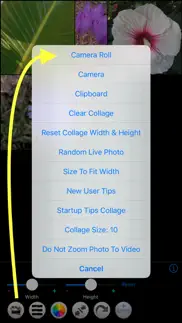- 66.4LEGITIMACY SCORE
- 68.9SAFETY SCORE
- 4+CONTENT RATING
- FreePRICE
What is Photo Collage - Video, GIF too? Description of Photo Collage - Video, GIF too 2746 chars
Photo Collage performs justification of media in a sequential layout including photos, animated gifs, live photos and videos, creating justified
media paragraphs.
In typesetting, justified text is the setting of text in a column so that the start and end of each line of text, but the last, meets both the left and right edge. Photo Collage similarly does this for photos and video.
In this way you can easily create beautiful rectangular collages of any number of photos and video automatically.
Generally any chronologically ordered photo and video set is a good application of a justified layout.
Photo Collage can be used to create pictorial food recipes, a chronological overview of your vacation, or summary trailer collage of a video.
Collage dimensions are altered by the incremental width and height sliders.
Use the height slider to alter the height, use the width slider to alter it's width. By changing the slider mode, you can also set the border width. Note: sliders snap back to “zero” each time they are applied. This way they can be applied successively.
Tap a photo in the collage to open its actions menu:
There is a built-in photo editor. You can crop, rotate, add text and more.
You can modify the border width of the photos, and make this border transparent, colored or a tiling of the clipboard image. (Search online for "tiled backgrounds" to get started. Then copy tiles out of your browser into Photo Collage on the "Border Color" pane. )
For best results use mixed photo and video sizes so that the width of the photos in the collage vary. For example, if using your camera to add photos, try mixing portrait, landscape, square & panorama modes.
Highlights
• Import photos and videos from your Photos library, including those stored in iCloud, or the clipboard, or take photos from within the app.
• The rendered photo collage will always be output in maximal size, based on the available free memory. Video collages are always sized appropriately for video displays.
• Use the width and height sliders to reshape collage.
• Layout is automatic based on collage dimensions, so each row of photos fits the width of the collage as you like.
• The collage is always scaled to fit on the screen so it is easy to reshape it as desired.
• Use preview from the Share menu to view the photo collage full size, or the video in a video player.
• Drag any photo or video onto another to swap them.
• Reorder and remove photos and videos in the list editor.
• Border's can be transparent, colored or a tiling of the clipboard image.
• Set sliders mode to alter collage border width or collage dimensions.
• Message, email, copy, print or save collage to camera roll.
- Photo Collage - Video, GIF too App User Reviews
- Photo Collage - Video, GIF too Pros
- Photo Collage - Video, GIF too Cons
- Is Photo Collage - Video, GIF too legit?
- Should I download Photo Collage - Video, GIF too?
- Photo Collage - Video, GIF too Screenshots
- Product details of Photo Collage - Video, GIF too
Photo Collage - Video, GIF too App User Reviews
What do you think about Photo Collage - Video, GIF too app? Ask the appsupports.co community a question about Photo Collage - Video, GIF too!
Please wait! Facebook Photo Collage - Video, GIF too app comments loading...
Photo Collage - Video, GIF too Pros
✓ It's a good appI've had better............. maybe?.Version: 1.2
✓ The only truly automatic collage makerThis is the only collage function that requires ZERO extra effort by me. It AUTOMATICALLY sizes TO FIT EVERY IMAGE. No need for endless resizing and adjusting of those border walls..Version: 1.3.5
✓ Photo Collage - Video, GIF too Positive ReviewsPhoto Collage - Video, GIF too Cons
✗ Keeps crashingTerrible app, keeps crashing, can't get it do do much..Version: 1.0
✗ What is going on?!I’m trying to locate a template format so I can simply add a GIF on the top half and an IMAGE on the bottom half. All it keeps doing it putting them side by side. Also, I edited the image and put text on it as a meme, but the app does not save the text when finalizing. So, it just make a side by side collage with no text. NOT what I’m trying to do! Frustrating :(.Version: 2.0.8
✗ Photo Collage - Video, GIF too Negative ReviewsIs Photo Collage - Video, GIF too legit?
✅ Yes. Photo Collage - Video, GIF too is legit, but not 100% legit to us. This conclusion was arrived at by running over 66 Photo Collage - Video, GIF too user reviews through our NLP machine learning process to determine if users believe the app is legitimate or not. Based on this, AppSupports Legitimacy Score for Photo Collage - Video, GIF too is 66.4/100.
Is Photo Collage - Video, GIF too safe?
✅ Yes. Photo Collage - Video, GIF too is quiet safe to use. This is based on our NLP analysis of over 66 user reviews sourced from the IOS appstore and the appstore cumulative rating of 3.5/5. AppSupports Safety Score for Photo Collage - Video, GIF too is 68.9/100.
Should I download Photo Collage - Video, GIF too?
✅ There have been no security reports that makes Photo Collage - Video, GIF too a dangerous app to use on your smartphone right now.
Photo Collage - Video, GIF too Screenshots
Product details of Photo Collage - Video, GIF too
- App Name:
- Photo Collage - Video, GIF too
- App Version:
- 2.1.2
- Developer:
- Limit Point Software
- Legitimacy Score:
- 66.4/100
- Safety Score:
- 68.9/100
- Content Rating:
- 4+ Contains no objectionable material!
- Category:
- Photo & Video
- Language:
- EN
- App Size:
- 8.64 MB
- Price:
- Free
- Bundle Id:
- com.limit-point.photo-collage-dot
- Relase Date:
- 27 February 2013, Wednesday
- Last Update:
- 23 May 2023, Tuesday - 03:35
- Compatibility:
- IOS 14.1 or later
Maintenance update..