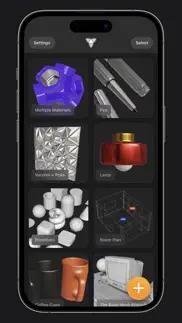- 57.3LEGITIMACY SCORE
- 70.3SAFETY SCORE
- 4+CONTENT RATING
- $29.99PRICE
What is Valence 3D? Description of Valence 3D 3963 chars
Valence 3D is a powerful, beautiful & easy-to-use 3D modeling & design tool built from the ground up for iPad & iPhone. No matter whether you're learning 3D modeling for the first time or a professional working in design, construction, gaming, web dev, digital fabrication, architecture, or spatial computing, Valence 3D has everything you need to get started!
CREATE, IMPORT, EDIT & EXPORT 3D MODELS
• 15 primitive shapes are built-in & ready to help you start modeling: plane, box, sphere, squircle, rounded box, arc, circle, cylinder, tube, cone, capsule, torus, icosphere, helix & voronoi
• Import existing models and reference images
• Import a lidar scan or room plan directing in modeling mode
• Compatible import & export formats: OBJ, STL, USD, USDZ
• Move, Rotate, & Scale gizmos make it easy to transform nodes, faces, edges & vertices
• Powerful modeling gizmos for extruding, insetting, beveling, poking, creasing & cutting
• Multiple selection & automatic loop selection help accelerate your modeling
• Tap on one of the gizmo handles to bring up an input field for precise transformations & mesh operations
• While using a gizmo, touch down with a second finger to turn on snapping
• Selection operations: grow, shrink, select shell & deselect
• Mesh operations: duplicate, instance, center pivot, apply transform & subdivide
• Face operations: separate, combine, bridge, extract, poke, collapse, delete, dissolve, harden & soften
• Edge operations: extrude, insert vertex, collapse, dissolve, bridge, harden & soften
• Vertex operations: insert edge, dissolve, delete & merge
• Non-destructive & configurable mesh modifiers: mirror & subdivision
• Apply complex transformations using different gizmo pivot points & orientations
EASILY NAVIGATE & STAY IN FLOW WHILE DESIGNING
• Carefully crafted & fully optimized for iPhone & iPad
• Designed to minimize cognitive overload by only showing tools & commands that are contextually relevant
• Easily navigate to any part of your model by dragging and pinching: two finger pinch to zoom and roll, and one finger drag to rotate
• Pop into the standard orthographic views by tapping one of the handles of the orientation gizmo
• Use two & three finger tap gestures to undo & redo
• Select components by dragging or using the rectangular selection mode
• Your work is saved automatically every two minutes and everytime you go back to the gallery
• Get an overview of your scene’s structure from the Outliner
• Long press on a node in the Outliner to easily rename, duplicate, instance, delete, parent & reorder any object in your scene
• Precisely adjust any node’s position, rotation & scale with the Inspector
• Adjust material properties, display & modifier options with the Inspector
STAY ORGANIZED ACROSS ALL YOUR DEVICES
• Preview, share, duplicate, delete & rename your models from the gallery
• iCloud syncing keeps all your models up to date, private & accessible across all your devices
PREVIEW, MEASURE, & RENDER YOUR CREATIONS
• 5 powerful rendering modes: Modeling, Physically Based, X-Ray, Wireframe & Path Traced
• Export renders in any aspect ratio & scale
• Preview your model in AR in two taps
• Export your scene as a USDZ & be confident it’ll look consistent on all Apple devices
• Tweak your model’s material & see changes in real-time
• Tweak-able scene settings: camera field of view, background type, blurriness, intensity & rotation
• Get model measurements in one click
• Add persistent dimensions between any two surfaces in your scene
PURCHASE & COMPATIBILITY
• One time purchase unlocks both iPhone & iPad versions
• Apple Pencil supported on select iPads
• 120 FPS supported on devices with ProMotion displays
• Path Tracing is supported on iPads with M series chips & iPhones with A15 Bionic & later
• Lidar Scan & Room Plan is supported on devices with a lidar sensor
- Valence 3D App User Reviews
- Valence 3D Pros
- Valence 3D Cons
- Is Valence 3D legit?
- Should I download Valence 3D?
- Valence 3D Screenshots
- Product details of Valence 3D
Valence 3D App User Reviews
What do you think about Valence 3D app? Ask the appsupports.co community a question about Valence 3D!
Please wait! Facebook Valence 3D app comments loading...
Valence 3D Pros
✓ Fantastic modeling app that fills a gap in the App Store.Love to see apps like this coming to the App Store. Nomad sculpt is my go to for any kind of mobile sculpting and modeling, but I’ve been feeling a big gap in the App Store for a polygonal modeling app like this. Coming from years of experience with Maya, this is really easy to pick up and get running with right away. Really happy to see such a minimalistic yet powerful modeler for the iPad like this. Keep up the great work! Would love to see the addition of being able to merge edges and vertices in the tool set. Also, some kind of boolean feature would be great too..Version: 1.0.3
✓ Art meets 3D designPhenomenal App for Designers who want impart their artistic touch otherwise boxy designs and provides freedom of a brush to an artist for out of this world creations. Amazing App!.Version: 1.0.1
✓ Valence 3D Positive ReviewsValence 3D Cons
✗ First version, not bad, but can be betterCame across the app, and to support it bought it. Strikes me as leveraging blender engine, that’s good, but interface and intuitiveness can be improved. Looking forward to the journey… it can’t be this bad from now on..Version: 1.0.3
✗ Looks promisingInitially and after the tutorial on YouTube I was excited about this app. It has a lot of great features that other 3D modeling apps don’t and the amount of primitives are great. However, the apps home screen stopped showing my saved work. Obviously this is extreme frustrating as I have spent a considerable amount of time to create them. I hope this gets fixed soon..Version: 1.0.4
✗ Valence 3D Negative ReviewsIs Valence 3D legit?
✅ Yes. Valence 3D is legit, but not 100% legit to us. This conclusion was arrived at by running over 88 Valence 3D user reviews through our NLP machine learning process to determine if users believe the app is legitimate or not. Based on this, AppSupports Legitimacy Score for Valence 3D is 57.3/100.
Is Valence 3D safe?
✅ Yes. Valence 3D is quiet safe to use. This is based on our NLP analysis of over 88 user reviews sourced from the IOS appstore and the appstore cumulative rating of 4.1/5. AppSupports Safety Score for Valence 3D is 70.3/100.
Should I download Valence 3D?
✅ There have been no security reports that makes Valence 3D a dangerous app to use on your smartphone right now.
Valence 3D Screenshots
Product details of Valence 3D
- App Name:
- Valence 3D
- App Version:
- 1.0.6
- Developer:
- Hi-Rez
- Legitimacy Score:
- 57.3/100
- Safety Score:
- 70.3/100
- Content Rating:
- 4+ Contains no objectionable material!
- Category:
- Graphics & Design, Productivity
- Language:
- EN
- App Size:
- 44.59 MB
- Price:
- $29.99
- Bundle Id:
- io.hi-rez.valence
- Relase Date:
- 14 March 2024, Thursday
- Last Update:
- 09 April 2024, Tuesday - 12:31
- Compatibility:
- IOS 17.0 or later
WHAT'S NEW: • Added link to User Manual • Organized Settings • More robust file saving & syncing BUG FIXES: • Fixed file creation & saving & disappearing issue (when using iCloud).