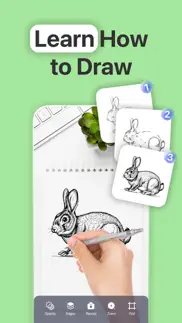- 65.4LEGITIMACY SCORE
- 78.4SAFETY SCORE
- 4+CONTENT RATING
- FreePRICE
What is Simply Draw - AR Drawing? Description of Simply Draw - AR Drawing 1787 chars
Have you ever tried drawing sketches? Introduce Simply Draw AR Drawing app - the best way to learn how to draw with the help of AR Drawing. Draw sketch and paint with AR Drawing. Simply Draw app will help you to draw and paint sketches with the advanced AR Drawing technology. You can choose a sketch from many different categories and learn how to draw sketches.
Improve your drawing skills with Simply Draw AR Drawing app. You can learn new drawing techniques and become a painter. AR Drawing will make it much easier for you to draw any kind of sketch. Simply Draw is the best app for those who want to learn how to draw. You can use Simply Draw AR Drawing app as projector and trace your drawing easily. You can also record your drawing and use AR Drawing camera features.
How to use Simply Draw AR Drawing app?
1. Put your phone on top of a glass
2. Open Simply Draw AR Drawing app
3. Choose an AR drawing template
4. Adjust the AR camera of picture
5. Create your own sketch draw
Draw and trace any sketch with Simply Draw AR Drawing app. Color your sketch and finish your artwork. Don’t forget to take a photo of it and share with friends. Choose from amazing free sketch drawing templates and get ready to become a painter. Learn how to draw with our drawing lessons. You can also record yourself while drawing your sketch and trace your drawing.
Download Simply Draw AR Drawing app now! Explore the world of creativity and learn how to draw with the best AR Drawing app. We love getting feedback from you. If you have any questions or suggestions about Simply Draw AI Drawing app, feel free to send them to [email protected].
You can find terms and privacy links of Simply Draw AR Drawing in here:
https://www.plusapps.com.tr/terms
https://www.plusapps.com.tr/privacy
- Simply Draw - AR Drawing App User Reviews
- Simply Draw - AR Drawing Pros
- Simply Draw - AR Drawing Cons
- Is Simply Draw - AR Drawing legit?
- Should I download Simply Draw - AR Drawing?
- Simply Draw - AR Drawing Screenshots
- Product details of Simply Draw - AR Drawing
Simply Draw - AR Drawing App User Reviews
What do you think about Simply Draw - AR Drawing app? Ask the appsupports.co community a question about Simply Draw - AR Drawing!
Please wait! Facebook Simply Draw - AR Drawing app comments loading...
Simply Draw - AR Drawing Pros
✓ BestBest.Version: 1.2
✓ العراقافضل تطبيق رسم.Version: 1.2
✓ Simply Draw - AR Drawing Positive ReviewsSimply Draw - AR Drawing Cons
✗ HardDoesn’t teach you.Version: 1.3
✗ Doesn’t let me use itIt doesn’t let me use it.Version: 1.2
✗ Simply Draw - AR Drawing Negative ReviewsIs Simply Draw - AR Drawing legit?
✅ Yes. Simply Draw - AR Drawing is legit, but not 100% legit to us. This conclusion was arrived at by running over 335 Simply Draw - AR Drawing user reviews through our NLP machine learning process to determine if users believe the app is legitimate or not. Based on this, AppSupports Legitimacy Score for Simply Draw - AR Drawing is 65.4/100.
Is Simply Draw - AR Drawing safe?
✅ Yes. Simply Draw - AR Drawing is quiet safe to use. This is based on our NLP analysis of over 335 user reviews sourced from the IOS appstore and the appstore cumulative rating of 4.5/5. AppSupports Safety Score for Simply Draw - AR Drawing is 78.4/100.
Should I download Simply Draw - AR Drawing?
✅ There have been no security reports that makes Simply Draw - AR Drawing a dangerous app to use on your smartphone right now.
Simply Draw - AR Drawing Screenshots
Product details of Simply Draw - AR Drawing
- App Name:
- Simply Draw - AR Drawing
- App Version:
- 1.3
- Legitimacy Score:
- 65.4/100
- Safety Score:
- 78.4/100
- Content Rating:
- 4+ Contains no objectionable material!
- Category:
- Graphics & Design, Utilities
- Language:
- EN
- App Size:
- 49.27 MB
- Price:
- Free
- Bundle Id:
- com.drawing.ar.app
- Relase Date:
- 31 January 2024, Wednesday
- Last Update:
- 15 February 2024, Thursday - 21:31
- Compatibility:
- IOS 14.0 or later
Bug fixes and performance improvements.