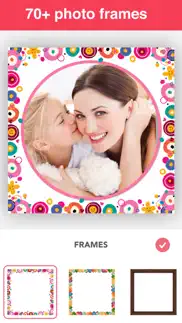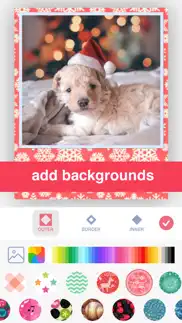- 90.5LEGITIMACY SCORE
- 93.5SAFETY SCORE
- 4+CONTENT RATING
- FreePRICE
What is Photo Collage Layout Maker? Description of Photo Collage Layout Maker 2415 chars
Get the most creative collage app with over 1000 free layouts! Edit photos and combine up to 20 photos with cute background patterns, stickers and draw on on you collages.
Impress your friends & family by capturing precious moments and sharing them on Facebook, Instagram etc.
You will love the photo editing, filters, borders and fonts, ideal for making flyers or online marketing.
iTunes reviews (US)
****
Easy to use. Lots of great items to choose from when putting together special memories!
This makes it so easy for me to get my photo books together. Love it!
Colorful and Easy to Use
This app is easy to use and provides a lot of choices in shapes, colors, patterns and backgrounds. I used it to collage photos for pages in books I make. Try it!
****
FEATURES
Over 1000 free layout combinations
Scrapbook style collage templates
Over 150 beautiful pattern and color borders including shadow
Pattern adjustments - scale, lighten/darken, blur, hue
Many stickers themes - eg birthday, Christmas, Easter etc
Cut out photos with your finger to create your own stickers
Draw on collages
Over 30 photo filters
Various canvas sizes to suit social media platforms
Powerful Text Editor with tons of fonts
Powerful Background Pattern Maker
Photo Editor with adjustments
PREMIUM
You can subscribe to PREMIUM for unlimited access to premium content, including: Unlocking all Stickers, Over 50 Pro Patterns, Pro Fonts, Custom Photo Backgrounds, No Ads, and much more
- The subscription is $11.99 per year with a 3 day free trial
- You'll be able to use unlimited features for the duration of your subscription
- Payment will be charged to your iTunes Account at confirmation of purchase
- The subscription renews automatically unless auto-renewal is turned off for at least 24-hours before the end of the current period
- The account will be charged for renewal within 24-hours prior to the end of the current period at the cost of the chosen package
- Subscriptions may be managed by the user and auto-renewal may be turned off by going to the user's Account Settings after purchase
- Any unused portion of a free trial period, if offered, will be forfeited when the user purchases a subscription
Terms of use:
http://cushwayapps.com/app-privacy/scrapbook/terms.html
Privacy policy:
http://cushwayapps.com/app-privacy/scrapbook/privacy.html
Have you found a bug, got a suggestion, or want a new feature?
- Photo Collage Layout Maker App User Reviews
- Photo Collage Layout Maker Pros
- Photo Collage Layout Maker Cons
- Is Photo Collage Layout Maker legit?
- Should I download Photo Collage Layout Maker?
- Photo Collage Layout Maker Screenshots
- Product details of Photo Collage Layout Maker
Photo Collage Layout Maker App User Reviews
What do you think about Photo Collage Layout Maker app? Ask the appsupports.co community a question about Photo Collage Layout Maker!
Please wait! Facebook Photo Collage Layout Maker app comments loading...
Photo Collage Layout Maker Pros
✓ All what you need in one application!I have been a very happy user of this app for many years now and I love how it not only makes the best collages, but you can enhance individual pictures in it or when you work them on their own. I love how you can change ratios, add useful stickers (like arrows or funny ones for birthday collages) and you can also change size of the circles you add to the collages and of course different shapes! I mainly use this all for work purposes (I'm a knit and crochet designer) and so making nice clear collage tutorial is a big thing for me. This is all you need in an app! The more I use it , the happier I am with this app, and I'm glad I paid a little extra to get rid of adds!.Version: 2.10.0
✓ Wow this blew my mind!!!!Well i love to do art so i download lots of arty games and i have to say this is the best by far. At school i used to do a scrapbooking club and this app gave me a thought of it. This is a really good game i really do recommend it to anyone who loves art..Version: 1.19.0
✓ Photo Collage Layout Maker Positive ReviewsPhoto Collage Layout Maker Cons
✗ Do ‘t get itHorrible app..Version: 2.13.1
✗ Just another money grabI can't even get past the front page which is an ad.Version: 2.11.0
✗ Photo Collage Layout Maker Negative ReviewsIs Photo Collage Layout Maker legit?
✅ Yes. Photo Collage Layout Maker is 100% legit to us. This conclusion was arrived at by running over 4,916 Photo Collage Layout Maker user reviews through our NLP machine learning process to determine if users believe the app is legitimate or not. Based on this, AppSupports Legitimacy Score for Photo Collage Layout Maker is 90.5/100.
Is Photo Collage Layout Maker safe?
✅ Yes. Photo Collage Layout Maker is quiet safe to use. This is based on our NLP analysis of over 4,916 user reviews sourced from the IOS appstore and the appstore cumulative rating of 4.8/5. AppSupports Safety Score for Photo Collage Layout Maker is 93.5/100.
Should I download Photo Collage Layout Maker?
✅ There have been no security reports that makes Photo Collage Layout Maker a dangerous app to use on your smartphone right now.
Photo Collage Layout Maker Screenshots
Product details of Photo Collage Layout Maker
- App Name:
- Photo Collage Layout Maker
- App Version:
- 2.22.0
- Developer:
- Alan Cushway
- Legitimacy Score:
- 90.5/100
- Safety Score:
- 93.5/100
- Content Rating:
- 4+ Contains no objectionable material!
- Category:
- Photo & Video, Reference
- Language:
- EN FR DE IT JA KO PT RU ZH ES TH ZH TR VI
- App Size:
- 64.71 MB
- Price:
- Free
- Bundle Id:
- com.cushwayapps.InstaScrap
- Relase Date:
- 30 August 2013, Friday
- Last Update:
- 27 December 2023, Wednesday - 14:39
- Compatibility:
- IOS 15.0 or later
• Added some new frames If you have any issues or suggestions please let me know at [email protected].