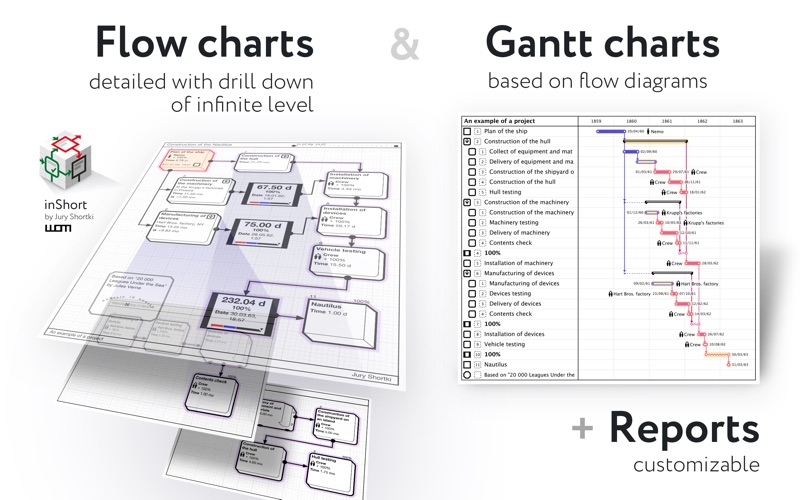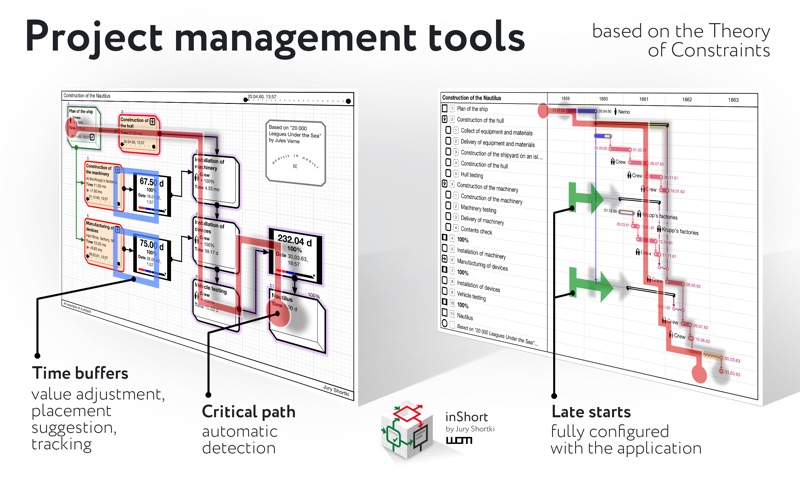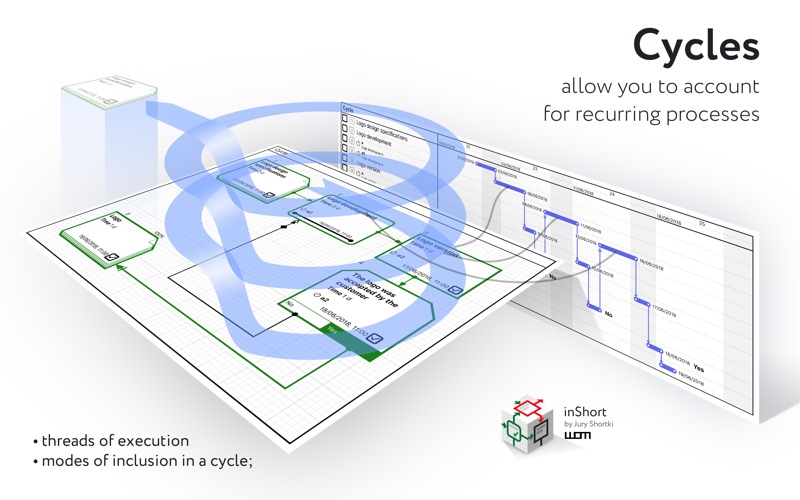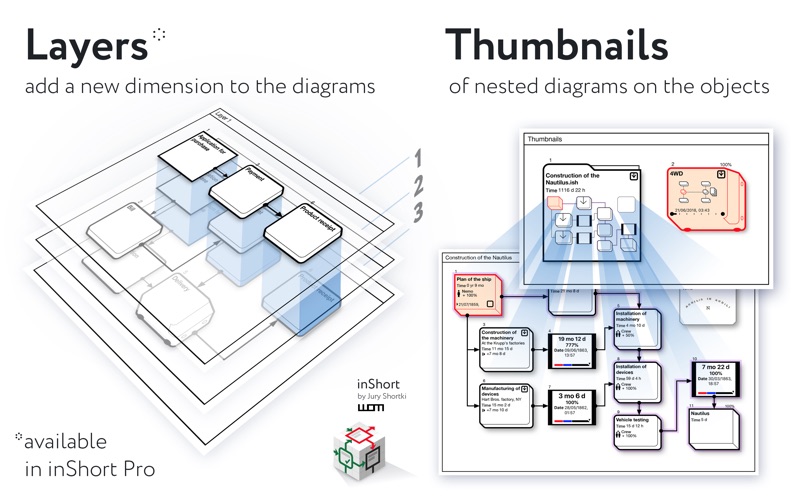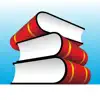- 12.0LEGITIMACY SCORE
- 16.0SAFETY SCORE
- 4+CONTENT RATING
- $38.99PRICE
What is InShort? Description of InShort 3598 chars
This application offers a unique approach to project management, which represents your project not just as a plan, but as a coordinated mechanism moving towards the goal.
The original technique allows you to break down project objectives into smaller goals, processes and resources, but not get lost in the details, but always see the overall structure of the project as a whole. After all, project management is not a mechanical observance of the plan, but the achievement of project goals, which should not be overlooked.
The application combines the classic project approach based on Gantt charts and project management through workflow diagrams. As a rule, Gantt charts are ideal for presenting project schedules, but they are not so convenient for reflecting the complex structure of the relationship between processes, goals and resources.
More formally, the program allows you to build a customized, based on the BPMN notation, PERT diagram of the project (with events and processes at nodes). Then this description of the project is used to generate a Gantt chart and track the progress of the project.
So, inShort is a powerful project and business process management tool, which can be applied not only in office but also for personal purposes. You can further explore the capabilities of the program with the detailed interactive User Guide.
Key features of the application:
• Building the diagram of processes and resources of the project (PERT network diagram of the project, based on BPMN notation).
• The ability to drill down the elements of workflow diagrams.
• Tracking the execution of the project.
• Integration with the standard Calendar.
• Displaying the list of project tasks in the form of a Gantt chart.
• Separation of physical and information flows of the project.
• Ability to specify the expected time of execution, both directly and parametrically.
• Export of charts into PDF files and OPML outlines.
• Project management according to the methodology of the Theory of Constraints.
• Working calendars taking into account various schedules of work for implementation of tasks.
• Work resources and their assignment to tasks.
• Queues of tasks: organize the work with active tasks in accordance with the elements of the GTD methodology.
• Checklists for diagrams — monitor the sequence of actions for project management step by step.
Advanced features of project management in accordance with the Theory of Constraints technique:
• finding the critical path;
• positioning of time buffers of the project;
• calculation of buffer sizes;
• calculation of late starts for feeding paths of the project;
• tracking of time indicators during project execution.
***
inShort Pro — application version for experienced and advanced users, contains advanced and service functions useful for in-depth work with diagrams.
Functions included in inShort Pro:
• Working with layers of diagrams;
• inReview: publications of user diagrams surveys by experienced project managers, indicating successful findings and weaknesses in the diagrams. The procedure for sending diagrams for analysis is described in the Terms of Use.
The inShort Pro version is available by monthly subscription. Subscription automatically renews unless auto-renew is turned off at least 24 hours before the end of the current period.
inShort Pro Subscription Terms of Use link: http://www.shortki.com/inShort/proTerms.html
***
Cannot solve a problem? Draw it inShort and sort things out with it there. It's like voodoo but it works.
- InShort App User Reviews
- InShort Pros
- InShort Cons
- Is InShort legit?
- Should I download InShort?
- InShort Screenshots
- Product details of InShort
InShort App User Reviews
What do you think about InShort app? Ask the appsupports.co community a question about InShort!
Please wait! Facebook InShort app comments loading...
InShort Pros
✓ PERT Charts as a Project Design ToolI was introudced to the PERT technique as a visual planning tool for projects when I was introduced to it by “MacProject.” I went on to use MS Project, and while that did not implement the visual approach as smoothly as MacProject, It served as my main tool for developing new projects until I switched to OS/X in 2004. I have been seraching for a similar tool (Merlin and ‘Project X’ served in the absense of anything better) but PERT functionality was hard to find, and GANTT was more a tracking tool for me than a planning one. While ‘inShort’ is not initially as intuitive as my old MacProject, it is better suited for taking my project designs and incorporating them into presentations that I can share. It is also much more affordable for my needs than Merlin or OmniPlan (I’ll spare the reader a longer list of apps I have looked at). For my uses, inShort is ideal in that it provides all I need for planning medium to complex projects, makes it easy to share them, and provides for tracking project execution as well. I have a lot more to learn, but it is a bargain for my needs and I exect it to recover the productivity I lost when I no longer had access to MS Project on my Mac..Version: 1.1.2
✓ Unique and wonderful but needs more stability.I have worked with and evaluated many project management packages and BPM packages, and this is the first that effectively combines the two without being server based. Due to its complexity, InShort has quite a learning curve. The documentation is OK, but as English appears to be the author’s second language it occasionally a little unclear or lacking in detail, especially when trying to problem-solve unexpected behaviour. I love the ability to think through all of the steps in a project in advance, and then only see the currently active tasks in the Queues view. The gantt view is not really as useful as someone familiar with more traditional PM tools might expect, but that could be my lack of understanding. Some instability and the app sometimes crashes unexpectedly so save regularly and use TimeMachine to keep snapshots in case you delete a folder you later realise you needed and can no longer undo to restore without significant rework. All-in-all I think it’s a bargain at the price..Version: 3.5
✓ InShort Positive ReviewsInShort Cons
✗ All great - until it is not.Could be a great app. I love using it, when it works. But then a simple 30 line project ends it. What a great potential lost in bad coding..Version: 3.4
✗ Crashes and some usability tweaks would helpI want to love this app and my initial reaction what that it was very well done, but it has some problems. Most significantly, it crashes a lot (for me). I had to set the auto-save on the most aggressive setting to avoid losing work. I could not find a clear pattern to what was triggering the crashes. Since most reviews are quite positive I suspect this is fairly uncommon but my Mac setup is pretty vanilla. I have reached out to the developer and he was quite receptive to feedback. Crashes are quite difficult to pin down, especailly when you don’t have a repeatable set of actions that lead to a crash. I understand that. Still, seeing that no new updates have been posted this program in some 4 months is disappointing. The program is clever in many ways and seems like a real get-up-and-running fast option. It has a few usability shortcomings, however. The biggest one from my perspective was having to perform an “Analyze Diagram as a Project” in order to update the links between tasks. Yes, this is just a hot-key click but it feels clunky that this is not interactive. Export is also somewhat rudimentary. For example, it would be nice to filter out un-connected objects or to mark them as hidden from export. This is a good start and holds a lot of promise if work continues on the app but for now it has a way to go to be worth the investment..Version: 1.4.2
✗ InShort Negative ReviewsIs InShort legit?
InShort scam ~ legit report is not ready. Please check back later.
Is InShort safe?
InShort safe report is not ready. Please check back later.
Should I download InShort?
InShort download report is not ready. Please check back later.
InShort Screenshots
Product details of InShort
- App Name:
- InShort
- App Version:
- 5.0
- Developer:
- Jury Shortki
- Legitimacy Score:
- 12.0/100
- Safety Score:
- 16.0/100
- Content Rating:
- 4+ Contains no objectionable material!
- Category:
- Business, Productivity
- Language:
- EN RU ZH
- App Size:
- 16.14 MB
- Price:
- $38.99
- Bundle Id:
- com.shortki.inShortMac
- Relase Date:
- 23 April 2014, Wednesday
- Last Update:
- 14 February 2023, Tuesday - 20:54
- Compatibility:
- IOS 10.10 or later
• Expanded and improved WFL export format. • Fixed compatibility bugs. Introducing inShort² for iOS, tons of new features, plus an improved mobile application interface!.