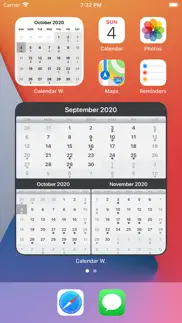- 64.0LEGITIMACY SCORE
- 68.0SAFETY SCORE
- 4+CONTENT RATING
- $0.99PRICE
What is Calendar Widget? Description of Calendar Widget 1585 chars
Thanks to this application (and the other Widget apps from PacoLabs), you can now customize the Home screen and the Today view of your device, by adding custom widgets for some specific purposes.
From anywhere in your device, you'll have access to your own information and actions.
Each Calendar widget allows to view one or more calendars.
Now you can quickly have an overview of the full month, view your busy days and even create or update some events.
Those calendars can display the current or some specific months.
The displayed months can be manually changed while viewing the widget.
The look can be customized.
The events from the system calendar application can be viewed and edited.
It is also possible to add some new events.
Those Widgets are compatible with the new iOS 14 Home Screen Widgets.
The application is really easy to use and is adapted to the fresh look of your device.
Dark mode of iOS13 is supported.
In Today view:
You can add as many widgets as you want and they will be displayed in up to 3 different lists. Those same lists will be available in the Today view and in the application (although it is possible, if you want, to hide some widgets in the Today view).
To avoid overloading the Today view, when too many widgets are displayed, an intuitive control will allow you to navigate from one widget to another.
Even if the main purpose of the app is to view the widgets in the Today view, it can also be very handy to view them directly in the application (a long press on a widget in the Today view will open it directly in the main application).
- Calendar Widget App User Reviews
- Calendar Widget Pros
- Calendar Widget Cons
- Is Calendar Widget legit?
- Should I download Calendar Widget?
- Calendar Widget Screenshots
- Product details of Calendar Widget
Calendar Widget App User Reviews
What do you think about Calendar Widget app? Ask the appsupports.co community a question about Calendar Widget!
Please wait! Facebook Calendar Widget app comments loading...
Calendar Widget Pros
✓ Excellent Calendar WidgetWorks great. Looks great. Extremely useful. Highly recommended!.Version: 4.0.1
✓ Calendar Widget Positive ReviewsCalendar Widget Cons
✗ NopeI thought I would be able to add a calendar to my main screen but I guess it’s only day view. I don’t even know what that is. Kind of a waist of money..Version: 4.2.3
✗ CrashesCannot add invitees or it crashes.Version: 4.2.2
✗ Calendar Widget Negative ReviewsIs Calendar Widget legit?
✅ Yes. Calendar Widget is legit, but not 100% legit to us. This conclusion was arrived at by running over 103 Calendar Widget user reviews through our NLP machine learning process to determine if users believe the app is legitimate or not. Based on this, AppSupports Legitimacy Score for Calendar Widget is 64.0/100.
Is Calendar Widget safe?
✅ Yes. Calendar Widget is quiet safe to use. This is based on our NLP analysis of over 103 user reviews sourced from the IOS appstore and the appstore cumulative rating of 3.6/5. AppSupports Safety Score for Calendar Widget is 68.0/100.
Should I download Calendar Widget?
✅ There have been no security reports that makes Calendar Widget a dangerous app to use on your smartphone right now.
Calendar Widget Screenshots
Product details of Calendar Widget
- App Name:
- Calendar Widget
- App Version:
- 5.2.1
- Developer:
- Francis Bonnin
- Legitimacy Score:
- 64.0/100
- Safety Score:
- 68.0/100
- Content Rating:
- 4+ Contains no objectionable material!
- Category:
- Productivity, Utilities
- Language:
- EN FR DE IT JA RU ZH ES
- App Size:
- 33.04 MB
- Price:
- $0.99
- Bundle Id:
- francis.bonnin.calendarwidget
- Relase Date:
- 31 October 2014, Friday
- Last Update:
- 30 December 2020, Wednesday - 17:58
- Compatibility:
- IOS 10.3 or later
Fix for a rounded corner display problem with the calendar widgets..