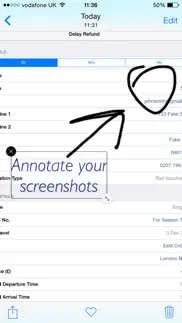- 43.2LEGITIMACY SCORE
- 47.7SAFETY SCORE
- 4+CONTENT RATING
- FreePRICE
What is Screenshot Editor? Description of Screenshot Editor 264 chars
Screenshot Editor allows you to enhance your screenshots, making it easier to communicate your ideas. You can draw on your screenshots, add text, crop them, blur sections out and much more using our editing suite.
You can easily swipe to redo or undo your changes.
- Screenshot Editor App User Reviews
- Screenshot Editor Pros
- Screenshot Editor Cons
- Is Screenshot Editor legit?
- Should I download Screenshot Editor?
- Screenshot Editor Screenshots
- Product details of Screenshot Editor
Screenshot Editor App User Reviews
What do you think about Screenshot Editor app? Ask the appsupports.co community a question about Screenshot Editor!
Please wait! Facebook Screenshot Editor app comments loading...
Screenshot Editor Pros
✓ Underrated... love this app for wrong reasonFrom a screenshot perspective it’s okay; doesn’t have all of the tools I need, and I use this with other apps for flyers/invites. Why 5 stars, drawing pen... I add a picture, create a canvas w the pen using the largest tip to quickly remove the entire image. Then I give it to my restless kid who loves to draw w all of the colored tips and widths. She creates/draws amazing pics. Wish I could load those here for ref. We play tic-tac-toe, connect 4, hang man... Truly using outside the box here. Fantastic when you’re out and about and you don’t have an old school sketch pad. I’ve been trying other apps, similar in concept, but they get complicated w layers, distractions too much for a kid. Fast startup and go app here. I come back to this drawing pen/surface because it is easy to use. My kid is now 11, few years older now and she comes back to this app when she’s bored. One last thing you can take any piece of a picture using the drawing pen to kinda cut out the piece u want, as long as the background being layered to has the same color. I layer using another app; this quickly creates the ‘sticker/logo’ I want. No transparency tip unfortunately. Works fast. ENHANCEMENT: transparent drawing tip!.Version: 1.0
✓ Eggs HDHshdhdbdvbdbdamazing.Version: 1.0
✓ Screenshot Editor Positive ReviewsScreenshot Editor Cons
✗ Missing basic featuresCan't draw shapes or arrows.Version: 1.0
✗ UpgradeUpdate your version for iOS.Version: 1.0
✗ Screenshot Editor Negative ReviewsIs Screenshot Editor legit?
⚠ No. Screenshot Editor does not seem legit based on our analysis. This conclusion was arrived at by running over 118 Screenshot Editor user reviews through our NLP machine learning process to determine if users believe the app is legitimate or not. Based on this, AppSupports Legitimacy Score for Screenshot Editor is 43.2/100.
Is Screenshot Editor safe?
⚠ No. Screenshot Editor not seem very safe to us. This is based on our NLP analysis of over 118 user reviews sourced from the IOS appstore and the appstore cumulative rating of 2.6/5. AppSupports Safety Score for Screenshot Editor is 47.7/100.
Should I download Screenshot Editor?
⚠ We are not sure!
Screenshot Editor Screenshots
Product details of Screenshot Editor
- App Name:
- Screenshot Editor
- App Version:
- 1.0
- Developer:
- App Ktchn Ltd
- Legitimacy Score:
- 43.2/100
- Safety Score:
- 47.7/100
- Content Rating:
- 4+ Contains no objectionable material!
- Language:
- EN
- App Size:
- 12.48 MB
- Price:
- Free
- Bundle Id:
- com.screenshot.editor
- Relase Date:
- 23 January 2015, Friday
- Last Update:
- 23 January 2015, Friday - 17:45
- Compatibility:
- IOS 7.0 or later