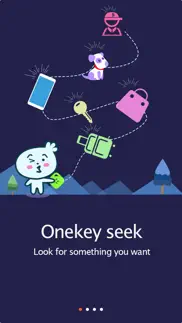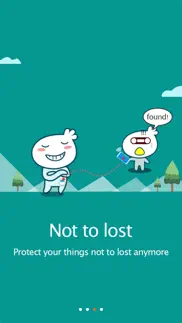- 11.0LEGITIMACY SCORE
- 15.5SAFETY SCORE
- 4+CONTENT RATING
- FreePRICE
What is USeek? Description of USeek 762 chars
uSeek is a Bluetooth " anti-lost self-timer " ( Bluetooth accessories ) of APP.
Features:
1. Look for thing
2. Disconnect away alert
3. Charge Alert
4. Information reminder
5. A key self-timer
Bluetooth accessories you can put in your wallet , keychain, pet , or pocket , and so children , as long as you do not want to lose anything , or want to find something that can be placed upon it .
Once connected uSeek "Bluetooth accessories " , you just need to gently touch the App button," Bluetooth accessories " will be issued by bit sound , based on the sound you can find what you, or exceed your distance that phone will alert prompts away.
uSeek can also stay away from a distance , a key to the self-timer , enjoy when you take pictures when photographed.
- USeek App User Reviews
- USeek Pros
- USeek Cons
- Is USeek legit?
- Should I download USeek?
- USeek Screenshots
- Product details of USeek
USeek App User Reviews
What do you think about USeek app? Ask the appsupports.co community a question about USeek!
Please wait! Facebook USeek app comments loading...
Is USeek legit?
USeek scam ~ legit report is not ready. Please check back later.
Is USeek safe?
USeek safe report is not ready. Please check back later.
Should I download USeek?
USeek download report is not ready. Please check back later.
USeek Screenshots
Product details of USeek
- App Name:
- USeek
- App Version:
- 2.0.4
- Developer:
- Shenzhen Ultra Easy Technology Co., Ltd.
- Legitimacy Score:
- 11.0/100
- Safety Score:
- 15.5/100
- Content Rating:
- 4+ Contains no objectionable material!
- Category:
- Lifestyle
- Language:
- EN ZH
- App Size:
- 8.16 MB
- Price:
- Free
- Bundle Id:
- vv.ute.useek
- Relase Date:
- 19 April 2015, Sunday
- Last Update:
- 08 January 2016, Friday - 19:17
- Compatibility:
- IOS 7.1 or later
This app has been updated by Apple to display the Apple Watch app icon. 1.Compatible iOS9.2 system..