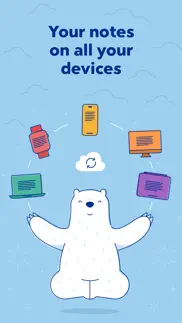- 92.9LEGITIMACY SCORE
- 93.4SAFETY SCORE
- 4+CONTENT RATING
- FreePRICE
What is Bear - Markdown Notes? Description of Bear - Markdown Notes 4046 chars
Bear is a beautiful, powerfully simple Markdown app to capture, write, and organize your life.
Take notes, plan your day, journal thoughts, organize tables, create lists and tasks, sketch ideas, link notes together, write a book, and much more. Bear is used by writers, lawyers, chefs, CEOs, teachers, doctors, engineers, students, parents.. you get the picture. Getting started couldn’t be faster—no signup and no account. Just open a note and write naturally.
"My journaling app of choice is Bear" - Kit Eaton, New York Times
* 2017 Apple Design Award
* 2016 App Store App of the Year
* Editors' choice for 7 consecutive years
* Most of our parents love it
## BEAUTIFUL. SIMPLE. POWERFUL. PRIVATE
- Tools stay out of your way so you can just write
- Sketch ideas on iPad with an extendable canvas and Apple Pencil (and other styli)
- Clip web pages and other content with Bear’s app extension
- The redesigned Info Panel now with Table of Contents and Backlinks
- Use Apple Watch to dictate and append to recent notes
- Support for all the scripts including RTL languages like Arabic, Hebrew, and Persian
- Easily create notes with Siri and Shortcuts
- Your notes, not ours - Bear is private at its core: We cannot see your notes, tags, or anything else
## FLEXIBLE MARKDOWN
- Work in plain text - easy to move between apps
- Still use formatting like bold, italics, strikethrough, links, tables, and more with Markdown
- Combine text styles like bold and underline, even in headings
- Markdown hides for a clean reading experience
- Use WikiLinks to connect notes and build a personal wiki or knowledge management tool
## GET ORGANIZED with #tags, tasks, and more
- Add #tags, #multi-word tags# and even #multiple/nested/tags anywhere in a note for quick organization
- Pin important tags to the top of the Sidebar
- Make important tags stand out in the Sidebar with TagCons
- Add tasks to notes and easily view all notes that include tasks
- Fold sections to get them out of the way
## SHARING MADE EASY
- Export notes to plain text, Markdown, TextBundle, Bear note, and rich text
- Export notes to HTML, DocX, PDF, JPG, and ePub (Bear Pro required)
- Easily share your notes to any third-party app with the Share Sheet
## SEARCH FAR AND WIDE
- Use Spotlight to search your notes from anywhere
- Search for text inside photos and PDFs (Bear Pro required)
- Focus on specific types of notes with powerful Special Searches like @todo, @images, and @yesterday
## CREATE YOUR COZY SPACE
* Pick from nearly 30 themes for the perfect writing space in both Light and Dark Mode (Bear Pro required)
* Choose an app icon that speaks to your personality (Bear Pro required)
* Set your own fonts for plain text, headings, and code
* Set line height and width, paragraph spacing, and more
## GET MORE WITH BEAR PRO
One subscription enables a variety of features on all your devices and keeps the Bear hugs coming.
- Sync notes between your iPhone, iPad, and Mac via iCloud
- Encrypt individual notes with a password that is entirely private to you
- Lock Bear with Face/Touch ID
- Export to more formats including HTML, DocX, PDF, JPG, and ePub
- Search for text inside images and PDFs in Bear notes
- Over 30 beautiful app themes & app icons
$2.99 monthly
$29.99 yearly
14-day free trial
-----
Price may vary by location. Subscriptions will be charged to your credit card through your App Store account. Your subscription will automatically renew unless canceled at least 24 hours before the end of the current period. You will not be able to cancel the subscription once activated. After purchase, manage your subscriptions in App Store Account Settings. Any unused portion of a free trial period will be forfeited when the user purchases a subscription.
-----
[email protected]
Twitter: BearNotesApp
Reddit: reddit.com/r/BearApp
Facebook: BearNotes
Instagram: BearNotesApp
Privacy Policy: http://www.bear.app/privacy/
Terms of Service: http://www.bear.app/terms/
- Bear - Markdown Notes App User Reviews
- Bear - Markdown Notes Pros
- Bear - Markdown Notes Cons
- Is Bear - Markdown Notes legit?
- Should I download Bear - Markdown Notes?
- Bear - Markdown Notes Screenshots
- Product details of Bear - Markdown Notes
Bear - Markdown Notes App User Reviews
What do you think about Bear - Markdown Notes app? Ask the appsupports.co community a question about Bear - Markdown Notes!
Please wait! Facebook Bear - Markdown Notes app comments loading...
Bear - Markdown Notes Pros
✓ Folder is mustTag is really cool but folder is more powerful to organize documents!.Version: 1.7.15
✓ I LOVE this app!I have used Bear on and off, till recently where I needed a proper note taking app. I was researching all the options and then it turns out what I need was under my nose. Features I love: a smooth gray background as a theme that is very relaxing; font for Dyslexia which makes reading so much easier!! (I didn’t even knew there was a font for me to start with) and last but not least it is cute with the bear appearing here and there. Also it is super fast to find tags and key words (while Evernote is so sluggish!!) I also love the option to dictate the text and it is quite precise. Feature I wish it had: a text or pdf reader. Highly recommended!.Version: 1.9.7
✓ Bear - Markdown Notes Positive ReviewsBear - Markdown Notes Cons
✗ Where are the folders?I was extremely excited when I began to explore Bear as a much needed Evernote replacement. The import of my notes is flawless, the notes are fresh and clean, images and docs import nicely.... But where are the folders and sub folders??. hashtags? Sorry but there is not way I can use Bear to run my business, my many projects and tasks, clients and jobs....with hashtags! What a total departure from a system of Notebooks and Notes, folders and subfolders that have stood the test of time since computers were created. With this structure, Bear is pretty useless for me..Version: 1.5.5
✗ Great for typing notes, butWill you please make the quality of the wringing and drawing with Apple Pencil better? It’s very pixilated. Also, when I use a dark theme it would be nice to have a dark paper instead of white. Thank you a lot!.Version: 1.7.3
✗ Bear - Markdown Notes Negative ReviewsIs Bear - Markdown Notes legit?
✅ Yes. Bear - Markdown Notes is 100% legit to us. This conclusion was arrived at by running over 6,403 Bear - Markdown Notes user reviews through our NLP machine learning process to determine if users believe the app is legitimate or not. Based on this, AppSupports Legitimacy Score for Bear - Markdown Notes is 92.9/100.
Is Bear - Markdown Notes safe?
✅ Yes. Bear - Markdown Notes is quiet safe to use. This is based on our NLP analysis of over 6,403 user reviews sourced from the IOS appstore and the appstore cumulative rating of 4.6/5. AppSupports Safety Score for Bear - Markdown Notes is 93.4/100.
Should I download Bear - Markdown Notes?
✅ There have been no security reports that makes Bear - Markdown Notes a dangerous app to use on your smartphone right now.
Bear - Markdown Notes Screenshots
Product details of Bear - Markdown Notes
- App Name:
- Bear - Markdown Notes
- App Version:
- 2.1.8
- Developer:
- Shiny Frog Ltd.
- Legitimacy Score:
- 92.9/100
- Safety Score:
- 93.4/100
- Content Rating:
- 4+ Contains no objectionable material!
- Category:
- Productivity, Utilities
- Language:
- EN FR DE IT JA KO PT RU ZH ES ZH
- App Size:
- 70.52 MB
- Price:
- Free
- Bundle Id:
- net.shinyfrog.bear-iOS
- Relase Date:
- 02 November 2016, Wednesday
- Last Update:
- 02 April 2024, Tuesday - 07:38
- Compatibility:
- IOS 14.0 or later
* Replaced the “search” menu item previously available by long pressing Bear’s icon on the home screen with “Scan Documents” * Preventing the dismissal of the search panel when showing the replace field with no search term * Enabled ⌘G and ⇧⌘G on iPa....