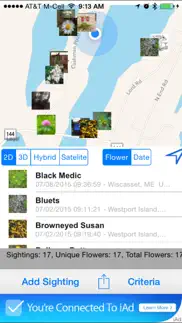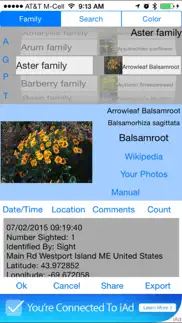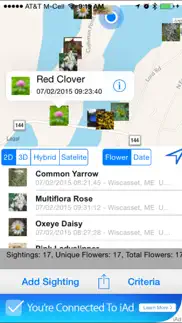- 19.0LEGITIMACY SCORE
- 19.5SAFETY SCORE
- 4+CONTENT RATING
- FreePRICE
What is Wildflower Journal? Description of Wildflower Journal 2193 chars
Wildflower Journal offers all naturalists from novice to expert a fast and easy way to record sightings in the field.
Whether you are in your backyard, a meadow, a park or arboretum, the Wildflower Journal makes recording your sightings easy, fun and fast! You can e-mail, message or airdrop your sightings with friends, other naturals or experts!
You spotted a wildflower? Click “add sighting” and the App. immediately records the time, date and the exact location using GPS coordinates (including city, state and nation). Your flower will be displayed with a photo icon on a map and in a sighting table, sortable by date or common name. Start entering the name of the flower in the “search” bar and the app will pull up a list of wildflowers.
Not sure what plant you’ve seen, but know that it’s some kind of aster? Use the “family spinner” to select aster and you will be offered a list of possibilities, along with helpful photos.
With the Wildflower Journal you can take and attach your own photos to your sighting; add comments; and tap the “count” button and scroll to quickly enter the number you have sighted.
The App works great in remote areas without internet and/or mobile connections.
There are links to the Wikipedia web sites for more information about your flower.
Chose the wrong flower? No problem, you can easily change or delete it. Even leave place holders for unidentified plants for later identification.
You can manually enter unusual North American wildflower. The app currently lists 1,384 plants and can be searched by color, name or family.
Export your sighting (or a subset) to another device with Wildflower Journal installed. Ideal if you use an iPhone in the field and an iPad at home or if you're sharing lists among family and/or friends.
Wildflower is highly customizable. Set the app to display your sightings by date, location or flower. Choose to view all of your flowers, those spotted on specific dates, by specific location or display your unique birds only.
Your sightings can be shared through text, email, social media like Facebook.
Wildflower is a 21st century replacement for your dog-eared sighting journal.
- Wildflower Journal App User Reviews
- Wildflower Journal Pros
- Wildflower Journal Cons
- Is Wildflower Journal legit?
- Should I download Wildflower Journal?
- Wildflower Journal Screenshots
- Product details of Wildflower Journal
Wildflower Journal App User Reviews
What do you think about Wildflower Journal app? Ask the appsupports.co community a question about Wildflower Journal!
Please wait! Facebook Wildflower Journal app comments loading...
Wildflower Journal Pros
The pros of the Wildflower Journal application were not found.
✓ Wildflower Journal Positive ReviewsWildflower Journal Cons
The cons of the Wildflower Journal application were not found.
✗ Wildflower Journal Negative ReviewsIs Wildflower Journal legit?
Wildflower Journal scam ~ legit report is not ready. Please check back later.
Is Wildflower Journal safe?
Wildflower Journal safe report is not ready. Please check back later.
Should I download Wildflower Journal?
Wildflower Journal download report is not ready. Please check back later.
Wildflower Journal Screenshots
Product details of Wildflower Journal
- App Name:
- Wildflower Journal
- App Version:
- 1.10
- Developer:
- PVI Maine LLC
- Legitimacy Score:
- 19.0/100
- Safety Score:
- 19.5/100
- Content Rating:
- 4+ Contains no objectionable material!
- Language:
- EN
- App Size:
- 45.69 MB
- Price:
- Free
- Bundle Id:
- com.PVIMaine.Wildflower-Journal
- Relase Date:
- 23 July 2015, Thursday
- Last Update:
- 12 April 2016, Tuesday - 15:39
- Compatibility:
- IOS 9.0 or later
This app has been updated by Apple to display the Apple Watch app icon. Fixes a problem where scrolled Sighting Table or Map snaps back to default.