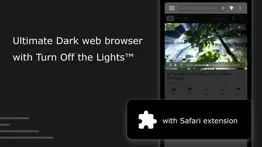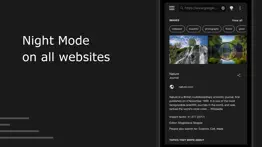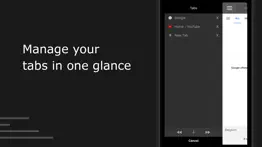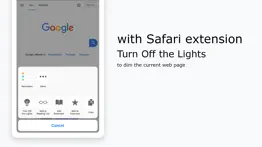- 79.9LEGITIMACY SCORE
- 80.4SAFETY SCORE
- 17+CONTENT RATING
- FreePRICE
What is Turn Off the Lights for Mobile? Description of Turn Off the Lights for Mobile 3868 chars
The most popular Turn Off the Lights browser extension that dims everything in the background, so you can enjoy the video you’re watching without any distractions. Is now available for iPhone and iPad! This app is the darkest mobile web browser where it loads pages super fast, with the power of the Apple WebKit rendering engine.
Optimized for Facebook, YouTube, Twitter, Yahoo, and Google.
No more white screen when browsing the web on your mobile device. With one tap on the white lamp button, it dims the web page. For example, if there is a YouTube video on the page, it will automatically highlight the video player.
These days you see more and more students, teachers and also working people with their phone in their hands. And at night you see all that light is shining in their eyes. Thanks to Turn Off the Lights this problem is solved because with one tap on the white lamp button a black transparent layer is added on top of the web page.
Turn Off the Lights - Features:
● Turn the lights back on, by tapping on the black layer
● Customizable background color
● Customizable background opacity with a slider
● Supports multiple video sites: YouTube™, HTML5 video,... and more
● Option to choose your own homepage
● Have a bookmarks page
● Have a history page
● Option for search engines: Google, Bing, Yahoo, DuckDuckGo, Yandex, Baidu or custom
Design
It's all in a simple and user-friendly design that uses the Google material design principle and tabs to open multiple webpages.
Privacy
An option to open your link in the incognito mode, that doesn't save your history.
Speed
It has its speed of the Apple WebKit rendering engine.
Open Source
Turn Off the Lights is the most popular and favorite browser extension from everyone. The lamp button dims the web page and if a YouTube or HTML5 video player is found, the app highlights it and dims the rest.
Want to test this in your desktop web browser (Google Chrome, Firefox, Safari, Opera or Maxthon)? Go to https://www.turnoffthelights.com.
Free
And all of this for free! If you would like to donate to the Turn Off the Lights project, please go to https://www.turnoffthelights.com/donate.html.
We welcome any feedback/suggestion that you have regarding the app. Please contact us at https://www.turnoffthelights.com/support.
Learn more about Turn Off the Lights for iOS:
● Have questions or need help? Visit https://www.turnoffthelights.com/support
● Like Turn Off the Lights on Facebook: https://www.facebook.com/turnoffthelight
● Follow Turn Off the Lights on Twitter: https://www.twitter.com/turnoffthelight
● Subscribe Turn Off the Lights on YouTube: https://www.youtube.com/c/turnoffthelights
● Follow Turn Off the Lights on Pinterest: https://www.pinterest.com/turnoffthelight
● Follow Turn Off the Lights on Instagram: https://instagram.com/turnoffthelights
● Follow Turn Off the Lights on Linkedin: https://www.linkedin.com/company/turn-off-the-lights
Don't forget to rate this app 5 stars and share it with your friends! This helps to support future development!
ABOUT TURN OFF THE LIGHTS
Turn Off the Lights is a lightweight and useful add-in designed for a more comfortable watching experience. This is a browser extension that dims the web page and highlights the video player. For example, it works for all known video sites such as YouTube, Vimeo, Dailymotion, Hulu, Metacafe, Youku, etc. It's a unique extension that you have never seen before. Not only this, but these extensions is compatible with Google Chrome™, Apple Safari™, Mozilla Firefox™, Opera™, Internet Explorer™, Microsoft Edge™, Yandex™, Maxthon™.
YouTube is a trademark of Google Inc. Use of this trademark is subject to Google Permissions.
Keywords
light off, black, dark mode, night mode, web, search, internet, private, secret browser, incognito browsing
- Turn Off the Lights for Mobile App User Reviews
- Turn Off the Lights for Mobile Pros
- Turn Off the Lights for Mobile Cons
- Is Turn Off the Lights for Mobile legit?
- Should I download Turn Off the Lights for Mobile?
- Turn Off the Lights for Mobile Screenshots
- Product details of Turn Off the Lights for Mobile
Turn Off the Lights for Mobile App User Reviews
What do you think about Turn Off the Lights for Mobile app? Ask the appsupports.co community a question about Turn Off the Lights for Mobile!
Please wait! Facebook Turn Off the Lights for Mobile app comments loading...
Turn Off the Lights for Mobile Pros
✓ Perfect!Perfect dark safari extension, works great, looks great and it’s just what i needed! 5/5..Version: 1.2.8
✓ CoollWonderful app.Version: 1.2.4
✓ Turn Off the Lights for Mobile Positive ReviewsTurn Off the Lights for Mobile Cons
✗ Not an extensionJust another ad filled browser.Version: 1.2.7
✗ Doesn’t work for nytimes siteI tried it on the nytimes web site, and while the background became dark, the text remained dark and was unreadable..Version: 1.2.8
✗ Turn Off the Lights for Mobile Negative ReviewsIs Turn Off the Lights for Mobile legit?
✅ Yes. Turn Off the Lights for Mobile is legit, but not 100% legit to us. This conclusion was arrived at by running over 183 Turn Off the Lights for Mobile user reviews through our NLP machine learning process to determine if users believe the app is legitimate or not. Based on this, AppSupports Legitimacy Score for Turn Off the Lights for Mobile is 79.9/100.
Is Turn Off the Lights for Mobile safe?
✅ Yes. Turn Off the Lights for Mobile is quiet safe to use. This is based on our NLP analysis of over 183 user reviews sourced from the IOS appstore and the appstore cumulative rating of 4.0/5. AppSupports Safety Score for Turn Off the Lights for Mobile is 80.4/100.
Should I download Turn Off the Lights for Mobile?
✅ There have been no security reports that makes Turn Off the Lights for Mobile a dangerous app to use on your smartphone right now.
Turn Off the Lights for Mobile Screenshots
Product details of Turn Off the Lights for Mobile
- App Name:
- Turn Off the Lights for Mobile
- App Version:
- 1.2.8
- Developer:
- Stefan Van Damme
- Legitimacy Score:
- 79.9/100
- Safety Score:
- 80.4/100
- Content Rating:
- 17+ May contain content unsuitable for children under the age of 17!
- Category:
- Productivity, Utilities
- Language:
- EU CA DA NL EN FI FR DE EL ID IT JA NB PL PT RO RU ZH SL ES SV ZH TR UK VI
- App Size:
- 168.91 MB
- Price:
- Free
- Bundle Id:
- com.stefanvd.turnoffthelights
- Relase Date:
- 28 October 2015, Wednesday
- Last Update:
- 26 April 2019, Friday - 10:05
- Compatibility:
- IOS 11.0 or later
+ Support for iPhone X, iPhone XS, iPhone XS Max, and iPhone XR + Add iMessenger Stickers + Add the Night Mode Safari extension + Translation update If you have any feedback or questions, we’d love to hear from you! Turn Off the Lights offers free s....