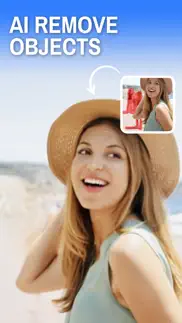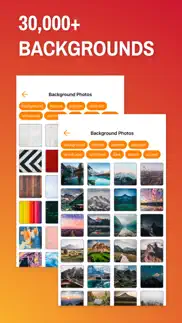- 83.9LEGITIMACY SCORE
- 84.4SAFETY SCORE
- 4+CONTENT RATING
- FreePRICE
What is Background Editor - Blur Photo? Description of Background Editor - Blur Photo 2430 chars
Touch Retouch - The power of simple Instagram photo retouching for everyone, anywhere.
This free app for powerful image editing and photo montages, using variants of tools that you can find only in professional photo editing programs. Heal, smooth, liquify, lighten and make other edits and adjustments that give you the precise look you’re after.
Touch Retouch let you do 3 major editing:
1. Highlight color inside a photo.
2. Change or remove background from photo.
3. Blur part of a photo.
Advanced control to edit:
* Smoothness
* Brightness
* Contrast
* Highlight
* Shadow
* Saturation
* Vignette
* Exposure
* Temperature
Along with 70+ filters to create the perfect photo.
Download this free app & you’ll be able to :
- Change your photo’s background.
- Cut only a part of a photo to use it later.
- Use blur effect to hide your face inside a photo.
- Remove pimples and wrinkles
- Highlight color of photo so that everyone is black & white, except you !
- Use the highlight color feature to make specific object like Sky or Waterfall to stand out.
- Purple color you hair.
- Change color of your eyes to green, blue or whatever.
Sharing:
After you are done with editing a photo, share the photo on Instagram, Facebook or Twitter, to show your friends the wow effects you made with this app.
Touch Retouch inspires you to create beautiful images anytime, anywhere. Transform your photos into works of art and let the world discover them!
Information about the auto-renewable subscription:
Subscription name: Unlock Premium
Subscription price: 3 days free, then $6.99/week or $49.99/year
Auto-renew: This is a auto-renewing subscription, read below to know more.
– Payment will be charged to iTunes Account at confirmation of purchase
– Subscription automatically renews unless auto-renew is turned off at least 24-hours before the end of the current period
– Account will be charged for renewal within 24-hours prior to the end of the current period, and identify the cost of the renewal
– Subscriptions may be managed by the user and auto-renewal may be turned off by going to the user's Account Settings after purchase
- Our Terms of Service: https://editr.app/tos.html
– Our Privacy Policy : https://editr.app/privacy-policy.html
– Any unused portion of a free trial period, if offered, will be forfeited when the user purchases a subscription to that publication, where applicable
- Background Editor - Blur Photo App User Reviews
- Background Editor - Blur Photo Pros
- Background Editor - Blur Photo Cons
- Is Background Editor - Blur Photo legit?
- Should I download Background Editor - Blur Photo?
- Background Editor - Blur Photo Screenshots
- Product details of Background Editor - Blur Photo
Background Editor - Blur Photo App User Reviews
What do you think about Background Editor - Blur Photo app? Ask the appsupports.co community a question about Background Editor - Blur Photo!
Please wait! Facebook Background Editor - Blur Photo app comments loading...
Background Editor - Blur Photo Pros
✓ CoolDid exactly what I wanted to achieve although struggled with zooming in enough to get details and edges.Version: 1.1.9
✓ WatermarkOnly doing this to get rid of the watermark 👍🏽.Version: 1.1.9
✓ Background Editor - Blur Photo Positive ReviewsBackground Editor - Blur Photo Cons
✗ Would be better on a laptop than a phoneThere aren’t very many background options like I was hoping and it’s difficult to outline the image with your finger on a phone. Would be better if you have a stylus for sure but you definitely need to add good backgrounds that would make this app very awesome to have different settings to choose from like Krome studios has but Krome is way too expensive!!.Version: 1.8.0
✗ Very poorAds everywhere and no better than a basic background removal. Disappointing..Version: 1.1.9
✗ Background Editor - Blur Photo Negative ReviewsIs Background Editor - Blur Photo legit?
✅ Yes. Background Editor - Blur Photo is 100% legit to us. This conclusion was arrived at by running over 3,077 Background Editor - Blur Photo user reviews through our NLP machine learning process to determine if users believe the app is legitimate or not. Based on this, AppSupports Legitimacy Score for Background Editor - Blur Photo is 83.9/100.
Is Background Editor - Blur Photo safe?
✅ Yes. Background Editor - Blur Photo is quiet safe to use. This is based on our NLP analysis of over 3,077 user reviews sourced from the IOS appstore and the appstore cumulative rating of 4.2/5. AppSupports Safety Score for Background Editor - Blur Photo is 84.4/100.
Should I download Background Editor - Blur Photo?
✅ There have been no security reports that makes Background Editor - Blur Photo a dangerous app to use on your smartphone right now.
Background Editor - Blur Photo Screenshots
Product details of Background Editor - Blur Photo
- App Name:
- Background Editor - Blur Photo
- App Version:
- 1.31.9
- Developer:
- Editr Apps Inc.
- Legitimacy Score:
- 83.9/100
- Safety Score:
- 84.4/100
- Content Rating:
- 4+ Contains no objectionable material!
- Category:
- Photo & Video, Graphics & Design
- Language:
- EN HI ID JA KO PT RU ZH ES TR
- App Size:
- 132.35 MB
- Price:
- Free
- Bundle Id:
- com.tapstar.photo.background.changer
- Relase Date:
- 26 October 2015, Monday
- Last Update:
- 01 April 2024, Monday - 16:34
- Compatibility:
- IOS 13.0 or later
Bug fixes. Add shadows to product photos..