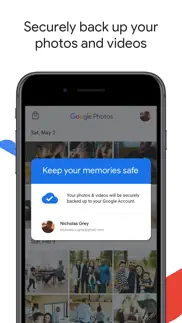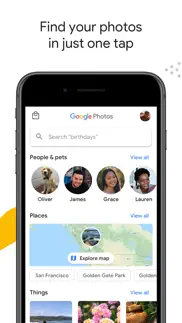- 84.1LEGITIMACY SCORE
- 88.6SAFETY SCORE
- 4+CONTENT RATING
- FreePRICE
What is Google Photos: Backup & Edit? Description of Google Photos: Backup & Edit 3248 chars
Google Photos is a smarter home for all your photos and videos, made for the way you take photos today.
“The best photo product on Earth” – The Verge
“Google Photos is your new essential picture app” – Wired
“Upload the pictures, and let Google Photos do the rest” – The New York Times
• 15 GB OF CLOUD STORAGE: Every Google Account comes with 15 GB of storage and you can choose to automatically back up all your photos and videos in High quality or Original quality. Your photos are safe, secure, and private to you. All photos and videos you back up in High quality before June 1, 2021 will not count toward your Google Account storage.
• FREE UP SPACE: Never worry about running out of space on your phone again. Photos that are safely backed up can be removed from your device’s storage in just a tap.
• NO ADS: Google Photos doesn't sell your photos, videos, or personal information to anyone and we don't use your photos and videos for advertising.
• FAST AND POWERFUL SEARCH: Your photos are now searchable by the people, places and things in them—no tagging required.
• GOOGLE LENS: Search what you see. This preview enables you to identify text and objects in your photos to learn more and take action.
• SMARTER SHARING: With smart sharing suggestions, giving your friends the photos you took of them is painless. And they can add their photos, too, so you’ll finally get the photos you’re actually in.
• ADVANCED EDITING: Transform photos with a tap. Use intuitive and powerful photo and video editing tools to apply content-aware filters, adjust lighting, and more.
• MOVIES AND GIFS, MADE FOR YOU: Get automatically created movies, collages, GIFs, and more from your photos. Or easily create them yourself.
• LIVE ALBUMS: Share your latest photos with Live Albums. Select the people and pets you want to see and Google Photos will automatically add photos of them as you take them, no manual updates needed.
• SHARED LIBRARIES: Share without sharing. Grant a trusted person access to all of your photos.
• REDISCOVER: Get collages of photos you took a year ago on this day – perfect for #tbt.
• ON YOUR TV: View your photos and videos on your TV with Chromecast and Airplay support.
You can also upgrade storage for your Google Account, used for Original Quality photos and videos, Google Drive and Gmail by subscribing to Google One, an expanded storage plan. Subscriptions start at $1.99/month for 100 GB in the US. Pricing and availability can vary by region.
Storage subscriptions purchased in-app will be charged to your iTunes Account, and automatically renew unless auto-renew is turned off at least 24 hours before the end of the current period. Subscriptions and auto-renewal may be managed by going to iTunes Account Settings after purchase.
Google Privacy Policy: https://google.com/intl/en_US/policies/privacy
Google One Terms of Service: https://one.google.com/terms-of-service
Note: Face grouping is not available in all countries.
For the latest updates from the team, follow us on Twitter at @googlephotos
Using GPS in the background can decrease battery life. Google Photos doesn't run GPS in the background unless you turn on optional features.
- Google Photos: Backup & Edit App User Reviews
- Google Photos: Backup & Edit Pros
- Google Photos: Backup & Edit Cons
- Is Google Photos: Backup & Edit legit?
- Should I download Google Photos: Backup & Edit?
- Google Photos: Backup & Edit Screenshots
- Product details of Google Photos: Backup & Edit
Google Photos: Backup & Edit App User Reviews
What do you think about Google Photos: Backup & Edit app? Ask the appsupports.co community a question about Google Photos: Backup & Edit!
Please wait! Facebook Google Photos: Backup & Edit app comments loading...
Google Photos: Backup & Edit Pros
✓ Secure backup for freeI love using google photos, and if you have the background app refresh on, it automatically keeps all your photos on the cloud. If not, just open it every few days or so and it will back them up when it’s open. It has helpful tips and touchups, but asks before making any changes (I almost always prefer the touchups to the original!) I take photos of lists and receipts, things I tend to only need for a few hours, and this app has a very helpful function that asks if I still need these types of photos and will gather them up for me to pick any to remove or keep. It also has an optional facial recognition feature - not for everyone, but I love it! It is easy to search for people and even pets! It may not be my most frequently used app, but it might just be my favorite. Today it asked if I’d like to clear space on my phone (yes, of course) and told me I had over 5k photos that had been backed up and were older, then with the press of a button sent them to my deleted folder in the photos app and told me how to permanently remove them from there. I’m upgrading my phone in a few days so that was super helpful, now the transfer will be quicker!.Version: 5.22
✓ Best app ever!This app is amazing! Much better than the original Photo app in many ways. (Not trying to criticize the app, it’s pretty neat too, just stating my opinion) Although all you can do is look at and edit your photos, I still have so many ways how this particular app is really cool too. 1, there are really cool editing options! You can make really cool collages, interesting animations, amazing color pops, splendid cinematic photos, and terrific movies! 2, there are really cool features! It organizes your photos into different things, (Birthdays, Weddings, etc.), you can share everything you create (And by everything, I mean literally EVERYTHING you create on that bad boy) and so many other really cool things! I could spend hours on that app, it’s so cool! 3, Google Photos actually edits your photos into better ones! Here’s an example: I took a picture at a beach and it looked really nice. When I looked at the photo again on Google Photos I realized the app had turned it into a mind blowing photo! It looked like a painting! So to sum this review up, I just want you to know and understand that Google Photos is the most amazing app I have ever seen! So what are you waiting for? Stop sitting on your fannie and download Google Photos today! Like NOW!!.Version: 5.49
✓ Google Photos: Backup & Edit Positive ReviewsGoogle Photos: Backup & Edit Cons
✗ Google needs to put more effort into PhotosGoogle photos is very clumsy and quite variable across different platforms. In fact it has not evolved much since picassa - and google destroyed a lot of its credibility when it withdrew support for picassa. And then launched Google photos which is about the same - go figure??? The things i hate include Its hard to find where your files are stored. Facial recognition is slow and adding names on a PC is haphazard. Movies dont have music or any panning - in fact they are really dull. Locations dont allow you to select locations on google maps. Etc etc etc All in all apple photos is a much more pleasant platform- somerhing i am really frustrated by because i chose to go with google photos..Version: 5.62
✗ Google photo is terribleWhy do you have to make it so complicated and confusing. Why does this software resist me most of the time? Why can I not simply move my photo files around as I see fit, just like the file manager in Windows, add, delete, move single photo files, strings of files, folders with files, trees of folders, anything? From my computer to my Google cloud setup for photos or any other kind of files? Or move photos into the cloud from an email or text message, or from a usb key? Once in the cloud, why can I not set up my own folders and move files/photos in and out of those as I see fit? Why can you not make it simple and straightforward? I am very frustrated!.Version: 4.26.2
✗ Google Photos: Backup & Edit Negative ReviewsIs Google Photos: Backup & Edit legit?
✅ Yes. Google Photos: Backup & Edit is 100% legit to us. This conclusion was arrived at by running over 416,107 Google Photos: Backup & Edit user reviews through our NLP machine learning process to determine if users believe the app is legitimate or not. Based on this, AppSupports Legitimacy Score for Google Photos: Backup & Edit is 84.1/100.
Is Google Photos: Backup & Edit safe?
✅ Yes. Google Photos: Backup & Edit is quiet safe to use. This is based on our NLP analysis of over 416,107 user reviews sourced from the IOS appstore and the appstore cumulative rating of 4.6/5. AppSupports Safety Score for Google Photos: Backup & Edit is 88.6/100.
Should I download Google Photos: Backup & Edit?
✅ There have been no security reports that makes Google Photos: Backup & Edit a dangerous app to use on your smartphone right now.
Google Photos: Backup & Edit Screenshots
Product details of Google Photos: Backup & Edit
- App Name:
- Google Photos: Backup & Edit
- App Version:
- 6.73
- Developer:
- Google LLC
- Legitimacy Score:
- 84.1/100
- Safety Score:
- 88.6/100
- Content Rating:
- 4+ Contains no objectionable material!
- Category:
- Photo & Video
- Language:
- AR CA HR CS DA NL EN FI FR DE EL HE HI HU ID IT JA KO MS NB FA PL PT RO RU ZH SK ES SV TH ZH TR UK VI
- App Size:
- 272.64 MB
- Price:
- Free
- Bundle Id:
- com.google.photos
- Relase Date:
- 28 May 2015, Thursday
- Last Update:
- 29 February 2024, Thursday - 18:34
- Compatibility:
- IOS 15.0 or later
Thanks for using Google Photos. This release includes bug fixes and performance improvements. We fixed user-reported issues and added new features to ensure you can continue to share the moments that matter..