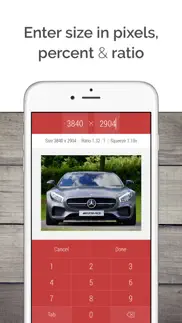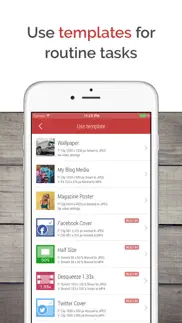- 91.7LEGITIMACY SCORE
- 92.2SAFETY SCORE
- 4+CONTENT RATING
- FreePRICE
What is Desqueeze - Batch Resizer? Description of Desqueeze - Batch Resizer 1655 chars
Resize photos to any size up to 8192 px and videos to any size up to 4k, reformat, orient and share them. Informative UI, templates and flexible settings are designed to facilitate these tasks.
DESQUEEZE FEATURES:
Resize photos and videos
• use presets and manual input in pixels
• resize in 3 different ways: Stretch, Ratio clip and Ratio fit
• use orientation detection to resize to natural size
• batch resize
• anamorphic de-squeeze
Reformat photos
• use PNG, JPEG, TIFF formats
• set JPEG compression quality
• use format auto-detection
• set photo DPI
Reformat videos
• use MP4, QuickTime(MOV), M4V
• use format auto-detection
• set video bitrate
Templates
• use collection of built-in templates
Viewer/Player
• preview photos or play videos on Main and Result screens (long press photo/video to preview it)
Share
• save and share via Instagram, Mail, Facebook, Message, etc
• set custom base name for all shared photos and videos
PRO FEATURES (in-App Purchase):
Resize photos and videos in percent and aspect ratios
Edit photos and videos
• flip and rotate
• set Fill Color for Ratio fit mode
• update position for Ratio fit and Ratio clip modes
Create and Modify templates
———
Device specific max pixel size for photo | video:
• iPhone 5, iPad 3(retina)/Mini2 and lower - 4096 | 1920x1080 (1080p)
• iPhone 5s, iPad Air/Mini2 and newer - 8192 | 3840x2160 (2160p, 4K UHD)
• iPhone 8/X, iPad 2018/Pro 2017 and newer - 8192 | 4096x2160 (4K DCI)
———
Contact us by Email [email protected]
Follow us on Twitter and Facebook @desqueeze
Visit our Website: http://desqueeze.com
- Desqueeze - Batch Resizer App User Reviews
- Desqueeze - Batch Resizer Pros
- Desqueeze - Batch Resizer Cons
- Is Desqueeze - Batch Resizer legit?
- Should I download Desqueeze - Batch Resizer?
- Desqueeze - Batch Resizer Screenshots
- Product details of Desqueeze - Batch Resizer
Desqueeze - Batch Resizer App User Reviews
What do you think about Desqueeze - Batch Resizer app? Ask the appsupports.co community a question about Desqueeze - Batch Resizer!
Please wait! Facebook Desqueeze - Batch Resizer app comments loading...
Desqueeze - Batch Resizer Pros
✓ App is Underpriced!After the first batch resize. I had to upgrade to the Pro. Oh not cuz they’re greedy and make you to save or do this or do that like so many other apps. I upgraded cuz the first batch I did saved me so much time. I went from resizing pictures for my site individually to all of them in one go and I’m talking about a lot of pics..Version: 3.3.5
✓ Great but needs border optionIt’s all good & works fine. Just 1 important feature needed. The ability to add a border. Eg let’s say I’m fitting my image to 1080 square (Instagram) but I’d like a 40px border all the way around. At the moment images are fit edge to edge. With no option to shrink the image within the crop.Version: 2.5.0
✓ Desqueeze - Batch Resizer Positive ReviewsDesqueeze - Batch Resizer Cons
✗ Not correct specs for recent iPhonesBasically useful but: Older iPhones created 8MP images of 3264x2448. Later iPhones create 12MPimages of 4032x3024. Currently, if you select a stretch for an anamorphic lens like the Moondog, this app DESAMPLES the image down to iPhone 6 spec and then stretches it. So, on an iPhone 8, desqueezing a 1.33 anamorphic image results in 4341x2448 instead of the correct 5363x3024. Lame. [UPDATE] This app defaults to iPhone 6 resolution as a starting point for any image, rather than using an imported image’s actual size. For iPhone 6s/7/8/X images this results in a 50% loss of data unless you manually reset the starting numbers every time. Again, lame. Developer responded basically with “too bad”, so my rating remains at 1 star..Version: 2.2.0
✗ 12/2016 Update..Udate - not free any more, or at least if you want it to be useful, you have to pay for PRO.. So, nothing amazing anymore as there are many paid apps that do re-sizing. ----- Great for re-sizing photos and videos, although I mainly use it for photos. Must have app - it's free and no ads 👍 Thank you so much !.Version: 1.0.5
✗ Desqueeze - Batch Resizer Negative ReviewsIs Desqueeze - Batch Resizer legit?
✅ Yes. Desqueeze - Batch Resizer is 100% legit to us. This conclusion was arrived at by running over 676 Desqueeze - Batch Resizer user reviews through our NLP machine learning process to determine if users believe the app is legitimate or not. Based on this, AppSupports Legitimacy Score for Desqueeze - Batch Resizer is 91.7/100.
Is Desqueeze - Batch Resizer safe?
✅ Yes. Desqueeze - Batch Resizer is quiet safe to use. This is based on our NLP analysis of over 676 user reviews sourced from the IOS appstore and the appstore cumulative rating of 4.6/5. AppSupports Safety Score for Desqueeze - Batch Resizer is 92.2/100.
Should I download Desqueeze - Batch Resizer?
✅ There have been no security reports that makes Desqueeze - Batch Resizer a dangerous app to use on your smartphone right now.
Desqueeze - Batch Resizer Screenshots
Product details of Desqueeze - Batch Resizer
- App Name:
- Desqueeze - Batch Resizer
- App Version:
- 3.6.0
- Developer:
- Aliaksei Khutarshchykau
- Legitimacy Score:
- 91.7/100
- Safety Score:
- 92.2/100
- Content Rating:
- 4+ Contains no objectionable material!
- Category:
- Photo & Video, Productivity
- Language:
- EN
- App Size:
- 5.36 MB
- Price:
- Free
- Bundle Id:
- com.khuala.desqueeze
- Relase Date:
- 19 December 2015, Saturday
- Last Update:
- 15 February 2024, Thursday - 12:00
- Compatibility:
- IOS 12.0 or later
- Improved photo processing logic. Now photo processing is up to 10 times faster than before. - Updated Photo Library screen. - Optimized photo and video loading. Reduced memory and resource consumption when loading photos and videos. - Improved over....