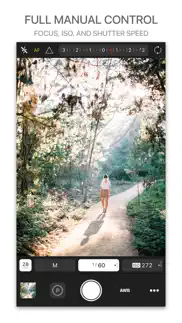- 83.0LEGITIMACY SCORE
- 83.5SAFETY SCORE
- 4+CONTENT RATING
- $2.99PRICE
What is Prime - RAW Manual Camera? Description of Prime - RAW Manual Camera 764 chars
The easiest, most intuitive manual camera app for your iPhone.
What's the point of manual focus if you need a magnifying glass? See what's in focus with Smart Focus Peaking™.
Full manual control of:
• Focus with Smart Focus Peaking™
• ISO
• Shutter Speed
• White Balance
• Exposure Compensation
• Fill Flash Brightness
More Sweet Features:
• Capture RAW or RAW + JPEG (compatible devices only)
• Live Light Meter
• Live ISO and Shutter Values
• Shutter priority mode
• ISO priority mode
• 3D Level
• Rule of Thirds, Triangle, and Golden Spiral Overlays
• 3 & 10 Second Timers
• Photos save directly to Camera Roll
—
Requires iOS 12 or later. Please note: iPhones are designed with a fixed aperture that cannot be changed.
- Prime - RAW Manual Camera App User Reviews
- Prime - RAW Manual Camera Pros
- Prime - RAW Manual Camera Cons
- Is Prime - RAW Manual Camera legit?
- Should I download Prime - RAW Manual Camera?
- Prime - RAW Manual Camera Screenshots
- Product details of Prime - RAW Manual Camera
Prime - RAW Manual Camera App User Reviews
What do you think about Prime - RAW Manual Camera app? Ask the appsupports.co community a question about Prime - RAW Manual Camera!
Please wait! Facebook Prime - RAW Manual Camera app comments loading...
Prime - RAW Manual Camera Pros
✓ Great UI, wish there was burst functionality.I love this app, the UI is great, but adding burst functionality would be extremely useful..Version: 1.5.0
✓ 👌🏻So far, it's been working impeccably on my iPhone 7 and very simple and straightforward to use! Love it.Version: 1.6.0
✓ Prime - RAW Manual Camera Positive ReviewsPrime - RAW Manual Camera Cons
✗ Excellent idea plagued by bugsCannot save DNG files properly, effectively rendering the app useless. The "slide to change exposure settings" idea is indeed awesome and handy in real shooting situations. Focus peaking works swell, and custom WB is pretty good too. Hope the developer fix it on!.Version: 1.6.0
✗ Previous photosI would like to use my photos from my photo album(from the camera app). That's why I bought this app..Version: 1.6.0
✗ Prime - RAW Manual Camera Negative ReviewsIs Prime - RAW Manual Camera legit?
✅ Yes. Prime - RAW Manual Camera is 100% legit to us. This conclusion was arrived at by running over 75 Prime - RAW Manual Camera user reviews through our NLP machine learning process to determine if users believe the app is legitimate or not. Based on this, AppSupports Legitimacy Score for Prime - RAW Manual Camera is 83.0/100.
Is Prime - RAW Manual Camera safe?
✅ Yes. Prime - RAW Manual Camera is quiet safe to use. This is based on our NLP analysis of over 75 user reviews sourced from the IOS appstore and the appstore cumulative rating of 4.2/5. AppSupports Safety Score for Prime - RAW Manual Camera is 83.5/100.
Should I download Prime - RAW Manual Camera?
✅ There have been no security reports that makes Prime - RAW Manual Camera a dangerous app to use on your smartphone right now.
Prime - RAW Manual Camera Screenshots
Product details of Prime - RAW Manual Camera
- App Name:
- Prime - RAW Manual Camera
- App Version:
- 2.3.0
- Developer:
- Klinger
- Legitimacy Score:
- 83.0/100
- Safety Score:
- 83.5/100
- Content Rating:
- 4+ Contains no objectionable material!
- Category:
- Photo & Video
- Language:
- EN JA ZH
- App Size:
- 32.80 MB
- Price:
- $2.99
- Bundle Id:
- com.klinger.Focus
- Relase Date:
- 18 December 2015, Friday
- Last Update:
- 21 December 2020, Monday - 00:12
- Compatibility:
- IOS 12.0 or later
Bug fixes and performance improvements.