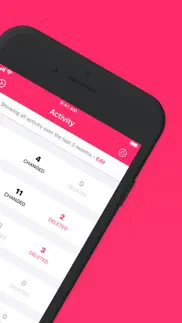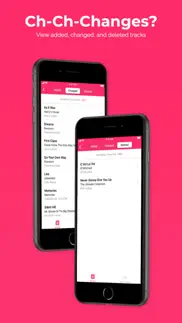- 92.5LEGITIMACY SCORE
- 93.0SAFETY SCORE
- 4+CONTENT RATING
- $3.99PRICE
What is Music Library Tracker? Description of Music Library Tracker 2222 chars
Music Library Tracker keeps an eye on your music library and automatically monitors additions, deletions, and any changes to your songs as well as upgrades to Spatial Audio. With streaming becoming more popular, it is very easy for song metadata to change or for songs to disappear as licensing deals expire; with Music Library Tracker you will always know when something in your library changes.
Features
- Automatic monitoring of the media library on your iPhone or iPad (including iCloud Music Library if enabled on your device). Music Tracker checks the title, artist, album, album artist, genre, year of release, disc number, track number, rating, and Spatial Audio status.
- See which of your tracks have been upgraded to Spatial Audio and have them placed into an automatic playlist within Apple Music. You can also opt-in to receive notifications when tracks are upgraded.
- View an overview of changes to your library with filters to personalise the display to your requirements
- Drill down into the detail of individual tracks to see exactly which metadata changed and when along with dates for when tracks were added or deleted from your library
- A daily notification giving you a summary of changes in the previous day (this can be customised to just tell you about added, changed, or deleted tracks)
- Automation via x-callback-url allowing you to see changes to your library in the Shortcuts app or with Siri
- Full support for split screen views on iPad along with trackpad and keyboard integration
- Dark mode
Music Library Tracker contains no in-app purchases and does not require an internet connection; I believe in your privacy so none of your media library data ever leaves your device and I do not collect usage data or perform any data analytics. Spatial Audio matching is "opt-in" as it requires the app to send your music identifiers to my server; no personally identifiable information is ever sent and the data is kept only for as long as it takes to serve the request (typically less than a couple of seconds). You can read more about this in my privacy policy at https://dodoapps.io/music-tracker/privacy/
If you have any issues at all, please email [email protected] and I'll help you.
- Music Library Tracker App User Reviews
- Music Library Tracker Pros
- Music Library Tracker Cons
- Is Music Library Tracker legit?
- Should I download Music Library Tracker?
- Music Library Tracker Screenshots
- Product details of Music Library Tracker
Music Library Tracker App User Reviews
What do you think about Music Library Tracker app? Ask the appsupports.co community a question about Music Library Tracker!
Please wait! Facebook Music Library Tracker app comments loading...
Music Library Tracker Pros
✓ Please bring back Apple Watch app!Such a perfect app but was so disappointed when the Apple Watch app was removed. This type of app is ideal for the Watch, and as I like many have so many issues with the mess that is iTunes I use this app regularly, and loved the ease of checking what has gone wrong with my sync from my wrist. Other than that a great and really well designed music tracker!.Version: 1.4.4
✓ Spatial Audio UtilityI have been looking for something like this for a long time. It has been a time saver. Instead of myself doing a manual search Spatial Audio version, this app will do this for me based on my existing songs..Version: 2.0.1
✓ Music Library Tracker Positive ReviewsMusic Library Tracker Cons
✗ No longer recommendedI've been using this app since it launched. It did a great job keeping track of changes Apple made to my Apple Music library. It ran in the background on its own, and would actively notify me if songs in my library were removed or changed, so I could go fix them. The app no longer does anything automatically. I have to open it and hit 'refresh' if I want to know whether anything has changed. That core function does still work, and I get a list of what's chagned, but scrolling through that list is now incredibly slow. Too bad the developer let this once useful app fall apart. At this point I'd look for an alternative..Version: 1.4.1
✗ IPhone XGreat app, but needs to be updated for the iPhone X..Version: 1.4.4
✗ Music Library Tracker Negative ReviewsIs Music Library Tracker legit?
✅ Yes. Music Library Tracker is 100% legit to us. This conclusion was arrived at by running over 87 Music Library Tracker user reviews through our NLP machine learning process to determine if users believe the app is legitimate or not. Based on this, AppSupports Legitimacy Score for Music Library Tracker is 92.5/100.
Is Music Library Tracker safe?
✅ Yes. Music Library Tracker is quiet safe to use. This is based on our NLP analysis of over 87 user reviews sourced from the IOS appstore and the appstore cumulative rating of 4.6/5. AppSupports Safety Score for Music Library Tracker is 93.0/100.
Should I download Music Library Tracker?
✅ There have been no security reports that makes Music Library Tracker a dangerous app to use on your smartphone right now.
Music Library Tracker Screenshots
Product details of Music Library Tracker
- App Name:
- Music Library Tracker
- App Version:
- 2.1
- Developer:
- Dodo Apps
- Legitimacy Score:
- 92.5/100
- Safety Score:
- 93.0/100
- Content Rating:
- 4+ Contains no objectionable material!
- Language:
- EN
- App Size:
- 10.13 MB
- Price:
- $3.99
- Bundle Id:
- io.dodoapps.musiclog
- Relase Date:
- 12 January 2016, Tuesday
- Last Update:
- 20 January 2024, Saturday - 00:42
- Compatibility:
- IOS 15.0 or later
- Added a "Send Test Notification" option to settings to test if push notifications are working correctly - Fixed an issue which was preventing automatic scanning of libraries - Minor UI and bug fixes Recently in v2.0: Spatial Audio Scanning - Musi....