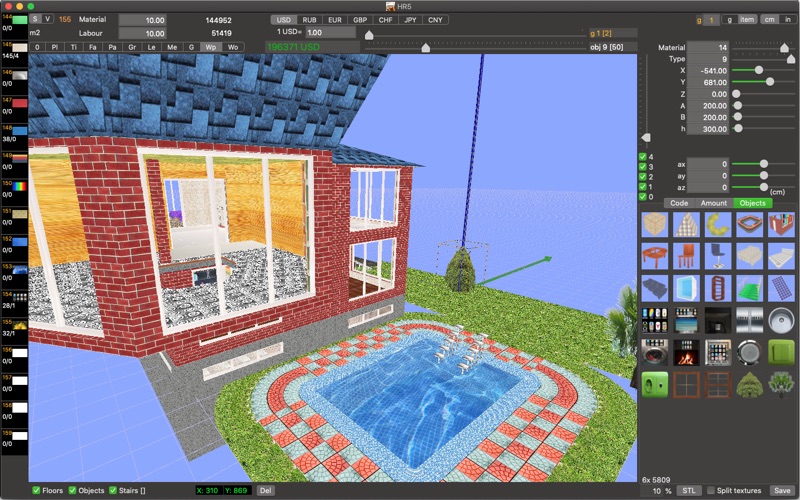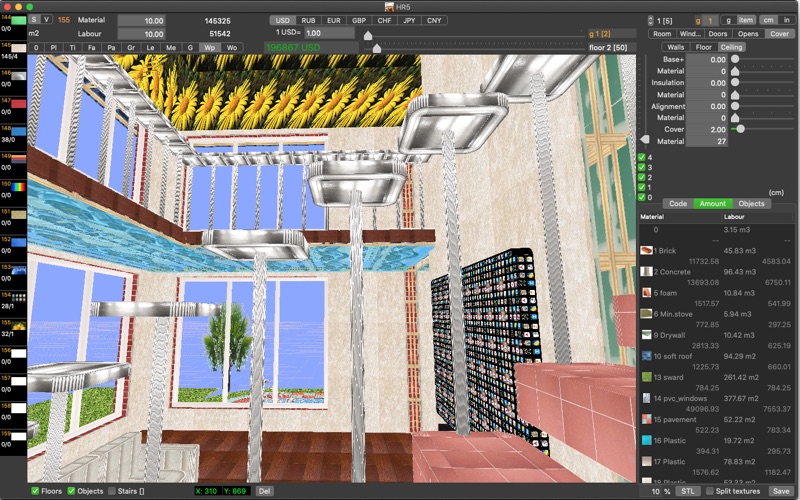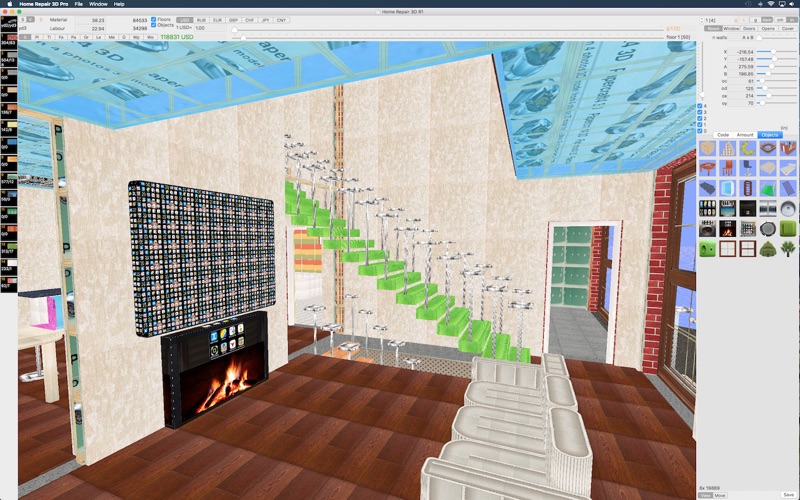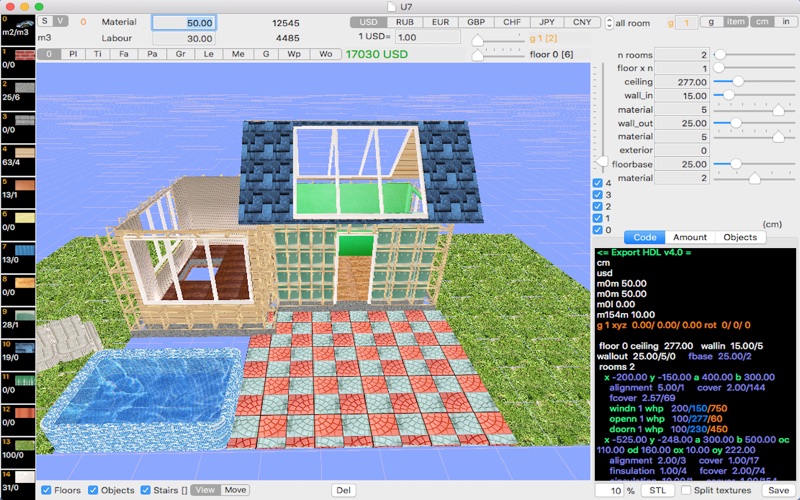- 19.0LEGITIMACY SCORE
- 19.5SAFETY SCORE
- 4+CONTENT RATING
- $6.99PRICE
What is Home Repair 3D Pro? Description of Home Repair 3D Pro 3760 chars
Interior, exterior home design, adjustable furniture, custom geometrical objects & export to STL format.
Now you can calculate an estimate for renovation of a room or house construction as easily as playing the game.
You can import existing projects from iOS apps: 'Home Repair 3D Pro' or 'Villa 3D'.
• Support scalable export to STL format for CAD, CAM, 3D Printer.
• You can join rooms just by placing one in the another.
• Awesome examples (ex1 and ex2) included.
• Support for bidirectional import/export to/from iOS app "Home Repair 3D Pro".
• 4-layered material cover for walls, floors & ceiling.
• Furniture, Stair and Cabinet constructor/transformer.
1. Base items:
* Box (parallelepiped)
* Tri (triangle)
* Tor (torus (ring))
* Floor
* Rounded Box
* Table - constructor/transformer
* Sofa/Chair - constructor/transformer
* Stair - constructor/transformer
* Cupboard - constructor/transformer
* Object
2. If item is not Floor:
- You can switch to another non-Floor object using the Type selector.
- Set the size (width A, length B, height h).
> If type is not Box, Tri or Tor, you can set radius of rounding [R] and thickness of it [C].
> If type is Tri, you can enter an offset upper vertex of the triangle [dx].
> If the type is Tor, you can enter the size of the torus sector in degrees (3 - 360) [dx] and the number of segments (3 - 90) [n]. (95 = 5 spiral staircase, -97 = -7 spiral staircase).
- Adjust the X, Y, Z position of the object.
- If necessary, you can rotate the selected object along the three axes ([ax], [ay], [az]).
- Setting A = 0, B = 0 and h = 0 deletes the current object.
- Under the picture of each material (left column) is displayed: area (S) and volume (V) of this material in all project.
3. If item is Floor:
- Change the height of the ceiling (different for each floors).
- Change the number of rooms (different for each floor).
* For each room:
- Select room in floor ('all room' stepper).
- Set the size of rooms (width & length) - you can select the room from 3 to 7 walls or A x B. (4 sliders in bottom - for editing opens in floor of room).
- Adjust X, Y position of room in floor plan.
- You can choose Cover tab to edit different layers' thickness and material.
* If you wish add openings, doors, windows & materials click windows/doors/opens selector.
- Set the thickness & material of walls in (it's equal for all rooms in one floor).
- Set the thickness & material of walls and roof out (it's equal for all rooms in one floor).
- To add openings, doors, windows in the room, you can use two modes: automatic and manual placement.
- In section (floor) or (base) select thickness & material of the floor.
- If you add any layers of material the S & Volume calculated on the fly and cost of this material & labour calculated automatically (average prices).
4. If item is Object:
- You can also select the type using the selector above Type selector.
5. If you wish to edit existing project in text form and save it - edit and then press Save. NEW PROJECT WILL REPLACE EXISTING ONE!
- To import another project copy project text, paste to code field and press Save. NEW PROJECT WILL REPLACE EXISTING ONE!
Built-in examples (5 different).
The app automatically calculates the amount of materials needed.
Instead of the average price, you can specify a custom (if you enter a value > 0, then the calculation is carried out on it.):
1 way: type in code window: m1m 5.6 m1l 7.7 (means user price of material and labour for 1st material). After the price change, simply click Save to recalculate the results.
2 way: select material, enter price and labour in fields (on top left) and press enter.
cm - inch settings can be changed on the fly.
Accuracy of input parameters is 0.1 cm or 0.01 in.
- Home Repair 3D Pro App User Reviews
- Home Repair 3D Pro Pros
- Home Repair 3D Pro Cons
- Is Home Repair 3D Pro legit?
- Should I download Home Repair 3D Pro?
- Home Repair 3D Pro Screenshots
- Product details of Home Repair 3D Pro
Home Repair 3D Pro App User Reviews
What do you think about Home Repair 3D Pro app? Ask the appsupports.co community a question about Home Repair 3D Pro!
Please wait! Facebook Home Repair 3D Pro app comments loading...
Home Repair 3D Pro Pros
The pros of the Home Repair 3D Pro application were not found.
✓ Home Repair 3D Pro Positive ReviewsHome Repair 3D Pro Cons
✗ DO NOT BUY!!! STAY AWAY!!! RIP OFF!!I WANT MY MONEY BACK!!!!!! IF I COULD GIVE ZERO STARS, THIS PEICE OF CRAP WOULD GET MINUS 10!!!!!! WHAT KIND OF DRUGS WAS THE PERSON WHO "WROTE" THIS PEICE OF CRAP ON??? NOTHING WORKS, NO INSTRUCTIONS.Version: 4.8
✗ Home Repair 3D Pro Negative ReviewsIs Home Repair 3D Pro legit?
Home Repair 3D Pro scam ~ legit report is not ready. Please check back later.
Is Home Repair 3D Pro safe?
Home Repair 3D Pro safe report is not ready. Please check back later.
Should I download Home Repair 3D Pro?
Home Repair 3D Pro download report is not ready. Please check back later.
Home Repair 3D Pro Screenshots
Product details of Home Repair 3D Pro
- App Name:
- Home Repair 3D Pro
- App Version:
- 5.0
- Developer:
- Aleksandr Varaksa
- Legitimacy Score:
- 19.0/100
- Safety Score:
- 19.5/100
- Content Rating:
- 4+ Contains no objectionable material!
- Category:
- Graphics & Design, Productivity
- Language:
- EN FR DE JA RU ZH
- App Size:
- 84.83 MB
- Price:
- $6.99
- Bundle Id:
- com.iworld4us.Home-Repair-3D
- Relase Date:
- 19 December 2015, Saturday
- Last Update:
- 27 December 2019, Friday - 19:13
- Compatibility:
- IOS 10.11 or later
• Selection and moving of objects & rooms significantly improved. • View/Move toggle replaced by 3D manipulator. • Performance improvements. To see the instruction (guide), launch the app and choose Help > Home Repair 3D Pro Help in the top menu..