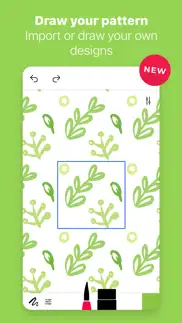- 85.4LEGITIMACY SCORE
- 88.4SAFETY SCORE
- 4+CONTENT RATING
- $7.99PRICE
What is Tayasui Sketches Pro? Description of Tayasui Sketches Pro 1766 chars
Because beautiful tools make beautiful drawings, we endlessly refined Sketches brushes to create the most realistic drawing tools.
Sketches is the most realistic, versatile and user-friendly sketching app designed for a mobile device. This exhaustive artist's toolbox helps users create dazzling sketches, cheerful paintings and smashing illustrations on the go.
Sketches Pro has exactly the same feature set as Sketches including the IAP Pro Bundle.
• Features
- Over 20 ultra realistic tools
- Several rulers and magnetic shapes
- Import photos
- Incredibly realistic watercolor wet brush
- Brushes Editor
- Color Eyedropper
- Color mixer
- Color palettes (.ase)
• Layers
- Use layers to simplify your task
- Export them as separate PNG with transparency
- import and export PSD layered files
• Patterns
- Import, draw and customise your own patterns.
• Cloud Sync
- Backup your drawings to the Cloud
- Synchronize your drawings between all your devices
- Manage sync options folder by folder
• Folders
Easily organize your drawings to personalize folders or books.
• Stylus support
Discover even more realistic brushes.
Full support for Apple Pencil.
• A Unique feeling: Each stroke behaves vividly and truly like a brush on paper, adapting the pressure, angle, and width to your movements. It's an effect you have to see to believe.
• A unique UI with a touch of Zen: A gorgeous UI that hides as you create to make for a very clean canvas.
• List of tools
- Pen
- Rotring
- Felt Pen
- Pen Brush
- Oil Pastel
- Watercolor Dry and Wet brushes
- Acrylic brush
- Airbrush
- Area and Filling tool
- Patterns
- Text
- Shapes (iPad only)
- Eraser
- Cutter
- Smudge tool
- Rulers: straight, arc, circle and spline
- Symmetry
- Cutout shapes
- Tayasui Sketches Pro App User Reviews
- Tayasui Sketches Pro Pros
- Tayasui Sketches Pro Cons
- Is Tayasui Sketches Pro legit?
- Should I download Tayasui Sketches Pro?
- Tayasui Sketches Pro Screenshots
- Product details of Tayasui Sketches Pro
Tayasui Sketches Pro App User Reviews
What do you think about Tayasui Sketches Pro app? Ask the appsupports.co community a question about Tayasui Sketches Pro!
Please wait! Facebook Tayasui Sketches Pro app comments loading...
Tayasui Sketches Pro Pros
✓ One major problemI would just like to say that there is one major problem it is the movement because it constantly moves to the previous position thats all i would like to say i hope you eventually change this (^ω^).Version: 24.4
✓ Need better resolutionThis is a great app that I’ve used for many personal projects and even school pieces. I’ve done lots of drawings, paintings, and photo retouches. However, along with the retouches comes a drop in resolution. When importing photos in, the app will lower the pixel count to fit its minimum resolution. It’s a little inconvenient whether it’s for retouches or mixed media. So, the only thing I’d really like to see change in is the option to zoom into photos way closer; until I can see the pixels of an HD photo. This would also mean that the app would have to be able to handle more pixels from the high res photos. This is not an app meant for photos but in the case of art, I’d like to be able to better incorporate this feature through mixed media. Otherwise, it’s a great app that I’ve been using for a couple years. If you enjoy drawing or even photo editing, I’d really recommend that you buy this upgrade..Version: 22.3
✓ Tayasui Sketches Pro Positive ReviewsTayasui Sketches Pro Cons
✗ Bug spottedHello, frequent user of the app. About a week ago the area fill tool stopped working, no longer actually fills in the area you draw and spits out a different random shape. I was hoping it was just a bad day but this is constant and extremely off-putting. Could you please patch this?.Version: 21.8
✗ “Pencil connected and finger is not set to draw”You don’t need to keep notifying me that the Apple Pencil is connected and my finger is not set to draw! Other than this irritation - it’s a decent toolset, albeit rather slow to start up; and the tool controls are scattered around the edges of the GUI, which I find to be inefficient in use..Version: 22.2
✗ Tayasui Sketches Pro Negative ReviewsIs Tayasui Sketches Pro legit?
✅ Yes. Tayasui Sketches Pro is 100% legit to us. This conclusion was arrived at by running over 3,975 Tayasui Sketches Pro user reviews through our NLP machine learning process to determine if users believe the app is legitimate or not. Based on this, AppSupports Legitimacy Score for Tayasui Sketches Pro is 85.4/100.
Is Tayasui Sketches Pro safe?
✅ Yes. Tayasui Sketches Pro is quiet safe to use. This is based on our NLP analysis of over 3,975 user reviews sourced from the IOS appstore and the appstore cumulative rating of 4.5/5. AppSupports Safety Score for Tayasui Sketches Pro is 88.4/100.
Should I download Tayasui Sketches Pro?
✅ There have been no security reports that makes Tayasui Sketches Pro a dangerous app to use on your smartphone right now.
Tayasui Sketches Pro Screenshots
Product details of Tayasui Sketches Pro
- App Name:
- Tayasui Sketches Pro
- App Version:
- 33.3
- Developer:
- Andrea Terdich
- Legitimacy Score:
- 85.4/100
- Safety Score:
- 88.4/100
- Content Rating:
- 4+ Contains no objectionable material!
- Category:
- Graphics & Design, Entertainment
- Language:
- NL EN FR DE IT JA KO PT RU ZH ES SV ZH VI
- App Size:
- 238.65 MB
- Price:
- $7.99
- Bundle Id:
- com.tayasui.sketchespro
- Relase Date:
- 31 December 2014, Wednesday
- Last Update:
- 22 February 2024, Thursday - 18:39
- Compatibility:
- IOS 15.0 or later
A new smoothing feature allows for cleaner strokes when painting slowly..