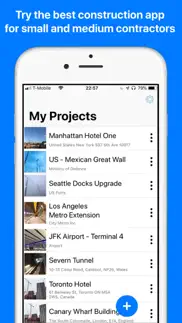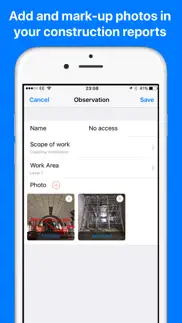- 83.9LEGITIMACY SCORE
- 84.4SAFETY SCORE
- 4+CONTENT RATING
- FreePRICE
What is INeo Pro Field Daily Reports? Description of INeo Pro Field Daily Reports 3778 chars
Do you want to keep your team updated about ongoing construction site issues and make sure information is exchanged instantly?
iNeoSyte helps you in instant daily reporting from the job site. Make daily reports, construction site audit, field service report or building inspection reports. Collect information, add marked-up photos, generate professional PDF reports and email them directly from your iPhone or iPad. You can type or dictate any observations or notes into daily report while on the job site. Add details about work progress and share it instantly with your team or client. Daily reporting from the job site and making punch lists have never been easier.
Create your site inspection and daily reports in a fast and easy way.
Add notes with field observations about your progress, subcontractor or quality non-compliance. Just enter the information, take pictures that will add to your daily report and move to another working area to repeat this process.
All collected information can be compiled in a professional site audit report or punch list and sent as daily report. This app helps superintendents, foremen, supervisors, project managers, site managers, architects, designers, field engineers in improving exchange of information between the site and project offices.
iNeoSyte facilitates daily reporting by sharing details about issues and tasks right on the spot where they happen. It helps to organise your construction daily reports with tons of pictures and data. It also increases productivity of construction site team or field service by saving time and money spent on preparing this sort of paperwork.
iNeoSyte is aimed for main contractors, subcontractors, auditors, inspectors, field service, self-employed builders or any other party involved in construction that needs to record daily progress information and take daily pictures of their work on construction site.
Your daily reports and information stored within iNeoSyte may help contractors document their work progress. Thanks to cloud access and storage reporting information can be archived and accessed from anywhere.
If you are a site owners or Project Engineer you will find using iNeoSyte for your daily reporting quite handy as well. You can gain access to these reports and keep track of your contractors and subcontractors, their progress, health & safety performance or punch lists. Issue co-ordination on site becomes stress free.
Main features of iNeoSyte?
- safe and encrypted connection
- fast and easy way to create daily reports/audits
- automatic weather information
- adding images to reports
- email integration
- adding snags / punch list
- adding work progress
- adding work areas
- adding personnel data/trades information
---
In the app we offer auto-renewing subscriptions:
CLOUD ACCESS & PDFs - More freedom, safe backups.
• cloud synchronization for all your projects and reports
• unlimited number of devices
• PDF versions of your reports in one tap
$6.99 monthly, $67.99 yearly
Prices may vary by location. Payment will be charged to iTunes Account at confirmation of purchase. Subscription automatically renews unless auto-renew is turned off at least 24-hours before the end of the current period. Account will be charged for renewal within 24-hours prior to the end of the current period, and identify the cost of the renewal. Subscriptions may be managed by the user and auto-renewal may be turned off by going to the user's Account Settings after purchase. Any unused portion of a free trial period, if offered, will be forfeited when the user purchases a subscription to that publication, where applicable
---
Terms of service: https://ineosyte.com/terms-of-service/
Privacy policy: https://www.iubenda.com/privacy-policy/7831677
- INeo Pro Field Daily Reports App User Reviews
- INeo Pro Field Daily Reports Pros
- INeo Pro Field Daily Reports Cons
- Is INeo Pro Field Daily Reports legit?
- Should I download INeo Pro Field Daily Reports?
- INeo Pro Field Daily Reports Screenshots
- Product details of INeo Pro Field Daily Reports
INeo Pro Field Daily Reports App User Reviews
What do you think about INeo Pro Field Daily Reports app? Ask the appsupports.co community a question about INeo Pro Field Daily Reports!
Please wait! Facebook INeo Pro Field Daily Reports app comments loading...
INeo Pro Field Daily Reports Pros
✓ SolidLike the app. Want other crews to use it too… but it is not available yet on all platforms. Google lay is also available. Any plans in the works for android?.Version: 5.0.36
✓ Job site reports in nice PDFNice PDF’s but I’m missing timesheets feature for my guys on site. I’m adding this manually but it would be great to have it integrated already in the app.Version: 4.0.4
✓ INeo Pro Field Daily Reports Positive ReviewsINeo Pro Field Daily Reports Cons
✗ Absolutely jokeI have paid for a full year and had plenty of issues so far. At the moment I couldn’t use it since 20th December and the emails provided to report issues are not valid anymore.Version: 5.0.35
✗ BugsWhen it’s running good it works smoothly. But you never know when that is. Half the time you can’t open up your reports in a pdf, let alone send them. To fix that I signed out to sign back in. But now it’s not letting me sign in with what i know is the correct info. And there’s no way to reset anything in case of it’s not excepting what I put in. Overall when it’s working it’s nice. But when it screws up there’s nothing you can do. Just have to sit and hope stuff will start working again. Not ideal for a Daily Report you have to send out to people. Cause who knows if it’s gonna work that day..Version: 5.0.32
✗ INeo Pro Field Daily Reports Negative ReviewsIs INeo Pro Field Daily Reports legit?
✅ Yes. INeo Pro Field Daily Reports is 100% legit to us. This conclusion was arrived at by running over 47 INeo Pro Field Daily Reports user reviews through our NLP machine learning process to determine if users believe the app is legitimate or not. Based on this, AppSupports Legitimacy Score for INeo Pro Field Daily Reports is 83.9/100.
Is INeo Pro Field Daily Reports safe?
✅ Yes. INeo Pro Field Daily Reports is quiet safe to use. This is based on our NLP analysis of over 47 user reviews sourced from the IOS appstore and the appstore cumulative rating of 4.2/5. AppSupports Safety Score for INeo Pro Field Daily Reports is 84.4/100.
Should I download INeo Pro Field Daily Reports?
✅ There have been no security reports that makes INeo Pro Field Daily Reports a dangerous app to use on your smartphone right now.
INeo Pro Field Daily Reports Screenshots
Product details of INeo Pro Field Daily Reports
- App Name:
- INeo Pro Field Daily Reports
- App Version:
- 5.0.36
- Developer:
- Dexati
- Legitimacy Score:
- 83.9/100
- Safety Score:
- 84.4/100
- Content Rating:
- 4+ Contains no objectionable material!
- Category:
- Productivity, Business
- Language:
- EN FR DE JA NB PL PT ES
- App Size:
- 16.49 MB
- Price:
- Free
- Bundle Id:
- com.ineosyte.free.iNeoSyte
- Relase Date:
- 10 February 2016, Wednesday
- Last Update:
- 28 January 2022, Friday - 14:08
- Compatibility:
- IOS 13.0 or later
Improved PDF Reports. Updated Support and Contact information..