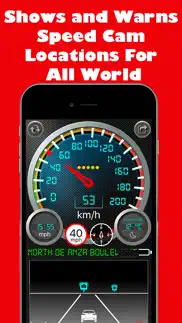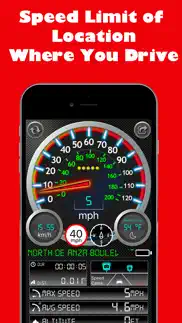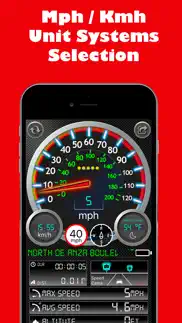- 88.6LEGITIMACY SCORE
- 89.1SAFETY SCORE
- 4+CONTENT RATING
- FreePRICE
What is Speedmeter >? Description of Speedmeter > 749 chars
This app is a gps based speedometer, odometer for the iPhone and iPad.
Track your speed and distance from your iPhone in Miles and Kilometer!
* It can work offline, no need internet
* Speed limit feature to check the speed limit of the road that currently using.
* Display and warn speed cameras and red light cameras on the Road from the database of 100.000 locations all over world
* Check outside weather temperature and condition
* Shows your maximum speed
* Shows your average speed
* Shows your altitude
* Shows your trip distance
* Shows your trip duration
* Switch between mph or km/h metric system
* It can show your direction by compass
* You can check your speed without opening app by Today widget
* You can also use on your Apple Watch
- Speedmeter > App User Reviews
- Speedmeter > Pros
- Speedmeter > Cons
- Is Speedmeter > legit?
- Should I download Speedmeter >?
- Speedmeter > Screenshots
- Product details of Speedmeter >
Speedmeter > App User Reviews
What do you think about Speedmeter > app? Ask the appsupports.co community a question about Speedmeter >!
Please wait! Facebook Speedmeter > app comments loading...
Speedmeter > Pros
✓ One year later and still…Just read a review that complained about the speed limit function being very broken and here we are 1 year later and nothing has changed. The limit is so very unreliable. I pass under a freeway and the limit changes to 70mph. 1 mile away later and it is still 70mph. The street identifier is a bit wonky too. Why can’t the devs get this right? It is an awesome app and I would pay to support it if it worked. Edit: I found out the dataset is not in the control of this app but an open source db. I have since joined the db to edit the information. Now it is on me to ensure accuracy!! Changed my rating from 3 to 5 stars! My only change would be to make the over speed limit warning to go off at 1mph or kph over. Right now if you’re .1mph over it goes off..Version: 1.15
✓ GoodGood.Version: 1.8
✓ Speedmeter > Positive ReviewsSpeedmeter > Cons
✗ Critical bugVery nice app except one thing. The odometer always measures in KM whether it's in KMH or MPH mode. Please fix to get 5 stars👍.Version: 1.6
✗ Don’t workDon’t work.Version: 1.6
✗ Speedmeter > Negative ReviewsIs Speedmeter > legit?
✅ Yes. Speedmeter > is 100% legit to us. This conclusion was arrived at by running over 4,251 Speedmeter > user reviews through our NLP machine learning process to determine if users believe the app is legitimate or not. Based on this, AppSupports Legitimacy Score for Speedmeter > is 88.6/100.
Is Speedmeter > safe?
✅ Yes. Speedmeter > is quiet safe to use. This is based on our NLP analysis of over 4,251 user reviews sourced from the IOS appstore and the appstore cumulative rating of 4.4/5. AppSupports Safety Score for Speedmeter > is 89.1/100.
Should I download Speedmeter >?
✅ There have been no security reports that makes Speedmeter > a dangerous app to use on your smartphone right now.
Speedmeter > Screenshots
Product details of Speedmeter >
- App Name:
- Speedmeter >
- App Version:
- 1.15
- Developer:
- UniCom Technology
- Legitimacy Score:
- 88.6/100
- Safety Score:
- 89.1/100
- Content Rating:
- 4+ Contains no objectionable material!
- Category:
- Navigation, Utilities
- Language:
- EN
- App Size:
- 9.26 MB
- Price:
- Free
- Bundle Id:
- io.smartface.kadran1
- Relase Date:
- 29 January 2016, Friday
- Last Update:
- 18 August 2023, Friday - 13:23
- Compatibility:
- IOS 13.0 or later
Fixed crash bugs.