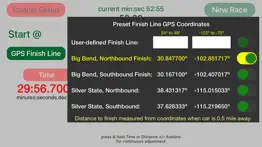- 59.0LEGITIMACY SCORE
- 59.5SAFETY SCORE
- 4+CONTENT RATING
- $14.99PRICE
What is Open Road Race Timer? Description of Open Road Race Timer 3989 chars
The Open Road Race Timer is designed for high speed automobile racing on closed highways. The race objective is to travel a course of known length at a set rate of speed. That combination of speed and distance translates into a target time to reach the finish line.
Your starting time will also be assigned as some minute or half minute after the hour in which the race begins. Set the conditions of speed, distance and compute the time in the app Setup and let the app count down to the start of your race.
If the computed time is not identical to the official time down to the ten thousandths of a second, touch the "Distance" button to activate the plus and minus below the time to make fine adjustments. Time is the most critical variable for displays and computations.
The clock will countdown to an automatic start. If possible, synchronize your app's clock to the offical race clock before you start.
Alternatively, you may show a Start Now button on the main screen by chosing the option on a switch in Settings and use this button to initiate the start. Caution, however, the automatic countdown timed start is much more precise and reliable than any human could possibly be.
Speeds can be set at 5 mph increments from 60 to 170 miles per hour. Shorter distances and slower speeds can be used for practice.
Settings allow you to change the precison of various displays. Also, there is a setting that determines whether the app stops computing at the Finish Line based upon either the official time or the official distance. By default, the choice is to stop app computations when the distance to the official finish line reaches zero.
Optionally, you may input the Finish Line GPS coordinates. For your convenience, four preset Finish Line coordinates are included for both the Northbound and Southbound segments of Big Bend and Silver State Classic courses, but verify these coordinates with the race organizer.
If you chose the Finish Line coordinates option in the Setup, then the Time Error to the Finish Line is computed when you are within one-half mile of the Finish Line.
For races with out and back stages where the total error is the average between two runs, you can use this time to judge the best time target +/– on the return stage.
GPS inputs trace the path along the rally route. Measurements of actual versus ideal time and distance will be shown in seconds ahead or behind schedule. Also, you may record time and distance covered and the error against the ideal course time and distance by touching the Add Split button. Also, you may set automatic split computations at increments of 30 seconds, 1 minute, 3 minutes and 5 minutes.
You may fine-tune the app's distance between GPS receiver and front wheels (if necessary) and clock time figures to the rally's official measures with the options in the Adjustments popup. Unlock to make adjustments and lock to save the changes you make and to prevent inadvertent changes.
If the app's Time of Day (T.O.D.) clock shown at the bottom of the map view (or in the center of the display in the iPad version) does not match the rally's official clock, you may synchronize the two clocks by making small adjustments as required.
App Settings allow you to change the display of Time, Speed, and Distance as well as permitting the display of Time error to be in whole numbers or decimals.
For better GPS reception and improved accuracy, third-party wireless GPS receivers are recommended. This app has been tested with Bluetooth connectivity to a Dual XGPS150A GPS Receiver. This app works with both iPhones and iPads, even those without Cellular connectivity. However, there can only be one Apple device with Bluetooth activated within range of the Dual Receiver. Place devices not running this app in Airplane mode and be sure that the Dual Receiver is connected with the device and app you are using.
Disclaimer: Continued use of GPS running in the background can dramatically decrease battery life.
- Open Road Race Timer App User Reviews
- Open Road Race Timer Pros
- Open Road Race Timer Cons
- Is Open Road Race Timer legit?
- Should I download Open Road Race Timer?
- Open Road Race Timer Screenshots
- Product details of Open Road Race Timer
Open Road Race Timer App User Reviews
What do you think about Open Road Race Timer app? Ask the appsupports.co community a question about Open Road Race Timer!
Please wait! Facebook Open Road Race Timer app comments loading...
Open Road Race Timer Pros
✓ Awesome road race appI love this app. I just wish I had the millisecond update 2 weeks ago :).Version: 6.0
✓ Open Road Race Timer Positive ReviewsOpen Road Race Timer Cons
✗ To many bugs to be usefulAs much as I want the app to work it has to many bugs and is not useful. Have tried for 3 or 4 years and has only work as advertised 1 time. If you use it be ready with a back up!🤬.Version: 7.5
✗ Horrible is an UnderstatementNot even close to be accurate or actually functional for trying to use in a real open road race. Tested a minimum of 7 trips with 3 phones in the vehicle, same start and ends points each trip - from totally nonfunctional to not even in ball park on being accurate. 50% of the time on one or more phones, the app never found the finish and continued to run! We used numerous methods to try and make this. P.O.S - do not use. The only valuable function is the start method, other than that it’s worthless..Version: 7.3
✗ Open Road Race Timer Negative ReviewsIs Open Road Race Timer legit?
✅ Yes. Open Road Race Timer is legit, but not 100% legit to us. This conclusion was arrived at by running over 22 Open Road Race Timer user reviews through our NLP machine learning process to determine if users believe the app is legitimate or not. Based on this, AppSupports Legitimacy Score for Open Road Race Timer is 59.0/100.
Is Open Road Race Timer safe?
⚠ No. Open Road Race Timer not seem very safe to us. This is based on our NLP analysis of over 22 user reviews sourced from the IOS appstore and the appstore cumulative rating of 3/5. AppSupports Safety Score for Open Road Race Timer is 59.5/100.
Should I download Open Road Race Timer?
⚠ We are not sure!
Open Road Race Timer Screenshots
Product details of Open Road Race Timer
- App Name:
- Open Road Race Timer
- App Version:
- 7.5
- Developer:
- MSYapps
- Legitimacy Score:
- 59.0/100
- Safety Score:
- 59.5/100
- Content Rating:
- 4+ Contains no objectionable material!
- Category:
- Sports, Navigation
- Language:
- EN
- App Size:
- 1.64 MB
- Price:
- $14.99
- Bundle Id:
- ORR-Timer
- Relase Date:
- 30 April 2016, Saturday
- Last Update:
- 30 September 2022, Friday - 02:41
- Compatibility:
- IOS 13.6 or later
- Fixed bug that sometimes causes average mph display to produce odd results..