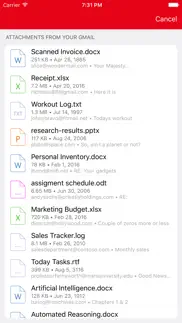- 69.5LEGITIMACY SCORE
- 70.0SAFETY SCORE
- 4+CONTENT RATING
- FreePRICE
What is Save as PDF - from Anywhere - Convert Text, Word, Excel, OpenOffice, LibreOffice and other files to PDF - All in one PDF Converter? Description of Save as PDF - from Anywhere - Convert Text, Word, Excel, OpenOffice, LibreOffice and other files to PDF - All in one PDF Converter 1358 chars
Easily and quickly save your files as PDF from anywhere on your phone, Gmail, Google Drive, Dropbox, Box and OneDrive. Convert your files from more than 20 file formats to PDF right on your iPhone or iPad in just few taps. Find your file and open it in Save as PDF, or convert it directly within our app. Files are converted on our servers using our industry-leading converting engines, and PDF is downloaded back on your device, so it doesn't slow down your phone or drain battery. After the conversion is completed, files are deleted from our servers.
• No limits on the file size or number of converted files.
• Excellent conversion quality.
• PDFs look exactly like the original files. Layout is preserved.
• You can convert Gmail attachments and files from Google Drive, Dropbox, Box, and OneDrive directly from our app.
• Optimized for fast viewing and reading.
• Easy to share PDF or open it in another app.
Supported file types:
• Microsoft Word (.doc, .docx)
• Microsoft Excel (.xls, .xlsx)
• Microsoft PowerPoint (.ptt, .pttx, .pps)
• OpenOffice/LibreOffice Writer texts (.odt)
• OpenOffice/LibreOffice Calc spreadsheets (.ods)
• OpenOffice/LibreOffice Impress presentations (.odp)
• Text files (.txt, .log)
• Rich text files (.rtf)
• Images (.jpg, .jpeg, .png, .bmp, .tif, .tiff, .gif)
• .mht and .mhtml files
- Save as PDF - from Anywhere - Convert Text, Word, Excel, OpenOffice, LibreOffice and other files to PDF - All in one PDF Converter App User Reviews
- Save as PDF - from Anywhere - Convert Text, Word, Excel, OpenOffice, LibreOffice and other files to PDF - All in one PDF Converter Pros
- Save as PDF - from Anywhere - Convert Text, Word, Excel, OpenOffice, LibreOffice and other files to PDF - All in one PDF Converter Cons
- Is Save as PDF - from Anywhere - Convert Text, Word, Excel, OpenOffice, LibreOffice and other files to PDF - All in one PDF Converter legit?
- Should I download Save as PDF - from Anywhere - Convert Text, Word, Excel, OpenOffice, LibreOffice and other files to PDF - All in one PDF Converter?
- Save as PDF - from Anywhere - Convert Text, Word, Excel, OpenOffice, LibreOffice and other files to PDF - All in one PDF Converter Screenshots
- Product details of Save as PDF - from Anywhere - Convert Text, Word, Excel, OpenOffice, LibreOffice and other files to PDF - All in one PDF Converter
Save as PDF - from Anywhere - Convert Text, Word, Excel, OpenOffice, LibreOffice and other files to PDF - All in one PDF Converter App User Reviews
What do you think about Save as PDF - from Anywhere - Convert Text, Word, Excel, OpenOffice, LibreOffice and other files to PDF - All in one PDF Converter app? Ask the appsupports.co community a question about Save as PDF - from Anywhere - Convert Text, Word, Excel, OpenOffice, LibreOffice and other files to PDF - All in one PDF Converter!
Please wait! Facebook Save as PDF - from Anywhere - Convert Text, Word, Excel, OpenOffice, LibreOffice and other files to PDF - All in one PDF Converter app comments loading...
Save as PDF - from Anywhere - Convert Text, Word, Excel, OpenOffice, LibreOffice and other files to PDF - All in one PDF Converter Pros
✓ ThanxDid what i need, thanx.Version: 3.3
✓ Did what it was supposed to do!Great app.Version: 3.3
✓ Save as PDF - from Anywhere - Convert Text, Word, Excel, OpenOffice, LibreOffice and other files to PDF - All in one PDF Converter Positive ReviewsSave as PDF - from Anywhere - Convert Text, Word, Excel, OpenOffice, LibreOffice and other files to PDF - All in one PDF Converter Cons
✗ Load of rubbishWait 1-1.5 hours to convert from simple Word file, or pay £9.99. Complete con! Avoid this rubbish and use one of many other better apps out there..Version: 3.3
✗ Constantly CrashesDownloaded this app and can't even use it because it crashes every time. Useless to me!.Version: 3.3
✗ Save as PDF - from Anywhere - Convert Text, Word, Excel, OpenOffice, LibreOffice and other files to PDF - All in one PDF Converter Negative ReviewsIs Save as PDF - from Anywhere - Convert Text, Word, Excel, OpenOffice, LibreOffice and other files to PDF - All in one PDF Converter legit?
✅ Yes. Save as PDF - from Anywhere - Convert Text, Word, Excel, OpenOffice, LibreOffice and other files to PDF - All in one PDF Converter is legit, but not 100% legit to us. This conclusion was arrived at by running over 161 Save as PDF - from Anywhere - Convert Text, Word, Excel, OpenOffice, LibreOffice and other files to PDF - All in one PDF Converter user reviews through our NLP machine learning process to determine if users believe the app is legitimate or not. Based on this, AppSupports Legitimacy Score for Save as PDF - from Anywhere - Convert Text, Word, Excel, OpenOffice, LibreOffice and other files to PDF - All in one PDF Converter is 69.5/100.
Is Save as PDF - from Anywhere - Convert Text, Word, Excel, OpenOffice, LibreOffice and other files to PDF - All in one PDF Converter safe?
✅ Yes. Save as PDF - from Anywhere - Convert Text, Word, Excel, OpenOffice, LibreOffice and other files to PDF - All in one PDF Converter is quiet safe to use. This is based on our NLP analysis of over 161 user reviews sourced from the IOS appstore and the appstore cumulative rating of 3.5/5. AppSupports Safety Score for Save as PDF - from Anywhere - Convert Text, Word, Excel, OpenOffice, LibreOffice and other files to PDF - All in one PDF Converter is 70.0/100.
Should I download Save as PDF - from Anywhere - Convert Text, Word, Excel, OpenOffice, LibreOffice and other files to PDF - All in one PDF Converter?
✅ There have been no security reports that makes Save as PDF - from Anywhere - Convert Text, Word, Excel, OpenOffice, LibreOffice and other files to PDF - All in one PDF Converter a dangerous app to use on your smartphone right now.
Save as PDF - from Anywhere - Convert Text, Word, Excel, OpenOffice, LibreOffice and other files to PDF - All in one PDF Converter Screenshots
Product details of Save as PDF - from Anywhere - Convert Text, Word, Excel, OpenOffice, LibreOffice and other files to PDF - All in one PDF Converter
- App Name:
- Save as PDF - from Anywhere - Convert Text, Word, Excel, OpenOffice, LibreOffice and other files to PDF - All in one PDF Converter
- App Version:
- 3.3
- Developer:
- Cometdocs.com Inc.
- Legitimacy Score:
- 69.5/100
- Safety Score:
- 70.0/100
- Content Rating:
- 4+ Contains no objectionable material!
- Category:
- Productivity, Business
- Language:
- EN
- App Size:
- 32.43 MB
- Price:
- Free
- Bundle Id:
- com.cometdocs.saveaspdf
- Relase Date:
- 22 June 2016, Wednesday
- Last Update:
- 23 June 2016, Thursday - 20:07
- Compatibility:
- IOS 8.1 or later
This app has been updated by Apple to display the Apple Watch app icon. Bug fixes and small improvements..