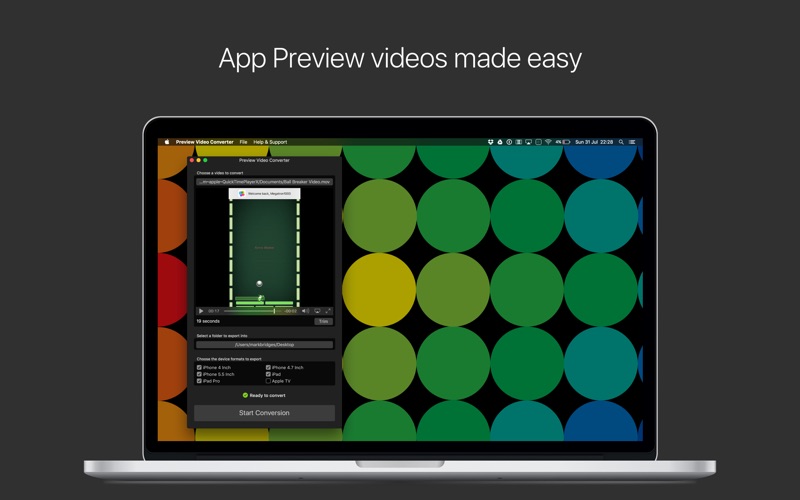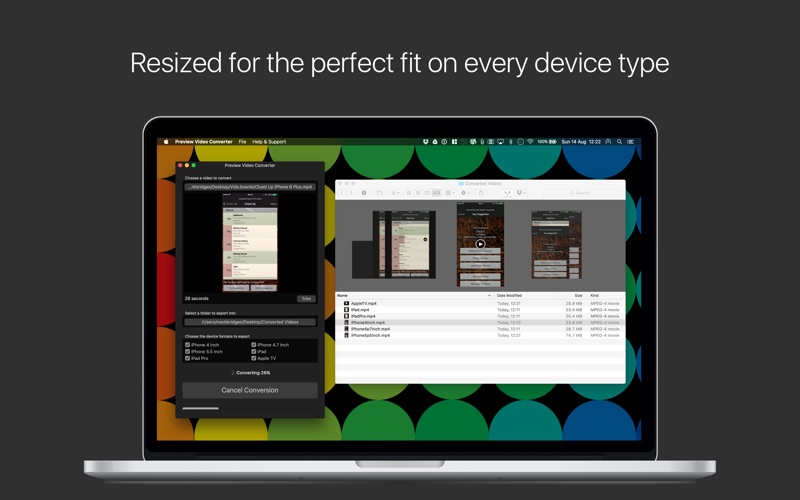- 19.0LEGITIMACY SCORE
- 19.5SAFETY SCORE
- 4+CONTENT RATING
- $4.99PRICE
What is App Preview Video Converter? Description of App Preview Video Converter 1857 chars
App Preview Video Converter takes the hassle out of producing videos to use as App Previews on the iOS and Mac App Stores.
Having a video demonstrating your app is a great way of improving your listing, but if you've ever tried to upload a video to App Store Connect you will have found that there's a very specific set of requirements for your masterpiece of cinematography to be accepted. Don't waste your time searching through documentation and StackOverflow for what might be causing your files to be incompatible; just use this app.
With one click your video and audio tracks will be re-encoded into the ideal format; guaranteed to upload successfully.
App Preview Converter is also able to resize your video into all the different resolutions on the Apple App Store. This allows you to record your video just once and use App Preview Converter to turn it into the perfect format for every device.
Make sure your listing is as great as it can be with videos formatted specifically for the device it's being viewed on.
App Preview Converter also validates your video for you to prevent failed uploads due to requirements such as length. Should your video not meet Apple's length requirements, you can even trim the video without leaving the app.
Preview Video Converter accepts most common video file formats as inputs, with more coming soon.
All Apple platforms are supported:
6.5 inch (iPhone XS Max, iPhone XR)
5.8 inch Super Retina Display (iPhone X, iPhone XS)
5.5 inch (iPhone 6s Plus, iPhone 7 Plus, iPhone 8 Plus)
4.7 inch (iPhone 6, iPhone 6s, iPhone 7, iPhone 8)
4 inch (iPhone SE)
12.9 inch (iPad Pro (3rd generation))
12.9 inch (iPad Pro (2nd generation))
11 inch (iPad Pro)
10.5 inch (iPad Pro, iPad Air)
9.7 inch (iPad, iPad mini)
Apple TV
Mac
Follow me on Twitter for the latest promotions, news and updates. @MarkBridgesApps
- App Preview Video Converter App User Reviews
- App Preview Video Converter Pros
- App Preview Video Converter Cons
- Is App Preview Video Converter legit?
- Should I download App Preview Video Converter?
- App Preview Video Converter Screenshots
- Product details of App Preview Video Converter
App Preview Video Converter App User Reviews
What do you think about App Preview Video Converter app? Ask the appsupports.co community a question about App Preview Video Converter!
Please wait! Facebook App Preview Video Converter app comments loading...
App Preview Video Converter Pros
✓ Fantastic Set of Tools!Buy this one, Asset Catalog Creator Pro, and Screenshot Creator Pro. Absolutely essential for getting apps up to the App Store. Screenshot Creator not as easy as the others. Create perfectly sized assets and App Previews. Worth every penny..Version: 1.7.3
✓ Terrific app, a lifesaver for developersWorks great, even handling the odd 1920x886 format the latest iPhone App Previews require. Kudos!.Version: 1.7.4
✓ App Preview Video Converter Positive ReviewsApp Preview Video Converter Cons
✗ It works okThis app works ok, just needs a bit more work. it auto saves over your last project, so you need to remember to change the name of the old project. and i would be better if you could skew the videos or change the background from black.Version: 1.7
✗ Doesn't work - at least didn't for meAds black border around movie and formats to the wrong size for upload.Version: 1.7.3
✗ App Preview Video Converter Negative ReviewsIs App Preview Video Converter legit?
App Preview Video Converter scam ~ legit report is not ready. Please check back later.
Is App Preview Video Converter safe?
App Preview Video Converter safe report is not ready. Please check back later.
Should I download App Preview Video Converter?
App Preview Video Converter download report is not ready. Please check back later.
App Preview Video Converter Screenshots
Product details of App Preview Video Converter
- App Name:
- App Preview Video Converter
- App Version:
- 1.7.4
- Developer:
- BRIDGETECH SOLUTIONS LIMITED
- Legitimacy Score:
- 19.0/100
- Safety Score:
- 19.5/100
- Content Rating:
- 4+ Contains no objectionable material!
- Category:
- Developer Tools, Photo & Video
- Language:
- EN
- App Size:
- 5.65 MB
- Price:
- $4.99
- Bundle Id:
- com.bridgetech.preview-video-converter
- Relase Date:
- 08 September 2016, Thursday
- Last Update:
- 18 November 2020, Wednesday - 13:27
- Compatibility:
- IOS 10.12 or later
Improved support for Big Sur and Apple Silicon Macs.