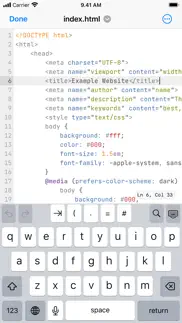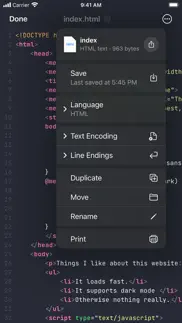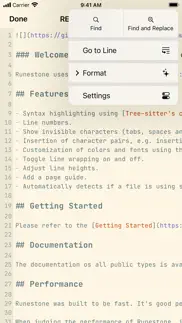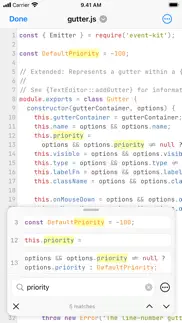- 95.3LEGITIMACY SCORE
- 95.8SAFETY SCORE
- 4+CONTENT RATING
- FreePRICE
What is Runestone Text Editor? Description of Runestone Text Editor 2389 chars
A plain text editor with syntax highlighting, line numbers, search and replace, page guide, and much more. It's like TextEdit but more powerful and optimised for iPhone and iPad.
Runestone is made by a single person with a love for text editors and a vision of building the most lightweight text editor for iPhone and iPad that still has the core features for editing code.
Features:
- Syntax highlighting of many languages including HTML, JavaScript, JSON, Markdown, Swift, Python, PHP, YAML, and many more.
- Select one of the twelve standard themes including popular themes like Tomorrow, Dracula, Solarized, and One Dark Pro.
- Innovative find and replace for searching and modifying text while still viewing your file.
- Choose font and font size, including support for custom fonts imported using another third-party app.
- Show the line and column the cursor is located on.
- Uses the standard document browser for an experience similar to the Files app.
- Quickly navigate to a specific line.
- Automatically close opening brackets and quotes.
- Multiple windows on the iPad.
- Format code using Prettier.js. Supported languages include CSS,HTML, JavaScript, JSON, PHP and more.
- Choose text encoding between popular encodings like UTF-8, UTF-16, ISO Latin 1, and many more.
- Enable or disable autocorrection, autocapitalization, and smart punctuation.
- Set default file extension of new files.
- Open files in Runestone from the Share Sheet.
- Print documents.
Premium features:
- Choose between eight app icons.
- Show line numbers.
- Highlight the selected line.
- Increase line height and letter spacing.
- Disable line wrapping to allow horizontal scrolling.
- Show tabs, spaces, and line breaks using a selected symbol.
- Enable page guide at a specific column to easily tell when lines are getting too long.
- Add vertical and horizontal overscroll.
- Remember the selected language per file.
- Save file extensions and filenames that should always be treated as plain text files.
- Enable soft tabs and choose the width of the tab character.
- Specify whether pressing the tab key should insert a tab or indent the line.
- Adjust the scaling of Markdown headings and disable highlighting of code blocks in Markdown.
Runestone was built on the open-source framework with the same name. Find more information on the Runestone framework at github.com/simonbs/runestone
- Runestone Text Editor App User Reviews
- Runestone Text Editor Pros
- Runestone Text Editor Cons
- Is Runestone Text Editor legit?
- Should I download Runestone Text Editor?
- Runestone Text Editor Screenshots
- Product details of Runestone Text Editor
Runestone Text Editor App User Reviews
What do you think about Runestone Text Editor app? Ask the appsupports.co community a question about Runestone Text Editor!
Please wait! Facebook Runestone Text Editor app comments loading...
Runestone Text Editor Pros
✓ PerfectPerfect addition to my work flow, developing on the iPad just got better with Runestone, the Easter egg also gets an additional star that sadly wont show up on here..Version: 1.0.1
✓ Best code editor on iOS!Will be even better if there is support for fsharp.Version: 1.3.10
✓ Runestone Text Editor Positive ReviewsRunestone Text Editor Cons
✗ My ReviewMy 3* review could be increased, if the developer could please explain how when both saving or searching for files. The user can navigate folders etc similar to the Files application? By default this App saves to Apples iCloud which could possibly be an Apple restriction. For my phone I have configured multiple connections G drive, Dropbox etc also to my NAS. If this app could navigate already active connections to view and edit files I’d be happy to 5*.Version: 1.3.21
✗ IrritatingSelecting text especially select all is impossible.Version: 1.3.19
✗ Runestone Text Editor Negative ReviewsIs Runestone Text Editor legit?
✅ Yes. Runestone Text Editor is 100% legit to us. This conclusion was arrived at by running over 517 Runestone Text Editor user reviews through our NLP machine learning process to determine if users believe the app is legitimate or not. Based on this, AppSupports Legitimacy Score for Runestone Text Editor is 95.3/100.
Is Runestone Text Editor safe?
✅ Yes. Runestone Text Editor is quiet safe to use. This is based on our NLP analysis of over 517 user reviews sourced from the IOS appstore and the appstore cumulative rating of 4.8/5. AppSupports Safety Score for Runestone Text Editor is 95.8/100.
Should I download Runestone Text Editor?
✅ There have been no security reports that makes Runestone Text Editor a dangerous app to use on your smartphone right now.
Runestone Text Editor Screenshots
Product details of Runestone Text Editor
- App Name:
- Runestone Text Editor
- App Version:
- 1.4.8
- Developer:
- Simon B. Støvring
- Legitimacy Score:
- 95.3/100
- Safety Score:
- 95.8/100
- Content Rating:
- 4+ Contains no objectionable material!
- Category:
- Developer Tools
- Language:
- EN
- App Size:
- 63.94 MB
- Price:
- Free
- Bundle Id:
- dk.simonbs.RunestoneEditor
- Relase Date:
- 05 May 2022, Thursday
- Last Update:
- 23 February 2024, Friday - 22:25
- Compatibility:
- IOS 15.0 or later
Fixes an issue where text selection could start behaving incorrectly after navigating between word boundaries using a hardware keyboard..