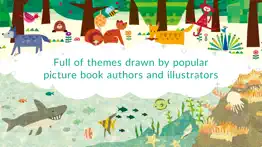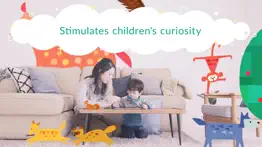- 88.2LEGITIMACY SCORE
- 88.7SAFETY SCORE
- 4+CONTENT RATING
- FreePRICE
What is Magic Canvas | touch play app? Description of Magic Canvas | touch play app 2255 chars
Magic Canvas is a popular application that is spreading across the world from Japan.
In this application, users play with pictures drawn by popular picture book authors and illustrators.
A variety of pictures have been carefully crafted to be enjoyable for both kids and adults. Experience different locations such as the ocean, forest, and sky, all while nurturing your child.
It's easy to operate, even with the fingertip of a child under 1 years of age.
Magic Canvas expands your child's field of vision, stimulates their curiosity, and allows them to learn about the world, essentially hitting more than two birds with one stone.
We hope you have a wonderful time playing Magic Canvas together with your children.
------------
This application is designed for use on tablet PC, however it can also be used on smartphones.
------------
[How to play]
▼Create your own world▼
1. Pick a theme that you like
2. Press Play to enter the theme, then try tapping on different areas
3. Try tapping on pictures that appear
4. A cool effect appears when you trace the screen
[Available themes]
*The Forest and Ocean themes are free!
▼FOREST
Watch animals in the wild
▼OCEAN
Dive into a vast blue world
▼LAKESIDE
Find many places to play
▼UNDERGROUND
Discover rare creatures
▼NIGHT SKY
Wander about the night sky
▼SPACE
See the unknown in the stars
▼TOWN
Check out lively streets
▼TREEHOUSE
A treehouse full of life
▼SNOW TOWN
Welcome to a lively land of snow and light
Various other themes will gradually be added!
[Goals for Magic Canvas]
- We value the concept of an application that fosters communication between children and adults. The intention isn't to simply give children a tool to play with.
- We hope it can help to nurture your child's various senses by exposing them to pictures with a real-life feel from a young age.
- We aim for it to be a tool that allows adults to kick-start their child's new discoveries and inquisitive minds.
- We have put consideration into making Magic Canvas as user-friendly as possible by making it feel like you're reading a picture book, even though it's an application.
- We aim for it to allow children who cannot yet speak to reach the ability to communicate with adults.
- Magic Canvas | touch play app App User Reviews
- Magic Canvas | touch play app Pros
- Magic Canvas | touch play app Cons
- Is Magic Canvas | touch play app legit?
- Should I download Magic Canvas | touch play app?
- Magic Canvas | touch play app Screenshots
- Product details of Magic Canvas | touch play app
Magic Canvas | touch play app App User Reviews
What do you think about Magic Canvas | touch play app app? Ask the appsupports.co community a question about Magic Canvas | touch play app!
Please wait! Facebook Magic Canvas | touch play app app comments loading...
Magic Canvas | touch play app Pros
✓ BeautifulEach image is full of surprises. There is a curtain feeling of mystery and discovery as you interact with the artwork. The app uses only taps and swipes so it’s easy for children to use..Version: 2.2.0
✓ Magic Canvas | touch play app Positive ReviewsMagic Canvas | touch play app Cons
✗ IDKHaven't used yet so can't review at all. However, when you see no reviews listed and a caption stating that the review list was recently reset...well, my curiosity is not just PIQUED, but rather is at high-PEAK! When exactly was it reset and, more importantly, WHY was it reset? Surely I can't be the only one with piqued curiosity. Or am I? Idk.Version: 2.1.0
✗ Magic Canvas | touch play app Negative ReviewsIs Magic Canvas | touch play app legit?
✅ Yes. Magic Canvas | touch play app is 100% legit to us. This conclusion was arrived at by running over 131 Magic Canvas | touch play app user reviews through our NLP machine learning process to determine if users believe the app is legitimate or not. Based on this, AppSupports Legitimacy Score for Magic Canvas | touch play app is 88.2/100.
Is Magic Canvas | touch play app safe?
✅ Yes. Magic Canvas | touch play app is quiet safe to use. This is based on our NLP analysis of over 131 user reviews sourced from the IOS appstore and the appstore cumulative rating of 4.4/5. AppSupports Safety Score for Magic Canvas | touch play app is 88.7/100.
Should I download Magic Canvas | touch play app?
✅ There have been no security reports that makes Magic Canvas | touch play app a dangerous app to use on your smartphone right now.
Magic Canvas | touch play app Screenshots
Product details of Magic Canvas | touch play app
- App Name:
- Magic Canvas | touch play app
- App Version:
- 3.2.1
- Developer:
- Xtone Ltd.
- Legitimacy Score:
- 88.2/100
- Safety Score:
- 88.7/100
- Content Rating:
- 4+ Contains no objectionable material!
- Category:
- Education, Entertainment
- Language:
- EN FR DE ID IT JA KO PT RU ZH ES TH ZH VI
- App Size:
- 197.31 MB
- Price:
- Free
- Bundle Id:
- jp.co.xtone.yubitsumugi
- Relase Date:
- 07 February 2017, Tuesday
- Last Update:
- 22 December 2018, Saturday - 19:38
- Compatibility:
- IOS 9.0 or later
Thank you for using Magic Canvas. The details of the update are specified below. Error fixed. Update to the latest version and enjoy..